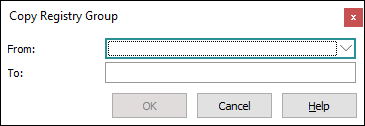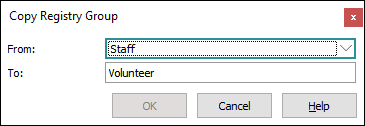Options available on the Registry tab in the Registry module Ribbon enable Administrators to copy the Registry entries associated with an existing group or user to a new group or user:
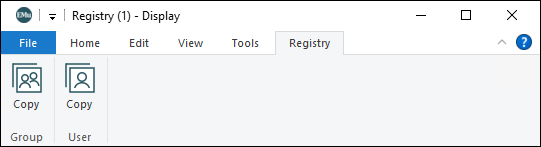
|
Group |
Command |
Description |
|---|---|---|
| Group | Copy |
Copy all Registry entries associated with a group to a new group:
A new group is created and all of the Registry entries from the existing group are copied to the new group. |
|
User |
Copy |
Copy all Registry entries associated with a user to a new user. As for Copy Group except that an existing user is selected in the From drop list and the name of a new user is entered in the To field. |
A server-side command line utility, emureg, is also available for advanced Registry manipulation by power users. The utility allows:
-
Listing all known groups or users.
-
Copying all entries associated with a group or user to a new group or user.
-
Renaming all entries associated with a group or user to a different group or user.
-
Removing all entries associated with a group or user.
-
Adding a new user to a group or updating an existing users group membership.
emu-museum@host[1] emureg list-groups
Admin
Archives
Conservation
Staff
emu-museum@host[2] emureg copy-group Staff Volunteer
Copied 50 of 50 entries
emu-museum@host[3] emureg list-groups
Admin
Archives
Conservation
Staff
Volunteer
emu-museum@host[4] emureg list-group-entries Volunteer | head
Group|Volunteer|Table Access|
Group|Volunteer|Table|Default|Column Access|Default|
Group|Volunteer|Table|Default|Lookup|Default|
Group|Volunteer|Table|Default|Operations|
Group|Volunteer|Table|eaccessionlots|Column Access|AcqMeetingDate|
Group|Volunteer|Table|eaccessionlots|Column Access|AcqMeetingTitle|
Group|Volunteer|Table|eaccessionlots|List Columns|Meeting details|
Group|Volunteer|Table|eaccessionlots|List Columns|Owner|
Group|Volunteer|Table|eadmin|Admin Task|Generate Random Record Numbers|
Group|Volunteer|Table|eadmin|Admin Task|View Other Notifications|
emu-museum@host[5] emureg list-users --show-groups
charlie: Staff
emu: Admin, Archives
lucy: Conservation
snoopy: Archives
emu-museum@host[6] emureg add-user patty Volunteer
emu-museum@host[7] emureg list-users --show-groups
charlie: Staff
emu: Admin, Archives
lucy: Conservation
patty: Volunteer
snoopy: Archives
emu-museum@host[8] emureg rename-user --force patty lucy
Error: the user 'lucy' already exists
emu-museum@host[9] emureg rename-user --force patty sally
Updated 1 of 1 entries
emu-museum@host[10] emureg update-user-groups sally Conservation
emu-museum@host[11] emureg list-user-groups sally
Volunteer
Conservation
emu-museum@host[12] emureg update-user-groups --remove-group --verbose sally Conservation
Old groups: Volunteer, Conservation
New groups: Volunteer
emu-museum@host[13] emureg remove-user --force sally
Removed 1 of 1 entries
emu-museum@host[14] emureg remove-group --force Volunteer
Removed 50 of 50 entries
Tip: Invoke the emureg --help option to display usage information.