When you have run a search, you might want to save the records returned as a group so that you can retrieve them again at any time (without needing to search for them); or perhaps you might want to save the search terms used to return a group of records (especially if the search is quite involved). There are thus two types of group:
- Static (
 )
) - Dynamic (
 )
)
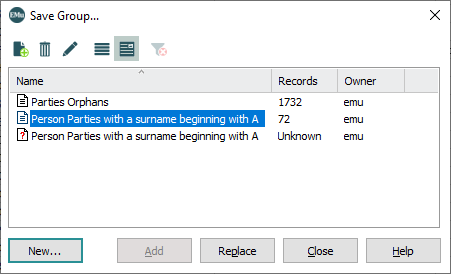
|
Type of Group |
Icon |
Description |
|---|---|---|
|
|
One or more records can be saved as a Static group, and the records in the group will not change unless a user actively adds or removes a record from the group, or records in the group are deleted from the database. In other words, the same records will display whenever the group is retrieved (objects included in a travelling exhibition, for instance). In the various Group boxes (Restore Group, Save Group) a Static group is identified by its icon Note: Static groups have a limit of 130,000 records, but note that at this maximum size, retrieval can take some time. The larger the Static group, the longer it will take to retrieve. |
|
|
Dynamic |
|
A Dynamic group is not a set of records, but the search criteria used to generate a set of records. This includes the actual search terms and any Boolean operators or wildcards used to run the search. In other words, each time a Dynamic group is retrieved, the same search is run. Although the search criteria remain the same, the records returned may differ as the data may have changed (e.g. return all records created in the last 30 days). In the various Group boxes a Dynamic group is identified by its icon There are two types of Dynamic group:
|
Groups can be created and managed:
- From a module Ribbon
- In the Groups module
Note: Certain group management tasks, such as setting some Record Level Security permissions and managing Query type groups can only be performed in the Groups module.
Suitably authorized users can delete a group:
- From the various Group boxes (Restore Group, Save Group)
- In the Groups module

