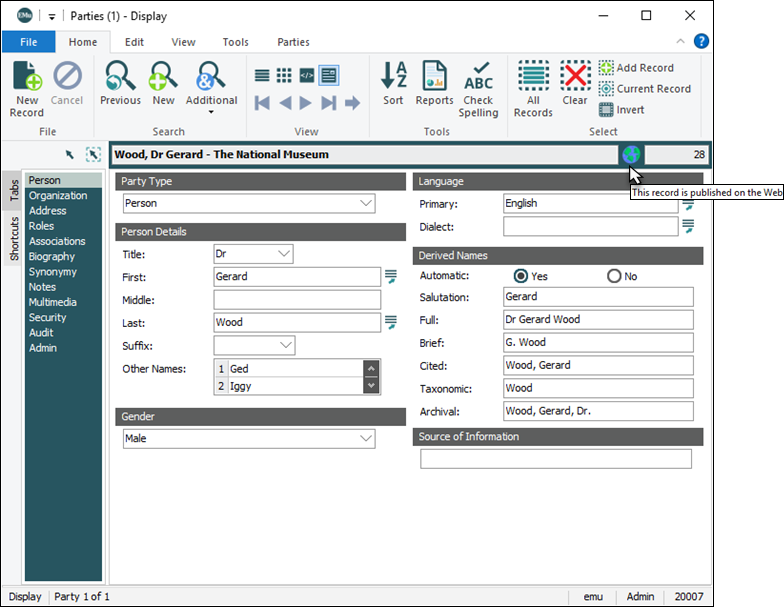A record's Summary Data is a concise summary of the record drawn from one or more fields:
- Every module in EMu has a Summary Data field, a one line summary of the record that displays below the Ribbon.
Which field or combination of fields is used to make up a module's Summary Data can be specified by each institution (and implemented by Axiell developers).
In the Parties module, the Summary Data for a Person party is typically a combination of data drawn from:
- Last Name
- First Name
- Title
- Institution
- It is possible to display an image in the Summary Data.
 How to display an image in the Summary Data
How to display an image in the Summary DataIt is possible to include images in the Summary Data as a visual alert, warning or reminder based on values in a record's data. For example, if Publish on Internet: (Access) = Yes, it is possible to display an image as shown below. It is also possible to configure a sound to be played when the record is accessed and a hint to be shown when the mouse cursor is placed over the image:
More than one warning / alert can be defined for a record if required (multiple images can display side by side and sounds played one after the other when the record is accessed).
The hint may be multi-lingual with the current Prompt language determining which message is shown. The image display facility is available when viewing records in Details View, with and without Thumbnails enabled.
Note: Image Displays are specified with the Image Display Registry entry.
- When an attachment is made between records, the target
 An attachment is made from one record to another. The record from which the attachment is initiated is the Primary record; the record that is attached is called the Target. record's Summary Data displays in the primary
An attachment is made from one record to another. The record from which the attachment is initiated is the Primary record; the record that is attached is called the Target. record's Summary Data displays in the primary An attachment is made from one record to another. The record from which the attachment is initiated is the Primary record; the record that is attached is called the Target. record's attachment field:
An attachment is made from one record to another. The record from which the attachment is initiated is the Primary record; the record that is attached is called the Target. record's attachment field: