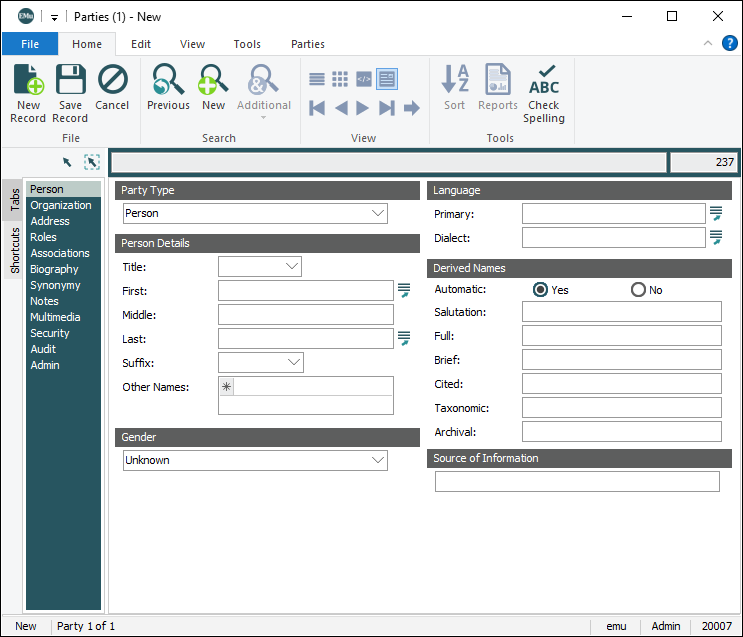Specify which tabs to display / hide dynamically based on a value selected or entered in a given field (i.e. Tab switching).
The Tabs|Default Registry entry specifies which tabs in a module display for a user / group by default in Search and Display modes.
The Tabs Registry entry allows for the adjustment of this default set of tabs (hiding tabs and / or displaying other tabs) based on the selection or entering of a value in a given field. The dynamic adjustment of which tabs display is known as Tab switching. A good example of a Tab Switching field is the Party Type field in the Parties module. When Person is selected in the Party Type field, the following tabs are available in New mode:
If Organization is selected however, a slightly different set of tabs display:
Tab Switching can be applied in all Screen modes. It is possible for an Administrator to configure a module to display different tabs for each mode. For example, a user may be able to view only a couple of tabs when in Search mode but to view all tabs when in Display or New mode.
Usage
This Registry entry can be assigned to users and groups:
| Key | User | User | Group | Group | Group | Group |
|---|---|---|---|---|---|---|
| Key 1 | User
|
User
|
Group
|
Group
|
Group
|
Group
|
| Key 2 | user | user | group | group | Default
|
Default
|
| Key 3 | Table
|
Table
|
Table
|
Table
|
Table
|
Table
|
| Key 4 | table | Default
|
table | Default
|
table | Default
|
| Key 5 | Tabs
|
|||||
| Key 6 | column | |||||
| Key 7 | value | |||||
| Value | tab;tab;... | |||||
User
|
user | Table
|
table | Tabs
|
column | value | tab;tab;... |
User
|
user | Table
|
Default
|
Tabs
|
column | value | tab;tab;... |
Group
|
group | Table
|
table | Tabs
|
column | value | tab;tab;... |
Group
|
group | Table
|
Default
|
Tabs
|
column | value | tab;tab;... |
Group
|
Default
|
Table
|
table | Tabs
|
column | value | tab;tab;... |
Group
|
Default
|
Table
|
Default
|
Tabs
|
column | value | tab;tab;... |
where:
|
column |
is the Tab Switching column. |
|
value |
is a value to check for in column. When value is in column, the tabs listed in tab;tab;... will display in the module specified in Key 4 or all modules if |
|
tab;tab;... |
is a semicolon separated list of tabs to display when value is present in column. See Tabs | Default Registry entry for how to specify which tabs to display / hide. Note: If two tab switching Registry entries specify the same tab name and one is preceded by a - and the other by a +, the tab will always display. |
Note: Typically, Tab Switching is defined at a group level.
When calculating which tabs should display:
- EMu first retrieves the set of tabs defined by the Tabs|Default Registry entry.
- If a Tabs Registry entry exists and the value is present in column, the tab display is modified.
Note: EMu automatically hooks all column controls when a module is invoked. Whenever the value of the column is modified, the tabs to be display are determined.
Note:
The use of -All in the Tabs Registry entry ensures that you are working from a known state (no tabs display) before determining which tabs to display.
Note: If two Tabs Registry entries specify the same tab name and one is preceded by a - and the other by a +, the tab will display.
Note: The hiding of tabs does not provide a mechanism for hiding data. To hide data from users / groups, it is necessary to use a Column Access Registry entry.
Example
A Tabs|Default Registry entry specifies the default set of tabs to display in the Parties module:
| Key | Setting |
|---|---|
| Key 1 | Group
|
| Key 2 | Default
|
| Key 3 | Table
|
| Key 4 | eparties
|
| Key 5 | Tabs
|
| Key 6 | Default
|
| Value | All
|
A Tabs Registry entry then specifies which tabs will display when the value selected in the Party Type field is Collaboration:
| Key | Setting |
|---|---|
| Key 1 | Group
|
| Key 2 | Default
|
| Key 3 | Table
|
| Key 4 | eparties
|
| Key 5 | Tabs
|
| Key 6 | NamPartyType
|
| Key 7 | Collaboration
|
| Value |
|