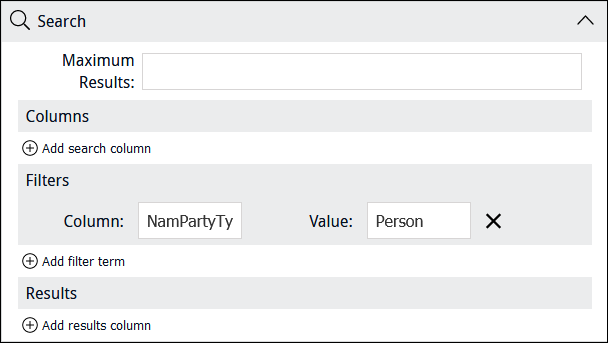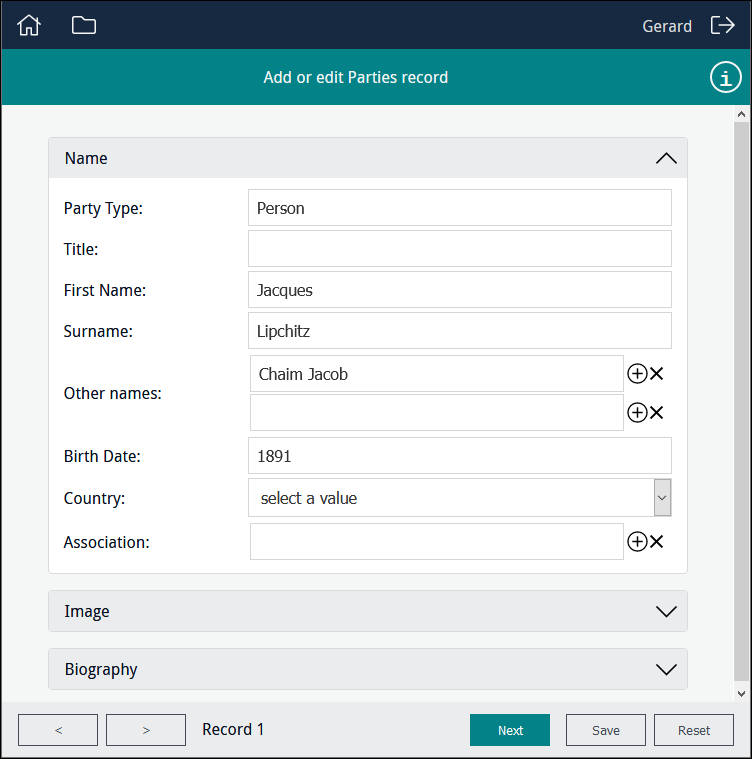It is possible to specify a filter without including a Search box in the Form:
This can be useful for quality checks on records. When a user accesses the Form, a random record that meets the criteria specified by the filter will be displayed:
Clicking  will search for and display another record at random, adding it to a record set and incrementing the record count on the left. Users can navigate back and forth through the record set using the two buttons:
will search for and display another record at random, adding it to a record set and incrementing the record count on the left. Users can navigate back and forth through the record set using the two buttons:
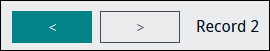
Reloading the Form will reset the record set, displaying another randomly selected record and returning the record count to 1.
Note: Use the Description field in the Form Designer to include the Information icon in the Form and provide instructions / details about how users can use the Form.