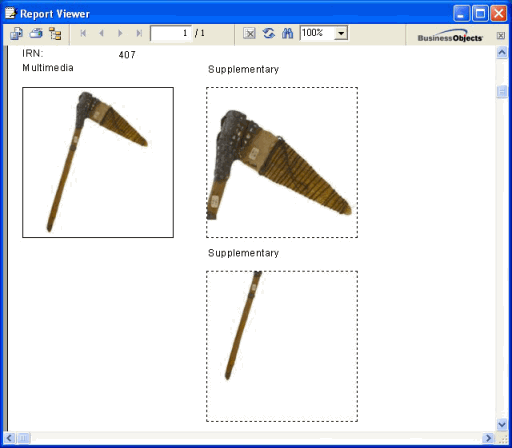Supplementary media can be included in reports by adding the Supplementary_tab column to the list of fields on which to report. The Report Properties dialog below shows a report containing both the Multimedia and Supplementary media fields (Multimedia and Supplementary_tab respectively):
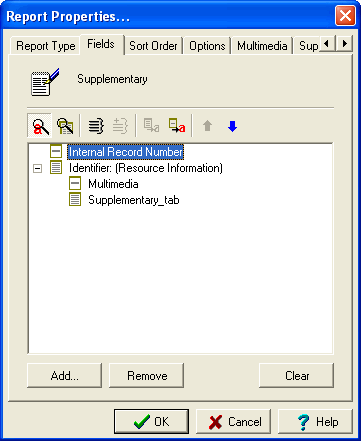
When the Supplementary_tab column is added to the list of fields on which to report, the Supplementary tab is added to the Report Properties dialog box. The Supplementary tab provides options that determine which supplementary media is included in the report:
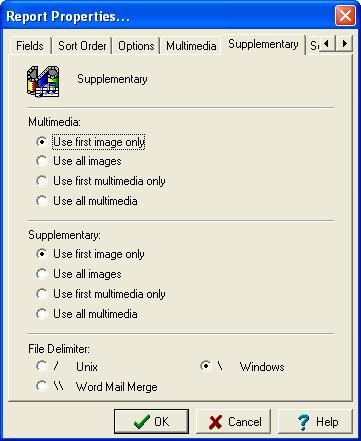
The Multimedia set of options controls which Multimedia records attached to a record in a report are included in the report. Consider the
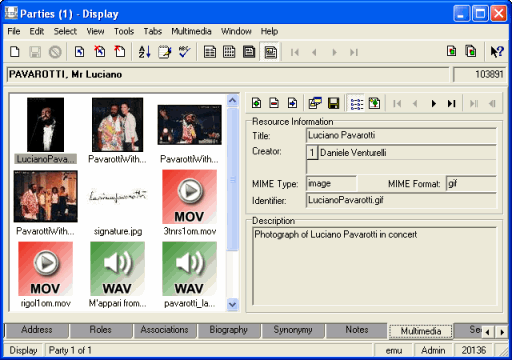
A number of Multimedia records (images, video and audio) are attached to this Parties record. The Multimedia options determine which of these will be included in the report:
| Option | Description |
|---|---|
|
Use first image only |
Only the Multimedia record for the first image is included in the report. |
|
Use all images |
The Multimedia records for all images are included in the report. |
|
Use first multimedia only |
Only the Multimedia record for the first attached record is included in the report. |
|
Use All multimedia |
The Multimedia records for all attached records are included in the report. |
For the Multimedia records specified by the Multimedia options, the Supplementary options then control which media listed in the Supplementary table will be included in the report. The options have the same meaning as in the table above, except that they apply to the Supplementary table in the Multimedia record.
The File Delimiter option determines how the paths to the media included in the report are to be built:
| Option | Description |
|---|---|
|
/ Unix |
Use this option if the report is to be placed on a UNIX based computer. This is useful if the output is to be stored on the |
|
\ Windows |
Use this option if the report is to be stored on a Windows based computer. In most cases this will be the option required as most reports are displayed on the user's computer. |
|
\\ Word Mail Merge |
Only use this option if the media is to be included in a Microsoft Word mail merge document. |
The report below shows a record with one Multimedia image and two associated supplementary images. In order to produce this output the following options were selected:
|
Multimedia: |
Use first image only |
|
Supplementary: |
Use all images |
|
File Delimiter: |
\ Windows [This option is used as the report is viewed on the user's Windows computer.] |