Any number of resolutions (size and format) can be stored for a multimedia resource in the one Multimedia record. For example, if an image of size 620x420 pixels in JPEG format is added, it is possible to have other sizes / formats available, such as:
- GIF, 200x200
- JPEG, 100x100
- TIFF, 620x420, FAX3 compression
The concept of multi-resolutions extends to all forms of multimedia, not just images. For example:
- A video in AVI format could also be stored as MPEG and MOV versions.
- A Microsoft Word document may have a PDF, HTML and text version.
- Provides the storage structure required to maintain extra resolutions.
- Can generate extra resolutions automatically when new images are added.
- Can generate new resolutions for records that are already in the Multimedia repository.
In many instances
The multi-resolution multimedia facility is designed to be flexible, allowing most aspects to be controlled via
Image and Document resolution tables
A table listing all available formats / sizes is maintained for each Multimedia record. The table is used by
Every image based multimedia record in
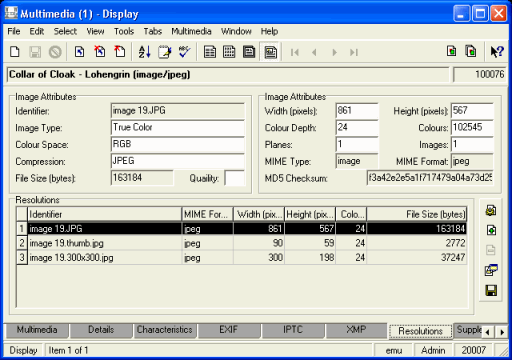
For each image the following properties are kept:
|
Property |
Description |
|---|---|
|
Identifier |
The name of the file that contains the image in the Multimedia repository. |
|
Width (pixels) |
The width of the image in pixels. |
|
Height (pixels) |
The height of the image in pixels. |
|
Bits/Pixel Color Depth |
The number of bits used to represent one pixel in the image. This may also be known as the Color Depth. |
|
Planes |
The number of layers used to form the image. Some image formats (e.g. TIFF) split an image up into layers (e.g. one layer per primary color). |
|
Colors |
The maximum number of colors that may be represented in an image. For non-palette based formats (e.g. JPEG) this is directly related to the Bits/Pixel. For palette based formats (e.g. GIF) the number of colors is the number of palette entries allocated. |
|
Images |
The number of images stored within the image file. Some image formats (e.g. TIFF) allow multiple pages to be stored within the one image file. |
|
Compression |
The type of compression used to store the image data. Most image formats are tied to their corresponding internal compression format, but TIFF supports many compression types. |
|
File Size (bytes) |
The size of the image file in bytes. |
|
Quality |
The compression quality for jpeg images. A value between |
|
MIME Type |
The Multipurpose Internet Mail Extensions document type. The value image will be set for all image media. |
|
MIME Format |
The format of the image. Possible values include gif, png, jpeg, tiff, etc. |
As the Identifier, File Size, MIME Type and MIME Format properties are determined by the System, they cannot be modified. All other attributes may be modified; however the System will provide initial values as determined by the image.
The name of each image follows a certain format. The format is basename.size.format
where:
|
basename |
is the name of the original image file minus the file extension. |
|
size |
is the generated image size (note this is not necessarily the same as the image width and height). |
|
format |
is the file extension for the given image format. |
There are two exceptions to this naming convention:
- The original image. This is always the first entry listed in the Resolutions table and it excludes the size component.
- The thumbnail image. This is the second entry in the Resolutions table and has a size component of thumb.
The size component does not reflect the image width and height, but rather indicates the resolution used to generate the image. For example, if an image is 200x100 pixels and a 100x100 image is generated from it while still maintaining the aspect ratio, the generated image will be 100x50 pixels. The size component will be 100x100, even though the image is only 100x50 pixels.
Any non image media (text documents, video and audio) stored in the Multimedia repository has a table of documents associated with it. This table details all the formats in which the original document has been stored and appears on the Documents tab in the Multimedia module (it does not display for URL or Reference type media). It is assumed that each document is a complete replication of the original, differing only in format. The properties maintained are a subset of those required for image media.
As none of the properties can be modified (they are determined by the System), the display is a simple grid. The properties maintained are:
|
Property |
Description |
|---|---|
|
Identifier |
The name of the file that contains the document in the Multimedia repository. |
|
File Size (bytes) |
The size of the document file in bytes. |
|
MIME Type |
The Multipurpose Internet Mail Extensions document type. Values include video, text, audio, etc. |
|
MIME Format |
The format of the document. The format is dependent on the document type. For example, for video documents typical values are x-msvideo, mpeg, quicktime, etc. |
The document naming convention is basename.format
where:
|
basename |
is the name of the original document minus the file extension. |
|
format |
is the file extension for the document format. |
The first entry in the Documents table is always the original document.
