The Exhibition Objects module is intended for Art based
- Exhibition information, e.g. the location of the object within the exhibition.
- Maintenance information, e.g. does the object need to be replaced or does it have any special requirements while the exhibition is underway.
The Exhibition Objects module sits between the Events and Catalog modules and holds details about an object that is associated with an event.
When an object is attached to an Events record, an Exhibition Objects record is automatically created. Removing an object from an event deletes the associated Exhibition Objects record.
In the Events record, each object has a Status which indicates whether the object is Proposed, Selected or Discarded from the event. This value is mirrored in the Exhibition Objects record associated with the object.
Note: Institutions may set up their own Status values as required.
As well as from the Command Center, the Exhibition Objects module can be accessed from:
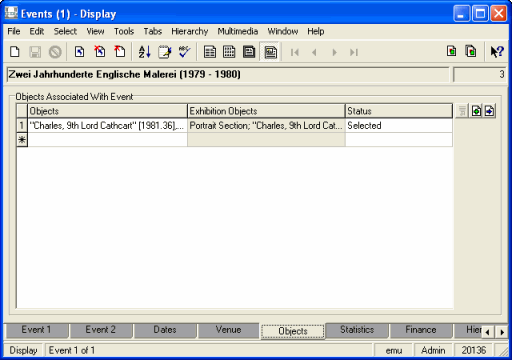
The Objects tab in the Events module lists all objects in an exhibition event. The list also includes objects which were considered for the exhibition but which were discarded.
The fields are:
| Field | Description |
|---|---|
|
Objects |
The Catalog object considered for display as part of the exhibition. Links to the object's record in the Catalog module. |
|
Exhibition Objects |
Links to the Exhibition Objects record for this object and exhibition. Exhibition Objects records are created / updated / removed by EMu so the value cannot be modified. |
|
Status |
A copy of the Status field from the associated Exhibition Objects record. The Status may be modified here (in the Events module) or in the Exhibition Objects module and the change will be updated in both locations. |
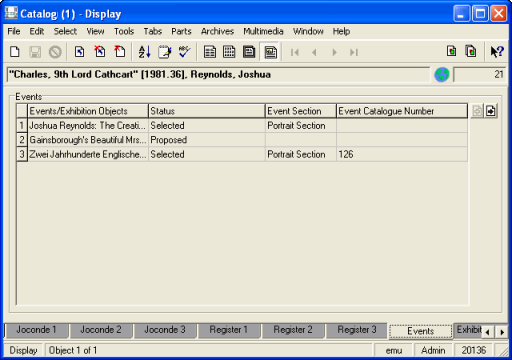
The Events tab in the Catalog module lists all the events with which the object has been associated. The list also includes events for which the object was considered but discarded.
Clicking the View Attachments  button will open the Events module.
button will open the Events module.
The fields are:
| Field | Description |
|---|---|
|
Events / Exhibition Objects |
The name of the event in which the object was displayed or for which it was considered. |
|
Status |
Whether the object was part of the exhibition or whether it was only considered. |
|
Event Section |
The section of the exhibition in which the object was located. |
|
Event Catalog Number |
The number allocated to the object within the exhibition. The number generally appears in the exhibition hand book. |
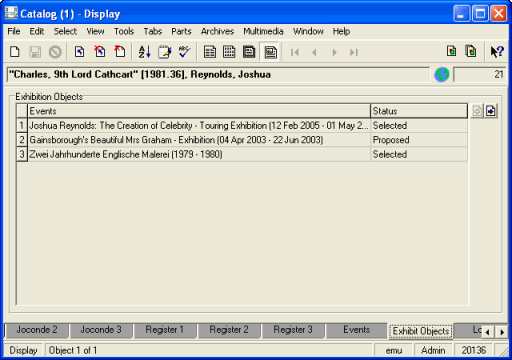
The Exhibit Objects tab holds details of all the events with which the object has been associated. The list also includes events for which the object was considered but discarded.
Clicking the View Attachments  button will open the Exhibition Objects module.
button will open the Exhibition Objects module.
The fields are:
| Field | Description |
|---|---|
|
Events |
The name of the event in which the object was displayed or for which it was considered. |
|
Status |
Whether the object was part of the exhibition or whether it was only considered. |
Note: As every institution is able to customi
| Tab | Description | |||||||||||||||||||
|---|---|---|---|---|---|---|---|---|---|---|---|---|---|---|---|---|---|---|---|---|
| Status |
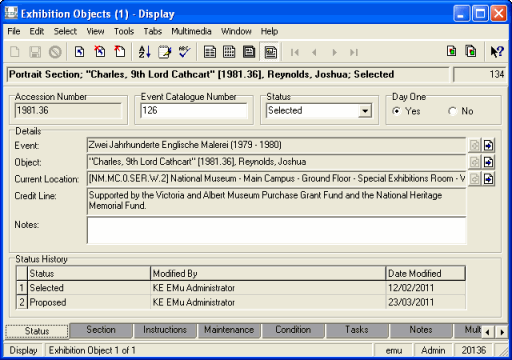
An Exhibition Objects record holds details about an object (extracted from a Catalog record) participating in or proposed for an event (extracted from an Events record). The Status tab holds key information extracted from these two modules. The fields are: |
|||||||||||||||||||
|
||||||||||||||||||||
| Section |
Holds information about where the object is to be located in the exhibition. An exhibition may consist of a number of sections (e.g. 1950s section, Interactive section, etc.). The fields are: |
|||||||||||||||||||
|
||||||||||||||||||||
|
Instructions |
Holds information about the packing, handling and set-up of the object for the exhibition. The fields are: |
|||||||||||||||||||
|
||||||||||||||||||||
|
Maintenance |
Records any actions required while the object is part of the exhibition. Also used to indicate whether the object needs to be:
The fields are: |
|||||||||||||||||||
|
||||||||||||||||||||
|
Condition |
Holds the condition history of the object and details of any conservation work undertaken. All values are extracted from the object's Catalog and Conservation records and cannot be modified. The fields are: | |||||||||||||||||||
|
||||||||||||||||||||
|
Tasks |
See Tasks tab for details. |
|||||||||||||||||||
|
Notes |
See Notes tab for details. |
|||||||||||||||||||
|
Multimedia |
See Multimedia tab for details. |
|||||||||||||||||||
|
Security |
See Security tab for details. |
|||||||||||||||||||
|
Audit |
See Audit tab for details. |
|||||||||||||||||||
|
Admin |
See Admin tab for details. |
