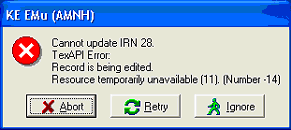In order to perform a re-identification a user must have global edit privileges in the Catalog (operation of daReplace) and be able to perform a replace on all the fields to be updated (column access of duReplace). In general, columns that require replace permission are:
- IdeTaxonRef_tab
- IdeQualifier_tab
- IdeQualifierRank_tab
- IdeComments_tab
- deCurrentlyAccepted_tab
- IdeIdentifedByRef_tab
- IdeDateIdentified0
Note: Exactly which fields require replace permissions will depend on your version of EMu.
Updating taxonomic identification information in EMu can be tedious if a large batch of records needs to be changed. Most Natural History Catalogs have an Identification tab that contains a table of separate identifications of an organism. The table contains multiple columns (e.g. Identified By, Date Identified, Taxon, etc.). This structure does not permit the EMu Global Replace facility to be used to add a new row of information.
The taxonomic Re-identification tool enables users to update taxonomic identification information for either a single record or a group of records. The tool is very similar to the Relocation tool used to update location information.
The Re-identification tool is found by selecting Tools>Re-identify from the Catalog module menu bar. The command is available in all display modes (e.g. List, Contact Sheet and Detail) and can be used on either the current or selected records. When selected a dialog box displays containing fields for the identification information to be added. The dialog is generally laid out in the same format as the Identification tab itself:
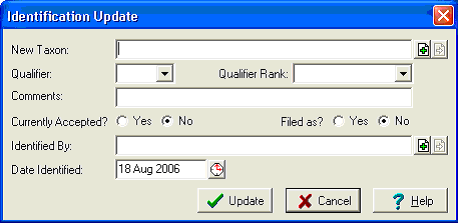
The tool supports the Currently Accepted identification concept, where only one of the identifications may be deemed as Primary. When updating and setting Currently Accepted to yes the tool ensures that any previously accepted identification is adjusted to No.
Support is also provided for Filed As, which also can only apply to one identification.
The tool can be configured to add new taxonomic identifications to either the top or the bottom of the existing table.
Finally, the tool can be used in Natural History environments that support separate preparation records, or environments where preparation information is embedded inside the organism record. The Re-identification tool does not allow preparation records to be updated (it skips them), as the associated organism record contains the taxonomic information for the preparation.
Note: While the tool provides a useful facility for upgrading batches of records, the standard re-identification mechanism of entering data for a single record is still supported.
The Identification Update box displays when Tools>Re-identify is selected from the Catalog module menu bar:
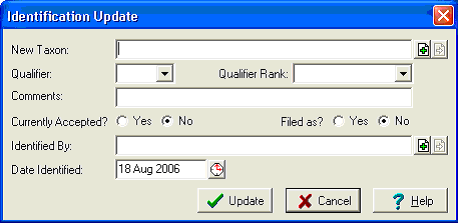
The Date Identified field is filled with the current date. Other values entered are remembered the next time the tool is used in the current form (Date Identified is always updated).
When the Update button is clicked the re-identification begins. The Updating box will display with an indication of how many records have been processed:
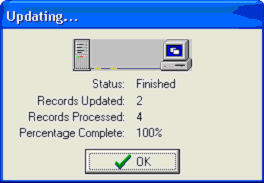
When the process is complete the dialog will remain visible until the Ok button is selected. Note that preparation records are not updated for systems that have preparation records separate from organism records.
If a record cannot be updated because it is being edited by another user, a message will display requesting what action to take: