The Audit Trails module generates an audit trail record for all operations registered for monitoring. There are five levels for which audit records may be generated:
- change (insertions, updates, deletions)
- search (queries)
- display (viewed, sorted, reported)
- login (first access of a module in current session)
- all (all database operations)
When invoked, the Audit query tab contains all fields that can be queried in audit trail records:
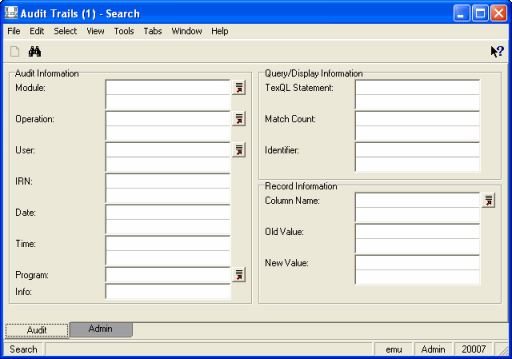
Most of the search fields are self explanatory; however, some may require explanation:
An Identifier is a unique string generated for search (query) audit trail records. Each record returned by a search and viewed will have an Identifier value set to the same value as the query. By searching the Identifier field with this value it is possible to obtain a list of all records that were viewed as the result of a particular search.
This field can be used to obtain a list of all the columns that have changed value. For a new record (insertion) this is all columns that received a value; for an update it is all columns that changed value; and for a deletion it is all columns that had a value.
The TexQL query statement used to perform searches can be queried via this field. The value is a complete TexQL statement, similar to:
select all from eparties where true and ((((NamFirst contains 'jim'))))
Using a simple parser it is possible to extract information about which fields are searched and the range of values used for each field.
The Record Information group of fields records:
- A list of all columns changed
- The original value
- The new value
The value returned includes the column name changed, followed by an XML description of the data structure and values altered.
For example in the New Value: (Record Information) field:
SummaryData: <atom>Axelrad, Axil</atom>
indicates that the Summary Data field was changed and that the new value is Axelrad, Axil.
Note: When searching these fields it is necessary to enclose the search terms within single quotes so that they will appear in the same line. For example, to find all audit trail records where the Summary Data was changed to include Axil, you would enter the following search term:'SummaryData Axil'
Be sure to escape the single quotes if you are using
