A user must have the daDefaults permission in order to set default values.
A default value is a value that has been specified to display in a field when a new record is added to a module or a new search is begun. Different default values can be set for individual users and groups to suit their specific requirements.
As with any value in a field (except for read-only values), a default value can be overwritten if it is not relevant to your purposes.
Staff who work in the botany department may be given the following default values in their initial Search form:
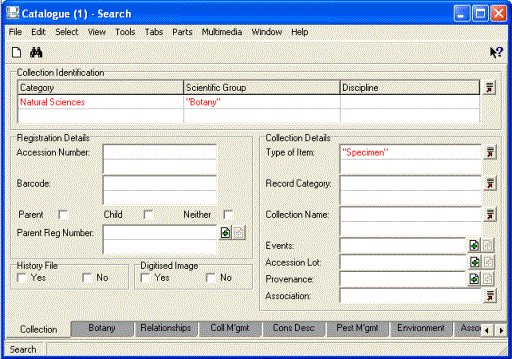
When recording a large number of objects that belong to the same Accession Lot, a Receiving Officer could specify the current accession lot and type of item as default values for all new records in the Catalog
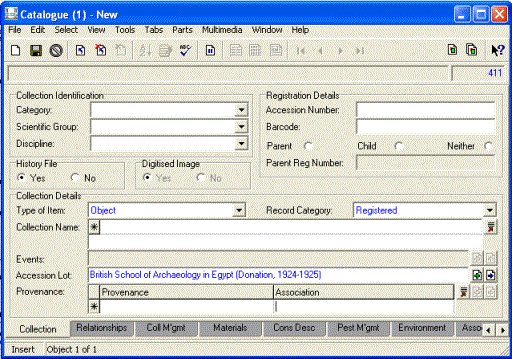
Tip: Different colo
Note: Details about working with default values in a multi-language environment can be found here.
