To view all details of a record, either:
- Click
 in the Tool bar
in the Tool bar-OR-
Select View>Details from the Menu bar
-OR-
Double-click a record in either List View or Contact Sheet View.
The current or selected record will display with all available tabs:
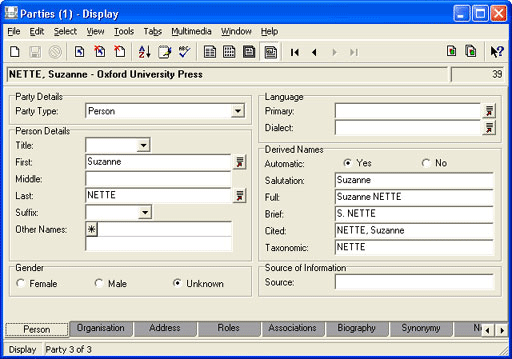
Note: In Details View the Status bar indicates the number of the displayed record in relation to the total number of records currently listed, e.g. record 3 of 3 or 1 of 5. The Title bar and Status bar indicate that we are in Display mode.
Thumbnails
In Details View the Thumbnails option can be toggled on / off from the View menu by selecting View>Thumbnails. This view can be used to add Extended data to the Summary Data field. By default, Extended data comprises the IRN and Summary Data of the record, however the information included can be configured to an institution's requirements. For example, the Extended data for the Parties module could also include a Party's position title.
If this option is selected, the Summary Data field expands to include a thumbnail of any associated multimedia:

