The View System Indexing Admin Task allows users to view information about indexing set on
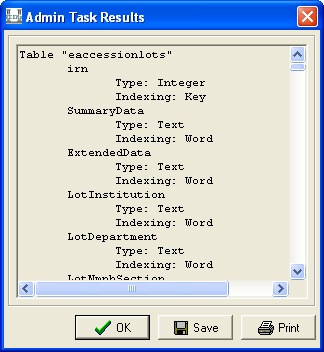
The
Note: As there may be a large number of tables in some institutions the Admin Task may take some time to process all of the information (up to ten minutes for a large system). The indexing information may also contain columns that are not used by your institution. These columns are sub-classed columns specific to a particular client. Enabling indexing on these columns does not affect the size of the indexes generated as empty fields do not generate any indexing information (unless null based indexing is enabled).
By default, users in group Admin have access to this task. If other users need to run the script, add the following Admin Task Registry entry:
Group
|
group | Table
|
eadmin
|
Admin Task
|
View System Indexing
|
|
where group is the name of the group that requires access.
Details about Indexing in
