There are two hierarchical structures:
Note: Only users with appropriate permissions can add or edit records in the Thesaurus module.
To create a single hierarchy thesaurus:
- Add a New record to the Thesaurus module.
- Type an acronym in the Acronym: (Term Details) field, e.g. KE.
- Type a term in the Term: (Term Details) field that will display at the top of the hierarchy, e.g. KE.
- Save the record.
- Create new records for all the terms which are to fall immediately below the top term in the hierarchy. The top term now becomes the Broader term. The value in the Acronym: (Term Details) field should be the same as the value for the top level record, e.g. KE.
For example, create records with the termsMedicine,PhilosophyandLiteraturein their respective Term: (Term Details) field, KE in the Acronym: (Term Details) field, and KE in each Term: (Broader Terms) field on the Hierarchy tab.Note: The Term: (Broader Terms) field on the Hierarchy tab is an attachment field. The term must already exist in the Thesaurus module. After you type a term, a search will be run to find all existing matching Thesaurus records. Select the required record and click Attach
 (
(F11).The Browse View now displays one top level term (KE) which expands to display all the terms that fall below it:
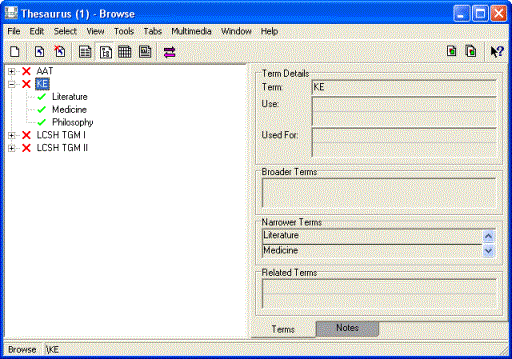
- If required, create records that further refine the existing terms: the term from the previous record now moves to the Term: (Broader Terms) field of the new record.
For example, create records for the termsAustralian Literature,American LiteratureandFolktalesand type the termLiteraturein the Term: (Broader Terms) field. - Identify any non-preferred terms, create records for these terms and specify the preferred term to be used in their place, e.g. create records with the values
USA LiteratureandLiterature - USAin the Term: (Term Details) field andAmerican Literaturein the Use: (Preference Details) field. - If a term is considered a valid term, select Yes in the Valid Term field.
- If required, type a description of the term in each record in the Scope Notes field.
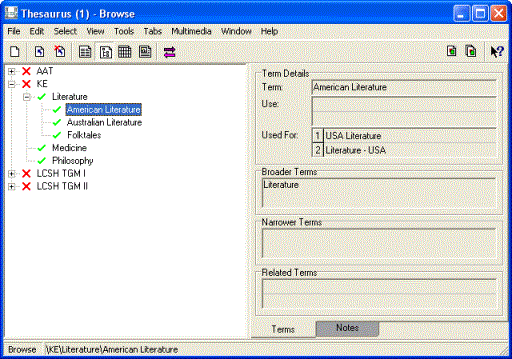
- Continue to build the Thesaurus by creating new terms under all levels of the hierarchy.
Thesauri that allow terms to have one or more broader term and have the same narrower terms associated with each broader term, e.g. LCSH, AAT.
In both a single-hierarchy and a multi-hierarchy thesaurus, the same term(s) may come under more than one branch of the hierarchy. However, in a single-hierarchy the narrower terms that are listed under each broader term must be the same in each instance. In a multi-hierarchy they may be different.
A thesaurus must be configured to be multi-hierarchy in the EMu Registry (see Thesaurus Hierarchy Registry entry).
A multi-hierarchy thesaurus is constructed in exactly the same manner as a single hierarchy thesaurus.
To add a term that has different narrower terms in a multi-hierarchy thesaurus:
- Add a new record for the term and attach it to a broader term in two hierarchy branches.
For example, on the Hierarchy tab typeFolktalesin the Term: (Term Details) field, andLiteraturein the Term: (Broader Terms) field. Select the second row in the Hierarchies table and typePhilosophyin the Term: (Broader Terms) field.The same term now displays under two branches in the Browse tree:
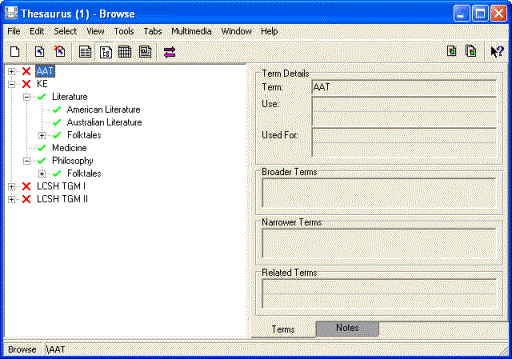
- Create a new term to display under the term.
For example typeGrimmin the term field and typeFolktalesin the Term: (Broader Terms) field. - Save the record.
The following screen displays asking under which branch this new term is to fall:
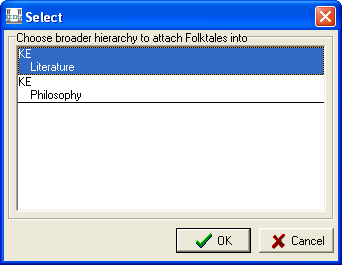
- Select the required branch or branches and click OK.
The term displays under the selected branch.
- Repeat Steps 3 and 4 and create new narrower terms to fall under both branches of the hierarchy.
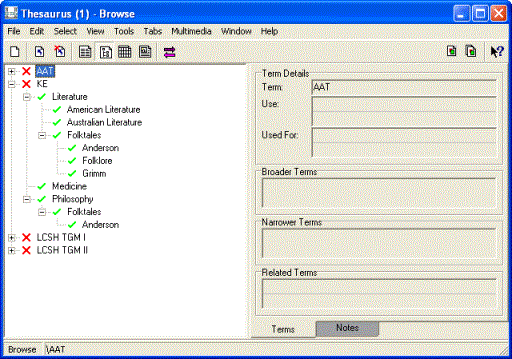
Thesauri that allow terms to have one or more broader terms and have the same or different narrower terms associated with each broader term, e.g. MESH.
