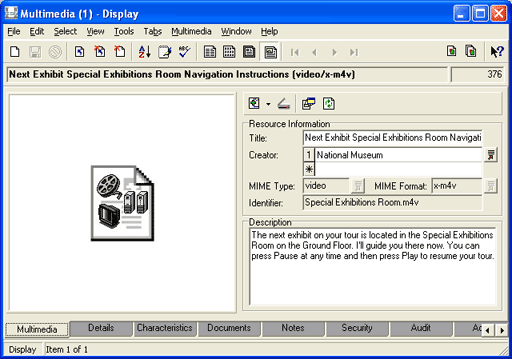The navigation script needs to:
- Explain where the next exhibit is located. See Next Exhibit in each room for example directions.
- Describe how to get from one room to the next. See Directions to and from each room for example directions.
- Orient the visitor in a room and describe how to locate an exhibit. See Directions within a room for example directions.
Each of these is a video and / or audio file and could be any kind of multimedia, but typically is:
- Audio - MP3 or MP4
- Video - M4V
Note: In order to cater for audio only media players and audio/video media players, it is currently necessary to produce two versions of navigation instructions: an audio only version and an audio/video version.
To add a navigation video and / or audio file to the Multimedia module:
- In the Multimedia module, add a new record and add the multimedia file to the record.
- In the Title: (Resource Information) field add a descriptive title.
It is recommended that you use a consistent naming format for the navigation multimedia files. For example, for the three types of navigation instruction:
- (Next Exhibit): Next exhibit Special Exhibitions Room Navigation Instructions
- (Room to Room): Special Exhibitions Room to Gallery 2 Navigation Instructions
- (Orientation and navigation within a room): Special Exhibitions Room NE Cabinet Navigation Instructions
- Enter the text of the navigation instructions in the Description field.
When a visitor prints the text of a tour (see Publish a list) the navigation instructions are taken from this field: