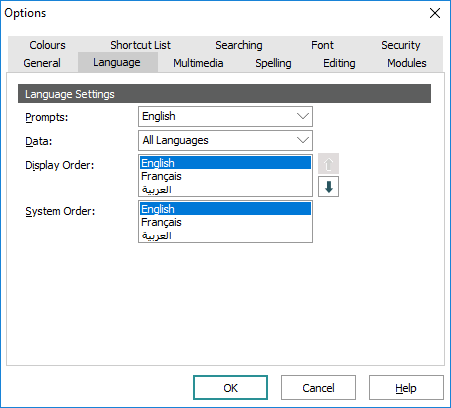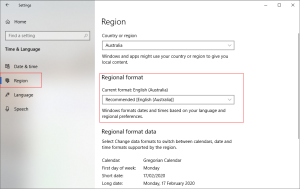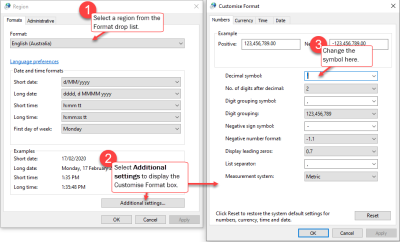Configure EMu to use the decimal separator specified in a user's Windows regional settings.
With the Regional Format Registry entry it is possible to search for, enter and display float or currency values using the decimal separator character specified in a user's Windows regional format settings. For example, the decimal separator specified in the Windows regional and format settings for users in the French (Canada) region is a comma. With this Registry entry set to true, a comma will be used in EMu as the decimal separator when displaying decimal or currency values (e.g. $1900,00) and a comma can be specified when searching for or entering decimal or currency values.
This functionality is disabled by default.
Administrators can specify that the decimal separator used should always be specified by a user's Windows Regional Format settings or that the decimal separator used should be based on the current EMu data language.
This Registry entry can be assigned to users, groups and system-wide.
Note: Region and format settings are included in the text copied to the clipboard from the Copy to Clipboard button in the About window.
Usage
This Registry entry can be assigned to users, groups and system-wide:
| Key | User | Group | System |
|---|---|---|---|
| Key 1 | User
|
Group
|
System
|
| Key 2 | user | group | Setting
|
| Key 3 | Setting
|
Regional Format
|
|
| Key 4 | Regional Format
|
||
| Value | option | ||
User
|
user | Setting
|
Regional Format
|
option |
Group
|
group | Setting
|
Regional Format
|
option |
System
|
Setting
|
Regional Format
|
option |
where:
|
option |
is:
|
Important
When this functionality is enabled the user MUST use the region designated decimal separator character when entering float or currency values, including when using the Import Tool.
However, when searching and in Default Values (i.e. Query and Insert Defaults) the region designated decimal separator character OR the full-stop character may be used.
In Windows 10 a user's regional format settings are specified in: Windows Settings>Time & Language>Region>Regional format:
In this example, the regional format specified is English (Australia).
Each regional format has a decimal separator specified by default, a comma for French (France) for example.
Note:
It is possible to change the default decimal separator in Windows for each regional format by selecting Control Panel>Region>Additional Settings and specifying a Decimal symbol:
Example
This entry enables the functionality system-wide irrespective of the user's EMu Data language:
| Key | Setting |
|---|---|
| Key 1 | System
|
| Key 2 | Setting
|
| Key 3 | Regional Format
|
| Value | true
|
This entry enables the functionality system-wide based on the user's EMu Data language:
| Key | Setting |
|---|---|
| Key 1 | System
|
| Key 2 | Setting
|
| Key 3 | Regional Format
|
| Value | language
|