You can use the record navigation arrows on the Home tab of the Ribbon to move through a group of records in List, Contact Sheet, Page and Details Views:
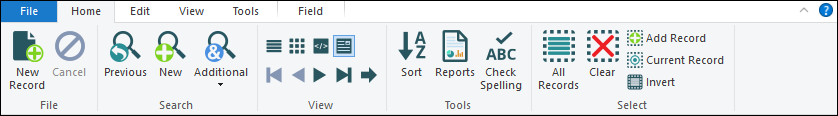
|
View |
Tool bar |
Keyboard shortcut |
Description |
|---|---|---|---|
| First Record |

|
Move to the first record in the results list. | |
| Previous Record |

|
F5
|
Move to the previous record in the results list. |
| Next Record |

|
F6
|
Move to the next record in the results list. |
| Last Record |

|
Move to the last record in the results list. | |
|
Go to Record |

|
|
When records have been returned by a search, retrieved from a group and / or just added to the module, the Go to Record utility can be used to move to a record in the current list of records. For example, it is possible to move directly to record 35 of 40 records. |
Alternatively, you can use the Go To Record utility:
Go to Record utility
In Display mode the Go to Record utility can be used to move to a record in the current list of records. For example, it is possible to move directly to record 35 in a group of 40 records.
In Display mode:
- On the Home tab of the Ribbon select
 (
(CTRL+G) to display the Go to Record box: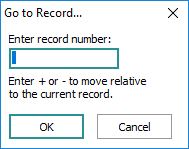
- Enter the number of the required record, e.g. 35 to move directly to record 35 in the current group of records.
-OR-
Enter + or - and then a number to move forward or back through the current record set by that number of records, e.g. enter +2 to move forward by two records.
- Click OK.

