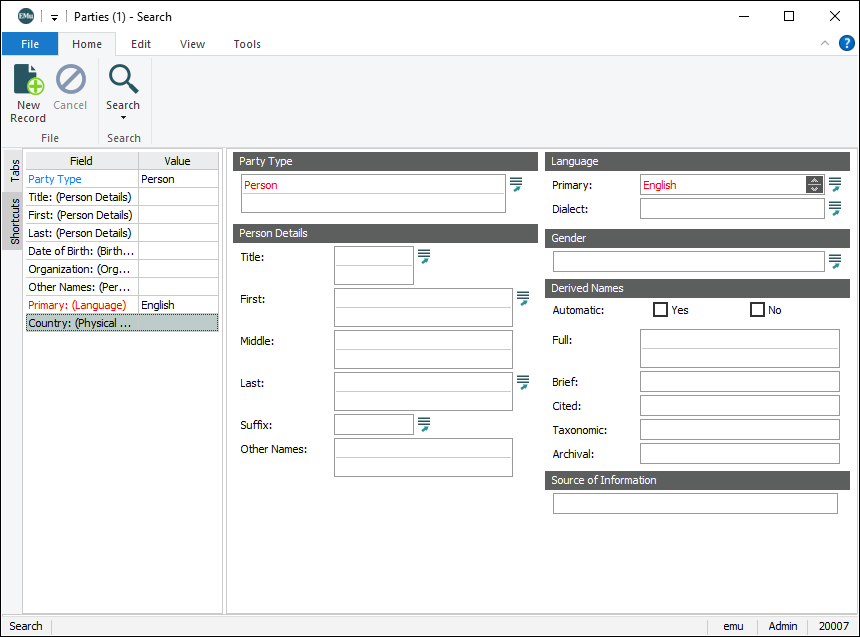|
Group |
Option |
Description |
|---|---|---|
|
List Colours
|
|
It is possible to specify a colour for field names and for values that display in the Shortcuts pane. For example, values can be set to display in one colour and fields in which data has been edited but not yet saved can display in another colour. In this example:
|
|
Standard |
Set the colour for data appearing in the Value column. This setting affects values in Search, New and Edit modes. |
|
|
Default |
Set the colour for a field name if it has a Base Defaults value. This setting affects field names in Search and New modes (but not when displaying or editing records). Tip: Remember that different sets of Base Defaults can be specified when searching and adding new records. |
|
|
Changed |
Set the colour for field names if the field has been edited. This setting affects field names in Search, New and Edit modes. In New and Edit modes, when the record is saved, the field name reverts to whatever colour it was before the field was modified. |
|
|
|
Reset all three options to their default colour. |