Generating the XML that you require for your XML Import data file can be achieved fairly easily by using EMu's reporting tool. Simply add the required fields to an Export XML Document report and run the report.
For example, to generate the XML for the Parties module:
- Run a search in the Parties module.
- Select Reports on the Home tab of the Ribbon to display the Reports box.
- Create a new report.
- Give it a name.
- Select Export XML Document from the Type drop list:

- On the Fields tab, add the relevant fields:
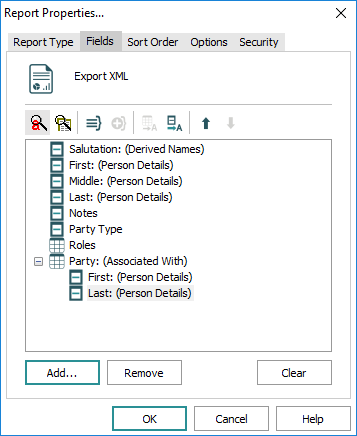
- Click OK.
- Click Report to run the report.
- Save and view the xml file:
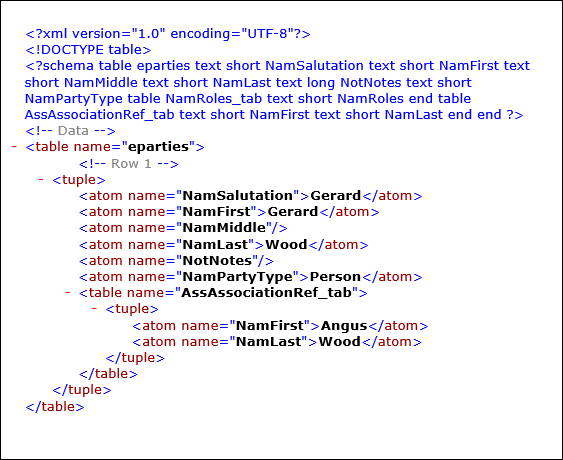
Here you have the XML structure ready for your import data.

