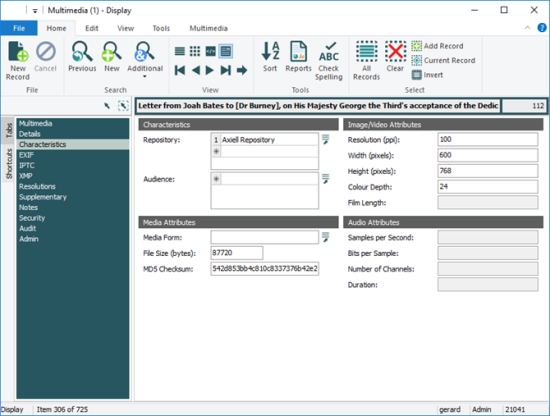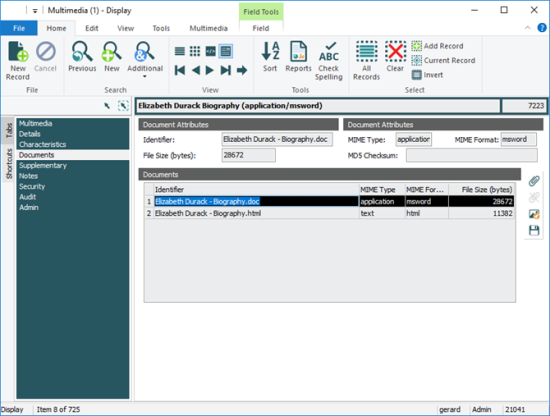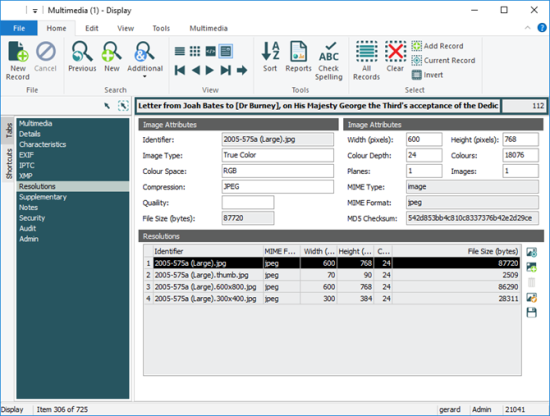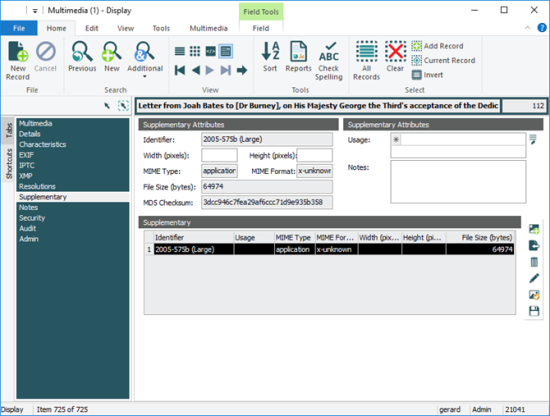The Multimedia module stores all multimedia resources used throughout
Records in almost every module can include multimedia resources. There is no limit to the number of multimedia resources that can be included with a record, nor the type of those resources.
Note: The Multimedia repository can also be used to store resources that aren't necessarily related directly to a
A Microsoft Word research document about an object in the Catalogue and a digital image of the object can be stored in the Multimedia module and associated with the object's record in the Catalogue. Similarly, a copy of a loan document in Microsoft Word format, and a scanned image of the document signatures, for verification purposes, can be associated directly with a loan. When the object or loan information is viewed, all associated multimedia resources are also available.
Not only can
A Multimedia record holds information such as:
- Type of resource (image, audio, video, etc.)
- Format of the resource (GIF, JPEG, AU, WAV, MPEG, etc.)
- Source
- Description
- Creators and other contributors
- Restrictions on the use of the resource
Derivative versions of an image can be generated automatically to satisfy different requirements. For instance, a thumbnail JPEG can be generated for browsing, an 800x600 PNG image for publication on the web, whilst maintaining the image in its original format and resolution.
If the multimedia resource is textual (and a suitable viewer is defined), the content of the document is fully indexed, thus enabling full text retrieval (see How to search attached documents for details).
When you access or view a multimedia resource it is downloaded and cached on your local PC. Multimedia resources can be viewed within
Tip:
Note: As every institution is able to customise
Tip: See below for a description of the purpose of fields.
|
Tab |
Description |
|---|---|
|
Multimedia |
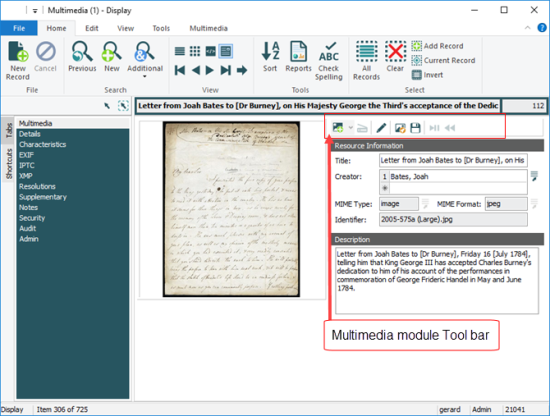
This tab records:
See Multimedia module commands for details about commands available on the Multimedia tab of the Ribbon, and the Multimedia module Tool bar. |
|
Details
|
Holds details about the multimedia, including:
|
|
Characteristics
|
This tab records characteristics of the current multimedia, including:
|
|
Documents
|
The Documents tab displays when any other resource than an image is added to the Multimedia module (audio, video, document, etc.). It records:
Media can be added, deleted, modified, viewed and saved to the Documents table. See also:
|
|
Resolutions
|
The Resolutions tab displays when an image is added to the Multimedia module. Details include:
Media can be added, deleted, modified, viewed and saved to the Resolutions table. See also:
|
|
Supplementary |
Supplementary media provides a mechanism for storing associated media resources along with a master resource in the same Multimedia record. The bottom half of the tab consists of a Supplementary table that lists all supplementary media. The set of fields above the table display data about the media currently selected in the Supplementary table. Only the Usage, Notes, Width and Height fields may be altered. All other fields are calculated by Note: Identifier must be unique in the Supplementary table for the current record. Media can be added, deleted, modified, viewed and saved to the Supplementary table. See also:
|
|
EXIF |
When an image is added to the Multimedia module EXIF metadata is extracted from the source file and added to this tab (EXIF supports jpeg and tiff formats). This tab is currently read-only; data on this tab can be used in a search and included in a report. See Supported formats and metadata for more details. |
|
IPTC |
When an image is added to the Multimedia module IPTC metadata is extracted from the source file and added to this tab (IPTC supports jpeg, tiff, pict, ps and psd formats). This tab is currently read-only; data on this tab can be used in a search and included in a report. See Supported formats and metadata for more details. |
|
XMP |
When an image is added to the Multimedia module XMP metadata is extracted from the source file and added to this tab (XMP supports jpeg and tiff image formats). This tab is currently read-only; data on this tab can be used in a search and included in a report. See Supported formats and metadata for more details. |
|
Notes |
See Notes tab for details. |
|
Security |
See Security tab for details. |
|
Audit |
See Audit tab for details. |
|
Admin |
See Admin tab for details. |
|
Field Name |
Description |
|---|---|
|
Identifier |
The file name given to the media on the When adding new media the name of the file being imported is used as the default identifier. An identifier may consist of any characters, including spaces, except for:
|
|
Width (pixels) |
If the media is an image, the width in pixels is calculated automatically and stored. For other types of media that have a width in pixels (e.g. video) the value may be entered manually. |
|
Height (pixels) |
If the media is an image, the height in pixels is calculated automatically and stored. For other types of media that have a height in pixels (e.g. video) the value may be entered manually. |
|
MIME Type |
The type of the media.
MIME Types available in |
|
MIME Format |
The format used to store the media. The value is used to determine how the media should be decoded for viewing, playing, etc. For each MIME Type there is a wide range of available formats. As with the MIME Type, |
|
MD5 Checksum |
When a media file is ingested by As virtually any change to a file causes the checksum to change, it can be used to verify the integrity of files: any difference between the checksum generated at ingest with the current checksum indicates a change in the file. MD5 checksum validation at each step in the automated process, so that network errors and any other unintended file corruptions can be automatically resolved. |
|
File Size (bytes) |
The size of the file in bytes.
|
|
Usage |
A list of values outlining what the media may be used for. The usage field allows media to be searched for based on its purpose. A Lookup List is provided to allow some vocabulary control over the available values. |
|
Notes |
An area where notes about the media may be stored. The notes may describe what the media contains, or it may be information that is displayed along with the media when displayed on a website (e.g. copyright information, a credit line, a textual label). |