In response to a collaborative request from the functionality of the Trap Events module has been extended to allow capturing additional data relating to pest issues associated with museum collections. Changes include:
- Renaming the Trap Events module to Pest Events to better reflect the extended role of the module.
- Two new record types (giving a total of three):
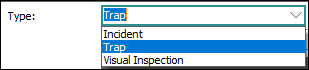
Type
Details
Trap
The original Trap Events record type for recording details of what was found in a trap on a given date. Some changes have been made to labels and field layout for consistency with the two new record types.
Visual Inspection
A new record type intended for recording planned environment or specimen inspections.
Incident
A new record type intended for recording casual pest sightings. A casual pest sighting is one that occurs outside of a planned Visual Inspection.
- A new Objects tab to record objects or specimens involved in an infestation. The Catalogue module now includes a reverse attachment tab that displays pest events associated with an object / specimen.
- A new Actions tab to record any immediate and long term measures taken to resolve a reported pest presence or issue.
Two modules, Traps and Pest Events, provide pest management support:
- The Traps module records information about the type and location of traps used by an institution to capture pests.
-
The Pest Events module records details about pests found at a specific location from different pest events, including trapping, planned inspections or casual pest sightings. The collection objects / specimens involved in an infestation and any mitigatory actions can also be recorded.
A comprehensive set of reports provides graphical data about the prevalence of pests within your institution.
Tip: See Integrated Pest Management (IPM) for details.
Note: As every institution is able to customise
| Tab | Description |
|---|---|
|
Trap |
Holds details about the type (Trap Details) and location (Placement Details) of a trap used by an institution to capture pests. The Trap Events table at the bottom of the window provides a history of pest incidents for this trap. |
|
Tasks |
See Tasks tab for details. |
|
Notes |
See Notes tab for details. |
|
Multimedia |
See Multimedia tab for details. |
|
Security |
See Security tab for details. |
|
Audit |
See Audit tab for details. |
|
Admin |
See Admin tab for details. |
Note: As every institution is able to customise
| Tab | Description |
|---|---|
|
Trap |
Displays when Type = Trap:
Records details relating to the monitoring of a specific trap on a given date. In the Traps module, a complete history of trap events is maintained for each trap in the Trap Events table. |
|
Incident |
Displays when Type = Incident. Records the date and location of a casual pest sighting. A casual pest sighting is one that occurs outside of a planned Visual Inspection. |
|
Visual Inspection |
Displays when Type = Visual Inspection. Records the date and location of a planned environment or specimen inspection. |
|
Pests |
Records detailed pest information for all pest events. |
|
Actions |
Details about any immediate and long term measures taken to resolve a reported pest presence or issue. |
|
Objects |
Displays when Type = Incident or Visual Inspection. Records objects / specimens involved in an infestation. A reverse attachment tab in the Catalogue module displays pest events associated with an object / specimen. |
|
Tasks |
See Tasks tab for details. |
|
Notes |
See Notes tab for details. |
|
Multimedia |
See Multimedia tab for details. |
|
Security |
See Security tab for details. |
|
Audit |
See Audit tab for details. |
|
Admin |
See Admin tab for details. |

