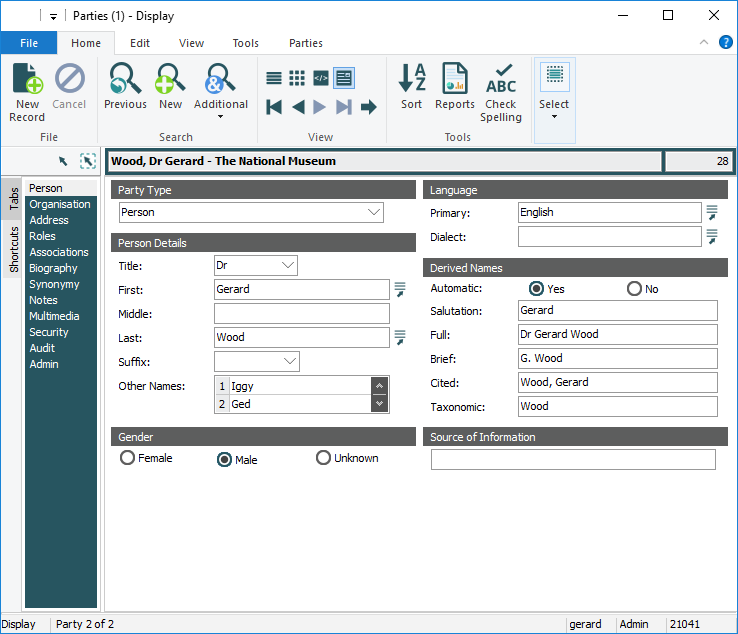Tip: When following the examples in the following pages, be sure to update values to reflect spelling in your environment (for example, when specifying Party Types, change Organization to Organisation if appropriate for your EMu environment).
This example extends the previous two by including references to fields that can accept more than one value, in other words, tables. In this image of the Parties module, we see that the Other Names: (Person Details) field can take multiple values:
Other Names: (Person Details) is a table of values (a column) and each row can hold a name. Its back-end field name further identifies it as a table with the addition of a _tab suffix:
NamOtherNames_tab
In this example we create three Person Party records that include Role and Other Name values (both of which are tables).
The fields loaded are:
|
Fields |
Back-end name |
|---|---|
| First name | NamFirst
|
| Middle name | NamMiddle
|
| Last name | NamLast
|
| Party Type | NamPartyType
|
| Roles | NamRoles_tab
|
| Other Names | NamOtherNames_tab
|
For display purposes only, the import data below is presented with column headings listed vertically rather than horizontally. The first row of any tab or comma delimited file must include the column names. The appropriate layout is:
NamPartyType
|
NamFirst
|
NamMiddle
|
NamLast
|
| Person | Joe | J | Jackson |
| Person | Michael
|
Williamson
|
|
| Organization |
The import data is:
|
Column Name (must appear as the first row of the import data file) |
Record 1 |
Record 2 |
Record 3 |
|---|---|---|---|
| NamPartyType | Person | Person | Person |
| NamFirst | Joe | Michael | Wilbur |
| NamMiddle | J | ||
| NamLast | Jackson | Williamson | Withers |
| NamRoles_tab(1) | Trainer | ||
| NamRoles_tab(2) | Teacher | Musician | |
| NamOtherNames_tab(1) | Joey | Mike | |
| NamOtherNames_tab(2) | Willo | ||
| NamOtherNames_tab(3) | Willy
|
To specify the first row in a table the format is:
TableName_tab(1)
Note: There is no space between the column name and the number in brackets.
And the second row is:
TableName_tab(2)
And so on.
In this example three records would be created (or updated). For each record, the Roles table would have up to two entries (two rows) and the Other Names table would have up to three rows.
Updating records that include table fields
The Import tool can be used to update existing records in EMu (details here). Be aware of the following however:
Note: The entire table is replaced when the Import tool is used.
- Notice that in this TSV/CSV file three rows are specified for NamOtherNames_tab. The record for Joe Jackson (Record 1) only contains a value in NamOtherNames_tab(1), while NamOtherNames_tab(2) and NamOtherNames_tab(3) are blank.
If there was already a record for Joe Jackson in EMu and it had a value in NamOtherNames_tab(1) and another value in NamOtherNames_tab(2), the value in NamOtherNames_tab(2) would be overwritten when this data file was imported.
- Consider also that if this data file was imported, the record for Michael Williamson (Record 2) would have three rows in the Other Names table.
If you then updated these records with the following data file (i.e. excluding NamOtherNames_tab(3)):
|
|
|
|
|
|
|
|
|
|
Person |
|
|
|
|
|
|
|
|
Person |
|
|
|
|
|
|
|
|
Person |
|
|
|
|
|
|
|
the existing value in NamOtherNames_tab(3) would be lost.
The XML for this example is:
<?xml version="1.0" encoding="UTF-8"?>
<table>
<!--First record-->
<!--As well as including atomic references for single values, a tuple (which as we've seen defines a single record) can also include a table reference -->
<tuple>
<atom name="NamPartyType">Person</atom>
<atom name="NamFirst">Joe</atom>
<atom name="NamMiddle">J</atom>
<atom name="NamLast">Jackson</atom>
<!--The table is referenced using table tags-->
<table name="NamRoles_tab">
<!--A table element is used to represent a table of values. A value may be atomic, a tuple or another table. Each row in the table is defined by a tuple. Note that the data structure for tables in EMu only allows one value per tuple. One value could be an atom, tuple or a table (demonstrated in Example 8). In other words, a tuple could not contain two atoms. Each atom would need to be defined by its own tuple (as in this example). In this example, two rows are added to the Roles table -->
<tuple>
<atom>Trainer</atom>
</tuple>
<tuple>
<atom>Teacher</atom>
</tuple>
</table>
<!-- In this example, one row is added to the Other Names table -->
<table name="NamOtherNames_tab">
<tuple>
<atom>Joey</atom>
</tuple>
</table>
</tuple>
<!--Second record-->
<tuple>
<atom name="NamPartyType">Person</atom>
<atom name="NamFirst">Michael</atom>
<atom name="NamLast">Williamson</atom>
<table name="NamOtherNames_tab">
<tuple>
<atom>Mike</atom>
</tuple>
<tuple>
<atom>Willo</atom>
</tuple>
<tuple>
<atom>Willy</atom>
</tuple>
</table>
</tuple>
<!-- Third record -->
<tuple>
<atom name="NamPartyType">Person</atom>
<atom name="NamFirst">Wilbur</atom>
<atom name="NamLast">Withers</atom>
<table name="NamRoles_tab">
<!-- Even if there are empty values in a table list, the tuple must be specified -->
<tuple>
</tuple>
<tuple>
<atom>Musician</atom>
</tuple>
</table>
</tuple>
</table>