- The
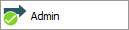 button will only display in the Command Centre for a user if
button will only display in the Command Centre for a user if eadminhas been added to their Table Access Registry entry. - An Admin Task is configured in the EMu Registry. It consists of the name of a script to execute, along with optional instructions for how the output should be displayed. The script command may contain optional prompts asking the user to supply an input value. See Admin Task Registry entry for details about configuring Admin tasks.
- The Admin Tasks module lists all tasks grouped by module. A user will only see modules in the Admin Tasks list for which they have been granted access rights.
The Admin module is an interface for viewing and invoking administration tasks that run on the EMu server. Admin tasks can:
- Execute a command on the server to alter server based files.
- Run a server-side report and display the output on a client machine.
Note: It may be more efficient and flexible to generate some reports on the EMu server rather than on a client machine.
- Create a report that requires user input. An Admin Task can ask the user to supply values that can be used as variables in a server-side script.
- Click
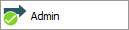 in the Command Centre to open the Admin Tasks module.
in the Command Centre to open the Admin Tasks module.This lists all tasks grouped by module:

The Admin heading at the top of the list is for a virtual module that includes all tasks unrelated to a specific module.
- Double-click the task to run
-OR-
Select the task name and click Run.
If a task requires user input, the Admin Parameters box will display, e.g.:
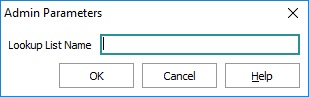
- Provide the requested information.
- Click OK to run the administration task.

