Specify that the Only search records imported in this batch option on the Attachments screen of the Import Wizard is checked / unchecked by default.
When performing a Custom import with the Import Tool, it is possible to specify how attachments should be handled during the import:

When importing data into EMu it is possible for the import data file to specify that a record attaches to another record. When an attachment is identified, a search is performed to locate the attachment record. The attachment record can exist in EMu prior to the import or it can be created during the import.
Note: When processing attachments, a search is performed of all existing records in the EMu database, which includes any records that have been created so far during the current import. Keep in mind that records in the import data file are processed sequentially: if record 5 attaches to record 6, no attachment will be made during the import as record 6 has not been created when record 5 is processed.
The Only search records imported in this batch option controls whether an attachment can be made to all records (existing records and any records that would be created during the import) or just to records that would be created during the import.
With this Registry entry it is possible to specify the default setting for this option (ticked / unticked).
Note: If a setting of true is specified for this Registry entry and users run a Typical import, no attachment will be made to records that exist prior to the import.
Usage
This Registry entry can be assigned to users and groups:
| Key | User | User | Group | Group | Group | Group |
|---|---|---|---|---|---|---|
| Key 1 | User
|
User
|
Group
|
Group
|
Group
|
Group
|
| Key 2 | user | user | group | group | Default
|
Default
|
| Key 3 | Table
|
Table
|
Table
|
Table
|
Table
|
Table
|
| Key 4 | table | Default
|
table | Default
|
table | Default
|
| Key 5 | Import
|
|||||
| Key 6 | Attachments Only Search Batch
|
|||||
| Value | boolean | |||||
User
|
user | Table
|
table | Import
|
Attachments Only Search Batch
|
boolean |
User
|
user | Table
|
Default
|
Import
|
Attachments Only Search Batch
|
boolean |
Group
|
group | Table
|
table | Import
|
Attachments Only Search Batch
|
boolean |
Group
|
group | Table
|
Default
|
Import
|
Attachments Only Search Batch
|
boolean |
Group
|
Default
|
Table
|
table | Import
|
Attachments Only Search Batch
|
boolean |
Group
|
Default
|
Table
|
Default
|
Import
|
Attachments Only Search Batch
|
boolean |
where:
|
boolean |
is Note: In the absence of this entry, a setting of Note: Be aware that if a setting of |
Example
With this entry the Only search records imported in this batch checkbox is ticked by default:
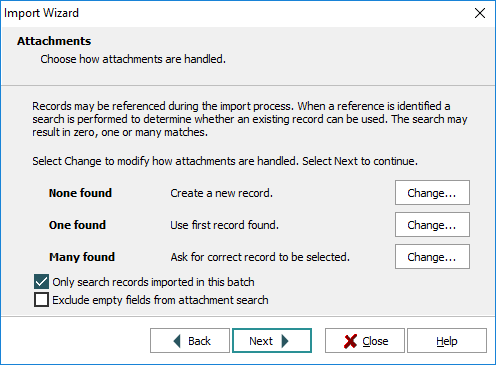
| Key | Setting |
|---|---|
| Key 1 | Group
|
| Key 2 | Default
|
| Key 3 | Table
|
| Key 4 | Default
|
| Key 5 | Import
|
| Key 6 | Attachments Only Search Batch
|
| Value | true
|

