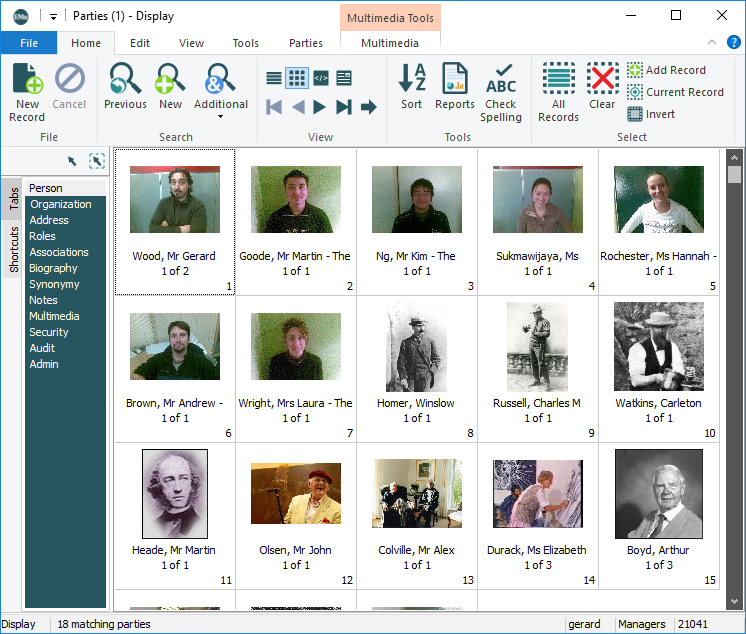In Contact Sheet View, a thumbnail of an image displays for records returned by a search or retrieved from a Group, etc.:
Registry entries specify two lines of text that can be displayed beneath each image and a hint that displays when the mouse cursor hovers over a thumbnail.
- Contact Sheet Hint specifies columns to use to build a hint string to be displayed in the module Status bar when a mouse cursor hovers over a thumbnail in Contact Sheet View.
- Show Contact Sheet Text and Contact Sheet Text specify a column name, the contents of which displays in the first line of text beneath the image.
- Show Contact Sheet Numbers specifies a count of the number of multimedia items associated with the record; this displays in the second line beneath the image.