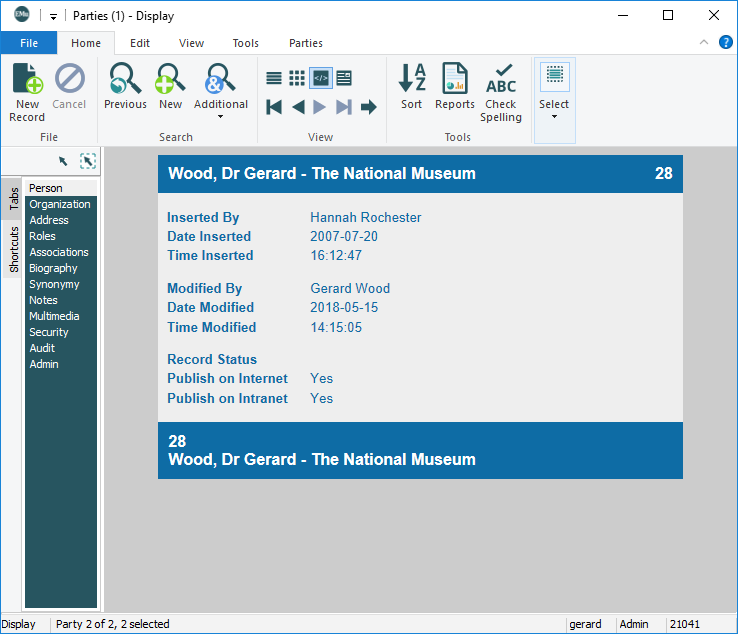EMu is implemented with a single Default Page View, displaying a set of fields common to all modules:
It is possible to create your own Page Views, although this does require some XHTML and XSLT coding:
- In EMu, create and run a new report with the fields you wish to include in the Page View.
This process produces an XML file used in Stage 2.
- Configure a stylesheet for the Page View.
This can be done using an XSLT Editor or a WYSIWYG web development tool. Both methods are described here.
This produces an XSL file.
- Attach the XSL file to the Report created at Stage 1.
If you don't wish to create a stylesheet from scratch, we provide sample .xsl code that is relatively easy to modify. At Step 2 copy the code and edit it (adding and deleting fields) as required, and save it. At Step 3, you attach this .xsl file.
Using this sample code it is relatively easy to produce a ready formatted Page View (including multimedia if required):