A Scheduled Export is an automated export of data at specific intervals (days, weeks, months, years). An Unscheduled Export is a manual export of data at any time. Unlike a Scheduled Export which uses the Conditions statement to retrieve the records to be exported, an Unscheduled Export ignores the Conditions statement and uses the current matching records (those returned by a search or a retrieved group) as the data source.
To run an Unscheduled Export:
- Search for or retrieve a group of records.
- Select Export on the Tools tab of the Ribbon to display the Exports box.
- Select the export to run.
- Click Export to export the current
 The record currently displayed in Details View or highlighted in List View (there is a faint dotted line around it). It is only possible to have one current record at a time. record or selected
The record currently displayed in Details View or highlighted in List View (there is a faint dotted line around it). It is only possible to have one current record at a time. record or selected A selected record is one that has been chosen either on its own or to as part of a group of records. It is usual to select the records you want to be affected by an operation before performing the operation. Selected records are used in many instances, e.g. when a number of records are to be: discarded, saved in a group, or attached to another record. A selected record displays on screen with a blue background when in List View. records
A selected record is one that has been chosen either on its own or to as part of a group of records. It is usual to select the records you want to be affected by an operation before performing the operation. Selected records are used in many instances, e.g. when a number of records are to be: discarded, saved in a group, or attached to another record. A selected record displays on screen with a blue background when in List View. records-OR-
Click Export All to export all listed records.
A status box displays the export process and indicates when the export is complete:
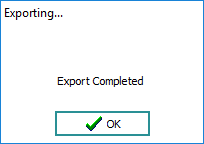
- Click OK.
The results of the export are stored on the EMu server.
To view the results we use the Exports module.

