If you had chosen to validate the format or data of the data file rather than to process the import, and there is an error in the file, this will be indicated in the summary on the Importing screen:

If you had processed the import and there is an error in the import data file, this will be indicated as an error in the summary on the Importing screen:
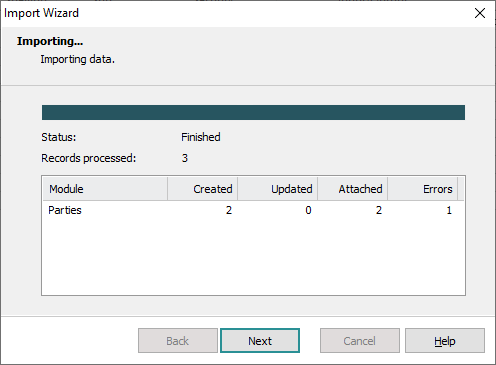
In either case you will need to check the data file and correct the error.
- Click Finished on the Importing screen to display the Import Complete screen and make sure that View Import Report is ticked:
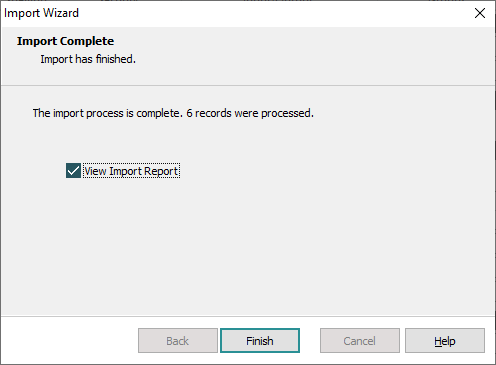
- Click Close to exit the Import Wizard and display the report. The error is clearly indicated:
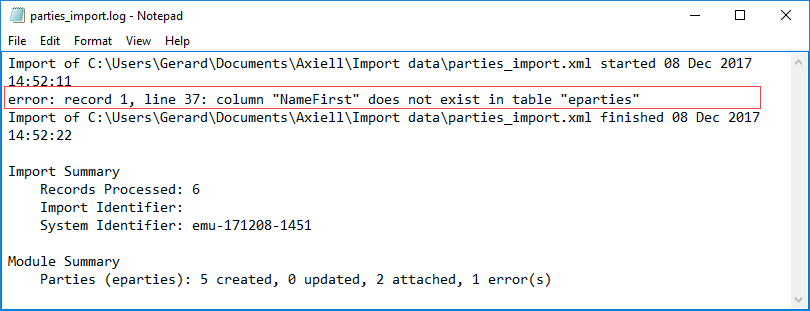
- Locate and open the import data file (parties_import.xml in this example) and correct the error (in this case a typo in the column name NamFirst).
Note: Another file with the suffix -error.xml (e.g. parties_import-error.xml) is auto-generated by EMu and placed in the same directory as the original import data file. If you had been importing records rather than validating them, all of the valid records would have been imported and the erroneous records would have been placed in this error file. You could then correct the errors in the error file and perform a data import using it.
- You would then recommence the import (you could choose to validate the data file or proceed with the import).

