For various reasons you may find that there are two or more records in a module for the same Party, event, etc. Typically you will want to identify the master record and delete the obsolete records.
If you attempt to delete a record that is referenced by another record however, you will receive an error message. To use EMu terminology, it is not possible to delete a target![]() An attachment is made from one record to another. The record from which the attachment is initiated is the Primary record; the record that is attached is called the Target. record.
An attachment is made from one record to another. The record from which the attachment is initiated is the Primary record; the record that is attached is called the Target. record.
Note: See Reverse attachments and how to work with them for details.
Before we delete an obsolete record we need to make sure that any records that attach to it are updated to attach to the master record instead. This is the sole purpose of the Merge records function. Once the merge has taken place, an obsolete record can be deleted.
For example:
- We find that we have two Parties records for John Smith.
- Record A is identified as the master record.
- Record B is another version of the John Smith record.
- Record C attaches to Record B (i.e. to use EMu attachment terminology: Record C is the primary
 An attachment is made from one record to another. The record from which the attachment is initiated is the Primary record; the record that is attached is called the Target. record and Record B is the target
An attachment is made from one record to another. The record from which the attachment is initiated is the Primary record; the record that is attached is called the Target. record and Record B is the target An attachment is made from one record to another. The record from which the attachment is initiated is the Primary record; the record that is attached is called the Target. record).
An attachment is made from one record to another. The record from which the attachment is initiated is the Primary record; the record that is attached is called the Target. record).
We want to delete Record B, but before we do so we need to update Record C so that it attaches to Record A instead of Record B. We use the Merge records function to achieve this.
- The Merge records function does not merge data in the obsolete records with the master record. For example, if Record B has an address that is valid for Record A, it is necessary to copy the address into Record A.
Point 2 is a variation of this.
- If an attachment has been made FROM Record B TO Record D (i.e. Record B is also a primary
 An attachment is made from one record to another. The record from which the attachment is initiated is the Primary record; the record that is attached is called the Target. record), you must manually update Record A to point to Record D.
An attachment is made from one record to another. The record from which the attachment is initiated is the Primary record; the record that is attached is called the Target. record), you must manually update Record A to point to Record D.
Tip: See Attachments for more details.
To merge records:
-
Search for the obsolete record or records.
In this example, records 1 and 3 are obsolete and record 2 is the master.

Another Parties record currently attaches to two of these records:
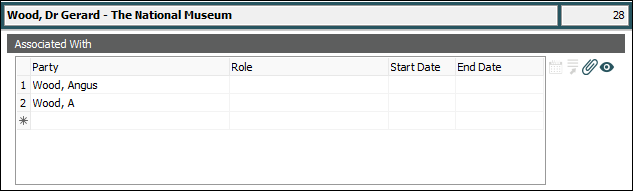
- On the Edit tab of the Ribbon, select:
Merge>Current to merge the current record (note the dotted line around the current record):

-OR-
Merge>Selected to merge the selected records (select the records first):
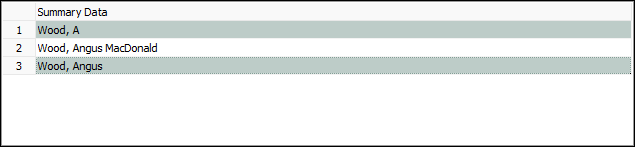
A second copy of the module opens.
- Search for and select the master version of the record:
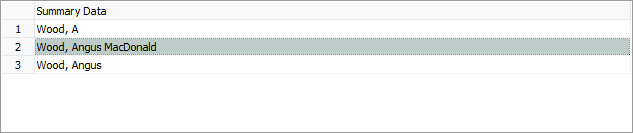
- Click Attach on the Home tab of the Ribbon.
A prompt will display asking whether to proceed with the merge, e.g.:
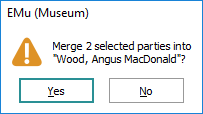
- Click Yes to continue.
The Merging box displays with the progress of the update (and an option to Abort).
When complete, we see that the Parties record that previously linked to the obsolete records has been updated to reference the master version of the record:

Tip: In this example, you'd delete the second attachment.
- Now that the merge is complete, you would (and could) delete the obsolete records.
Tip: Make sure that the master record includes all useful data in the obsolete record before you delete the obsolete record. See Two Important Points above.

