Specify the location for multimedia files on the server.
Multimedia files are stored on the EMu Server or on a file system accessible to the EMu server. When a client requests to access multimedia, the multimedia file is located and transferred to the client for viewing.
Note: The location of the EMu multimedia storage area can be set to any path on the EMu server (including other mounted file systems, even network file systems).
The location of the media files is specified by the EMu ServerMediaPath Registry entry.
Note: If this entry is not set, ServerMediaPath defaults to the directory location set by the ServerPath Registry entry, with the addition of a multimedia directory. For example if ServerPath is set to /home/emu/[client], ServerMediaPath will default to /home/emu/[client]/multimedia.
Once the location of the media repository has been determined EMu builds a structure under the directory in which all the media files are stored. The structure uses the IRN of the multimedia record to build a path to the media files. The path is constructed by taking the multimedia IRN and padding it out to at least four digits by zero filling the front of the number. Hence, an IRN of 10 becomes 0010 and 34567 remains as 34567. The padded number is then split by adding a directory marker in front of the third last digit.
For example, if the multimedia record has an IRN of 234, a path of 0/234 is generated; an IRN of 10 generates 0/010 and an IRN of 34567 generates 34/567. This generated path is appended to the path specified by ServerMediaPath to form the full path to media files for the given multimedia record.
Thus, if ServerMediaPath has a value of /home/emu/cmcc/multimedia and a media record with an IRN of 12010 is saved, the following path would be generated:
/home/emu/cmcc/multimedia/12/010
All media files for this Multimedia record will be in this directory:
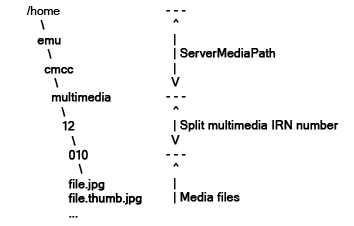
Tip: Since EMu searches through the list of paths registered in the ServerMediaPath Registry entry it is possible to have the media associated with a singe multimedia record split across multiple locations. See Split media locations for details.
Usage
This Registry entry is assigned at the system level only:
| Key | System |
|---|---|
| Key 1 | System
|
| Key 2 | Paths
|
| Key 3 | ServerMediaPath
|
| Value | pathway |
System
|
Paths
|
ServerMediaPath
|
pathway |
where:
|
pathway |
is the directory location for the media resources. Multiple pathways can be specified for the ServerMediaPath Registry entry. This only affects where EMu looks for multimedia files (not where it saves them). Note: It is not possible to specify multiple pathways for ExampleConsider this entry:
Note: The various pathways are semicolon separated. To locate media files for a multimedia record with IRN 12010, EMu will look in the following directories:
The directories would be consulted in the order listed. Once the required file is found, the remaining directories are not consulted. Some operations do result in all paths being used. In particular each path is searched for all files for a given multimedia record when the Update and Batch Update commands are run in the Multimedia module. Note: New media is always saved to the first pathway listed in the ServerMediaPath Registry entry. |
Example
This entry specifies the Multimedia resource location:
| Key | Setting |
|---|---|
| Key 1 | System
|
| Key 2 | Paths
|
| Key 3 | ServerMediaPath
|
| Value | /home/emu/multimedia
|

