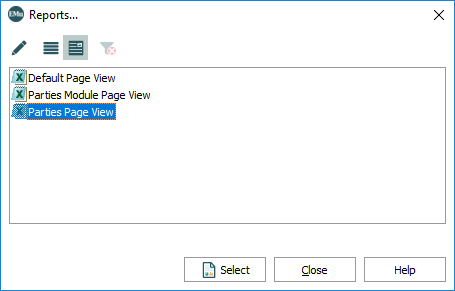If the Reports box is not already open in EMu:
- In the module for which the Page View was created in Stage 1 (in this case the Parties module), select Reports from the Home tab of the Ribbon.
- Select the Page View in the Reports box and click Properties
 :
:
- On the Report Type tab, click Upload.
The Upload Report to Server (or similarly named) box displays.
- Locate the stylesheet saved at Stage 2 (in this case
xmldata.xls) and click Open (or double-click it) to upload it to EMu: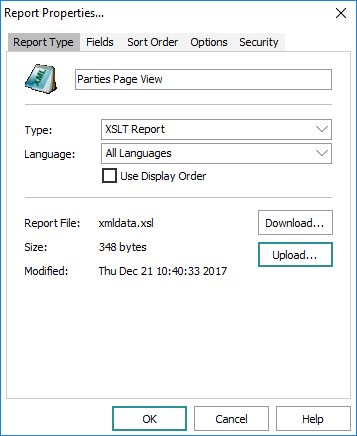
- Click OK to close the Report Properties box.
To use this new Page View, select Choose (Page Settings) on the View tab of the Ribbon and select it from the Reports box: