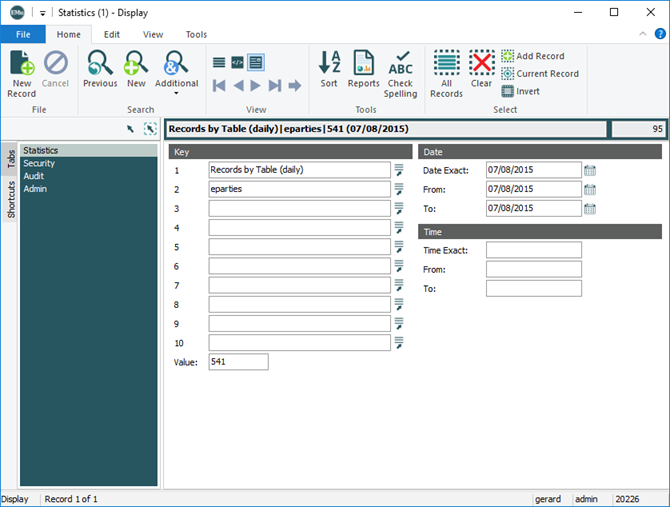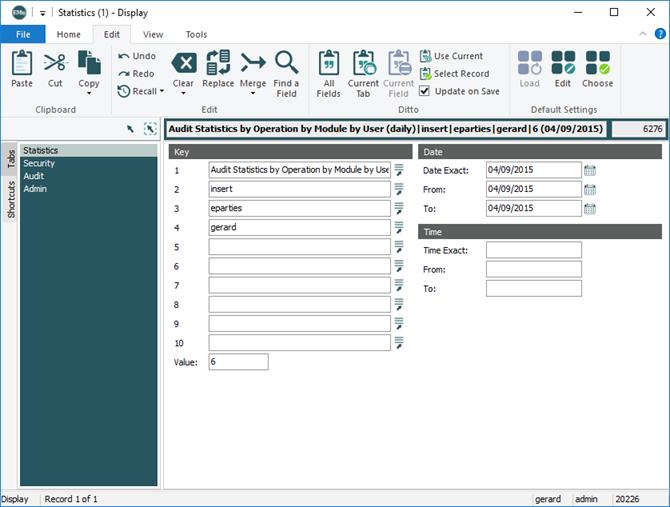System Administrators and managers require reports showing the number and type of operations performed on a per user basis, e.g. the number of insertions into the Parties module on a daily basis for the past month listed by user. The answer is found in the Audit module, however in order to produce the information in a reportable format it is necessary to perform a number of searches of the Audit information and collate the results into a spreadsheet, which can then be graphed or tabulated. The process may be quite time consuming and if the same information is required again at a future date, the same steps need to be repeated to get the same results.
Note: The Statistics module is designed to hold statistical data, with one statistical value stored per record. The value is computed by a task, which is charged with creating the record. Administrators can search the module to retrieve sequences of records used to produce reports.
The Statistics facility allows statistical information to be generated on a regular basis (hourly, daily, weekly or monthly) and stored in the Statistics module for later use. System administrators and managers need only search the Statistics module to locate the information they require and then produce a report (Excel Pivot table) from which tables and graphs may be generated.
The Statistics facility consists of two parts:
- Statistics Module
The Statistics module contains records with computed statistical values. Each record contains one value, a floating point number, that represents the result of a statistical criteria. For example, a value of 10 may indicate the number of records inserted by user
jamesinto the Parties module on 17 February 2009. A standard EMu module interface is provided to the Statistics module. An Excel report is supplied that presents the records in a Pivot table for further manipulation. - Periodic Tasks
In order to provide useful statistical information it is necessary to have statistic records generated at regular intervals, removing the need for information to be obtained manually. The Periodic Tasks facility implements a framework in which individual tasks (scripts) can be placed and executed on a regular basis. It is the purpose of the tasks to generate statistical records by examining the various system reports and data within an EMu implementation. Periodic tasks can be run on an hourly, daily, weekly or monthly basis. It is possible to add new periods (e.g. fortnightly) if required.
|
Tab |
Description |
|---|---|
|
Statistics |
The Statistics tab contains all the information about the statistical data: The Statistics tab stores three discrete pieces of information: 1. Keys and Value The Keys describe the type of statistical value stored in the record. A record consists of a number of hierarchical keys in which each level defines a variable piece of information for the statistic generated. The top level is reserved for the type of record. In the image above the first Key has a value of Records by Table (daily). Three pieces of information are contained within the title:
The second Key ( The Value is a floating point number containing the numeric value defined by the Keys. In most instances the value is an integer, however if averages are computed, the fractional part may be required. 2. Dates Three dates are provided: depending on the period of the statistical record, some or all of them may be filled:
3. Times Three times are provided: depending on the period of the statistical record, some or all of them may be filled:
|
|
Security |
See Security tab for details. |
|
Audit |
See Audit tab for details. |
|
Admin |
See Admin tab for details. |