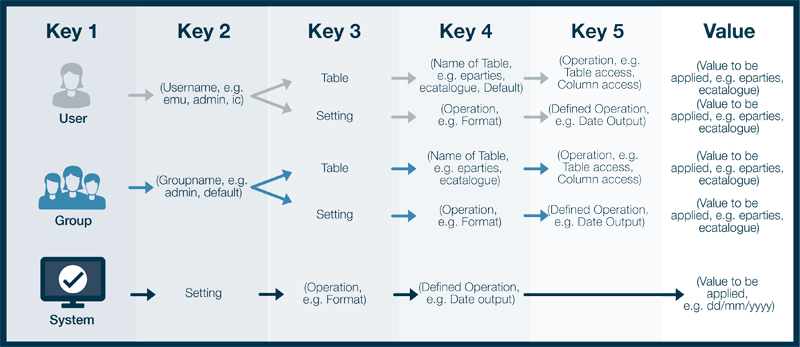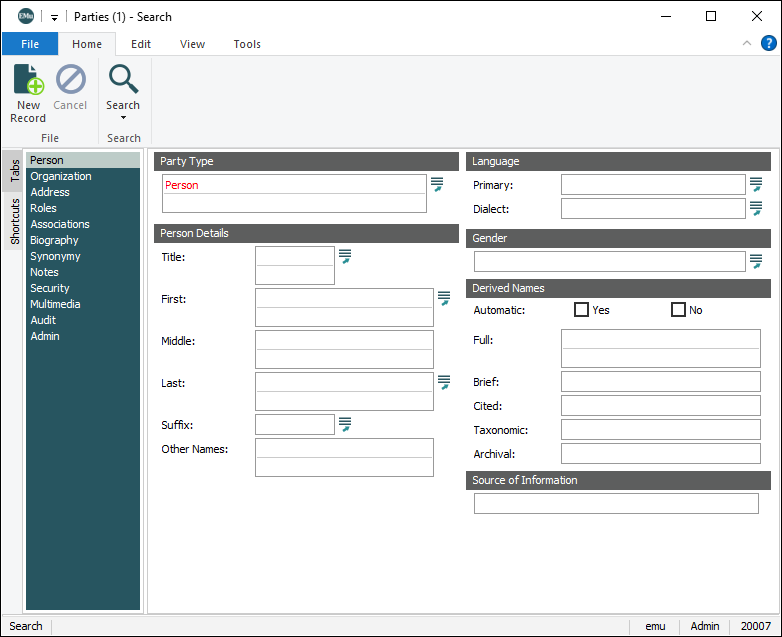The EMu Registry module is a user-friendly interface to a database of access permissions, functions, display options and other settings applied to individual users, groups or the entire system.
The following diagram illustrates some of the possible values that can be used in the first five keys and how the selection of a value in one key can determine what options are available in subsequent keys:
A Registry entry is made up of a variety of elements: labels, variables, defaults and the value itself. We can represent this as:
| Key | User | User | Group | Group | Group | Group |
|---|---|---|---|---|---|---|
| Key 1 | User
|
User
|
Group
|
Group
|
Group
|
Group
|
| Key 2 | user | user | group | group | Default
|
Default
|
| Key 3 | Table
|
Table
|
Table
|
Table
|
Table
|
Table
|
| Key 4 | table | Default
|
table | Default
|
table | Default
|
| Key 5 | Entry
|
|||||
| Value | value | |||||
User
|
user | Table
|
table | Entry | value |
User
|
user | Table
|
Default
|
Entry | value |
Group
|
group | Table
|
table | Entry | value |
Group
|
group | Table
|
Default
|
Entry | value |
Group
|
Default
|
Table
|
table | Entry | value |
Group
|
Default
|
Table
|
Default
|
Entry | value |
where:
|
|
This entry is for a user whose name is given in user. |
||||||||||||||||||||||||||||||||||||||||||||||||||||||||||||||||||||||||||||||
|
|
This entry is for a group whose name is given in group. |
||||||||||||||||||||||||||||||||||||||||||||||||||||||||||||||||||||||||||||||
|
user |
The name of the user affected by this Registry entry. |
||||||||||||||||||||||||||||||||||||||||||||||||||||||||||||||||||||||||||||||
|
group |
The name of the group affected by this Registry entry. |
||||||||||||||||||||||||||||||||||||||||||||||||||||||||||||||||||||||||||||||
|
|
The EMu module that this entry affects. A module is a user-friendly interface to a database table. |
||||||||||||||||||||||||||||||||||||||||||||||||||||||||||||||||||||||||||||||
|
table |
The back-end name of an EMu module, e.g. eparties for the Parties module. eparties is the name of the database table that holds data entered and displayed in the Parties module. When a user logs in to EMu, the Registry is searched to determine which modules the user has access to (specified in a Table Access Registry entry) and the operations that the user can perform on those tables (specified in a range of Registry entries). Tip: See Field Level Help for details of how to find the back-end name for modules, tabs and fields. When a module is referenced in an EMu Registry entry, it is the module's back-end name that is used.
|
||||||||||||||||||||||||||||||||||||||||||||||||||||||||||||||||||||||||||||||
|
|
If Default follows Group, e.g.:
the Registry entry applies to ALL groups. If Default follows Table, e.g.: the Registry entry applies to ALL modules. |
||||||||||||||||||||||||||||||||||||||||||||||||||||||||||||||||||||||||||||||
|
value |
The value tells EMu which permission, condition or value to apply for the specific circumstance described by the preceding sequence of keys. value will often refer to one or more tabs or columns / fields in a module. Tip: See Field Level Help for details of how to find the back-end name for modules, tabs and fields. If the value comprises multiple entries, each entry is separated by a semicolon:
Values can be displayed in the value field of a Registry entry either as individual items on separate lines or as a string separated by a delimiter. The default delimiter in EMu is a semicolon: when individual values are entered line by line in a Registry entry, they display in the EMu back-end as a list of values separated by semicolons. For example, the value in the following entry: will display in the back-end as:
Note: It is possible to select a different delimiter (e.g. #) from the Separator drop list. Read on for details of how to reference Tabs and Fields and Columns: A tab is a page in a module that displays a number of grouped fields. As we see below, the Parties module can have tabs for:
Each tab has a unique name which consists of:
For example, when referencing the Person tab in an EMu Registry entry, its unique name is:
A tab's name is listed under Display Information when accessing the Field Level Help for a field on the tab. For example, when we access Field Level Help for Party Type on the Person tab of the Parties module in Search mode, we see that the Tab name is listed as
Tab names are used in Registry entries to determine what tab options are available to a user. For instance, a range of Tabs Registry entries can determine the number, type and order of tabs that display in a module for each user. A module is a user-friendly interface to a database table: the eparties table for instance holds data entered and displayed in the Parties module. Each field in a module is associated with a column in the table corresponding to that module (e.g. eparties). The following image shows the Field Level Help for the Party Type fields on the Person tab of the Parties module in Search mode:
As you can see, the Party Type field has a column name of NamPartyType, which is found in the eparties module (database table). Note: A field name is a label that displays in a module; a column name is the back-end name for a field. Typically, Registry entries reference column names (a back-end reference) not a field name (merely a label). While there is only ever one instance of a column, its associated field may display more than once in the same module. For example, Party Type displays on both the Person tab and the Organization tab in the Parties module. If a Registry entry defines access to the column NamPartyType, it will be applied to both instances of the field Party Type. The Column Access Registry entry is used to specify which privileges users and groups have to columns. See also:Column Access Registry entry for details of what privileges can be assigned to users and groups. Field Level Help for details of how to find the back-end name for modules, tabs and fields. |