When contacting Axiell Support you might be asked for details about your version of EMu, such as host name, service number, client and server version numbers. To view identification information:
- Select File>About from the Ribbon in any module
-OR-
- Right-click the Command Centre and select About from the menu that displays:
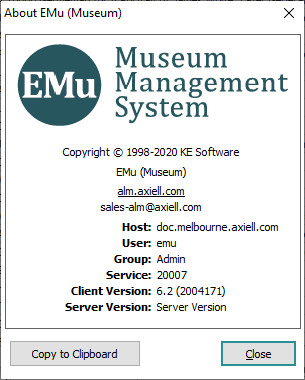
Use the Copy to Clipboard button to copy connection and settings information to the Windows clipboard, from where it can be pasted into emails and support tickets, etc.
[Client Information]
Client Version: 6.2 (2004171)
Application Name: EMu (Museum)
Application Path: C:\Program Files (x86)\KESoftware\EMu (Museum)\emu.exe
Cache Path: C:\Users\Gerard\AppData\Local\KESoftware\Cache
[Operating System Information]
Version: Windows 10 (Version 10.0, Build 18362, 64-bit Edition)
User Default Locale: en-AU
[Server Information]
Server Version: 6.1 (2001021)
Server Path: /home/ke/emu/doc-museum-master
Server Media Path: /home/ke/emu/doc-museum-master/multimedia
[Texpress Information]
Texpress Version: 9.0.19
TexAPI Version: 6.0.013
Uname: Linux doc.melbourne.axiell.com 2.6.9-103.EL.xs6.2.0.68xenU #1 SMP Sat May 25 13:33:39 EDT 2013 i686 i686 i386 GNU/Linux
[Connection Information]
Host: doc.melbourne.axiell.com
User: emu
Group: Admin
Service: 20007
[Language Information]
Prompt Language: 0
Data Language: -1
Language List: 0;1;12
Language Delimiter: ;:;
[Format Settings]
Date Separator: /
Decimal Separator: .
List Separator: ,
Short Date Format: dd/MM/yyyy

