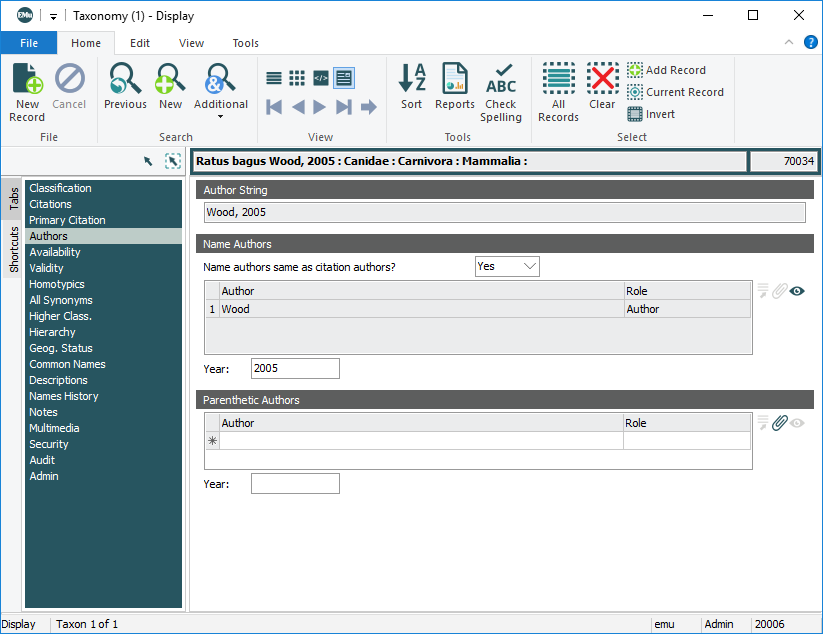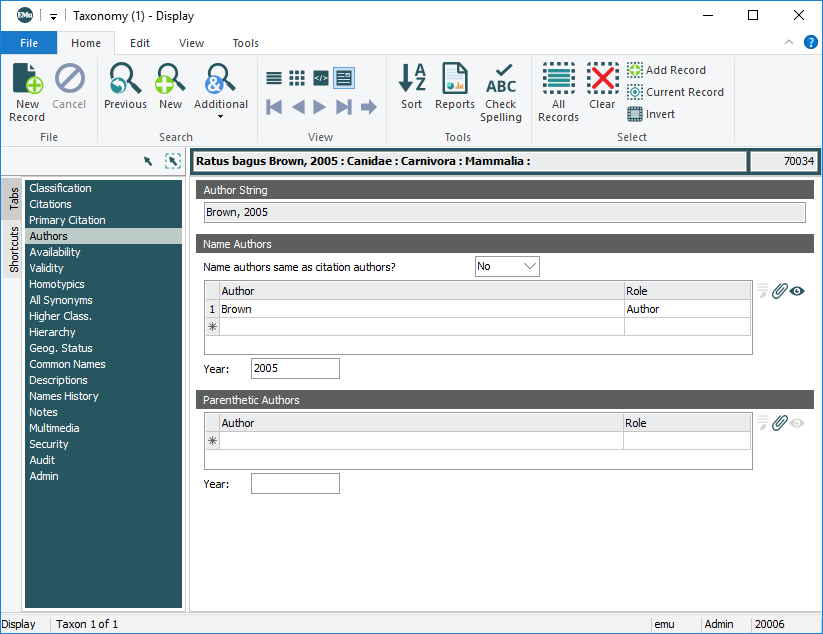The Authors tab records details about the author of the scientific name itself, called here the Name Author![]() The author responsible for writing the formal description of a species (i.e. specifying a Taxonomic classification for the species).. Most often, although not always, this is the same as the author of the Primary Citation
The author responsible for writing the formal description of a species (i.e. specifying a Taxonomic classification for the species).. Most often, although not always, this is the same as the author of the Primary Citation![]() In Taxonomy, the paper / article that first proposes (specifies) the scientific name for a species. In Botany this paper is known as the Protologue..
In Taxonomy, the paper / article that first proposes (specifies) the scientific name for a species. In Botany this paper is known as the Protologue..
Here we look at two possibilities:
In this example, the author of the Primary Citation (already entered on the Citations tab) is the author of the scientific name:
- Select Yes from the Name authors same as citation authors? drop list.
The name of the author of the primary citation entered on the Citations tab is added to the Name Authors table, and the Role is automatically entered as Author.
- Enter the publication year of the primary citation in the Year: (Name Authors) field and save the record.
The scientific name is automatically updated with the new details (displayed in the Summary Data field):
Note: The Name Authors fields are read-only when Yes is selected from the drop list.
If the Name Author is not the same as the author of the primary citation or you simply wish to add Author details (perhaps you don't have Citation details):
- Select No from the Name authors same as citation authors? drop list. The Name Authors fields become available.
Note: Multiple authors can be added, one per line of the Name Authors table by clicking the last row in the table (with the Asterisk).
- Enter details of the author in Author: (Name Authors) and click the Attach
 button beside the Name Authors fields (or press TAB).
button beside the Name Authors fields (or press TAB).If an exact match is found in the Parties module, the attachment if formed and Summary Data
 Every record has a Summary Data field. Summary Data is a combination of key data in a record (taken from one or more fields). In Details View the current record's Summary Data displays beneath the Ribbon. A target record's Summary Data displays in an attachment field when an attachment has been made. Which field or combination of fields in a module is used to make up Summary Data can be specified by each institution (and implemented by Axiell developers). from the attached record will display in the Name Authors field.
Every record has a Summary Data field. Summary Data is a combination of key data in a record (taken from one or more fields). In Details View the current record's Summary Data displays beneath the Ribbon. A target record's Summary Data displays in an attachment field when an attachment has been made. Which field or combination of fields in a module is used to make up Summary Data can be specified by each institution (and implemented by Axiell developers). from the attached record will display in the Name Authors field.If more than one record matches the entered details, the Parties module opens:
Identify the correct author, and click Attach on the Home tab of the Ribbon in the Parties module to form the attachment (and close the Parties module).
- With the cursor in the Role: (Name Authors) cell, click
 to display the associated Lookup List and select the appropriate role.
to display the associated Lookup List and select the appropriate role.Roles include:
Role
Definition
Author
This is the Name Author who is also the author of the Primary Citation.
in Author
This role is used when the taxonomic description provided by the author of the name is published in a book or other taxonomic treatment by another author. The second author is referred to as the in Author.
MS Author
Ex Author
Either of these roles is used to identify the author who originally created the name but did not publish a valid description.
Note: The author Role has implications for how the scientific name is generated.
- Enter the publication year of the scientific name in the Year: (Name Authors) field and save the record.
The scientific name is automatically updated with the details:
Examples
Both Smith and Brown are Authors. This builds as:
Smith & Brown
Smith is an Author and Brown is in Author. This builds as:
Smith in Brown
Smith is ex Author and Brown is Author. For ICBN names this builds as:
Smith ex Brown
Note: The Authors tab is also used for Recording a Parenthetic Author (arising when the species name has been combined with a different genus).