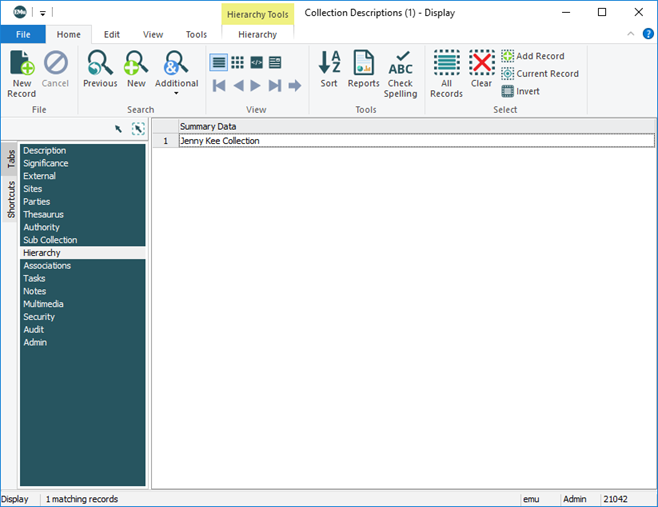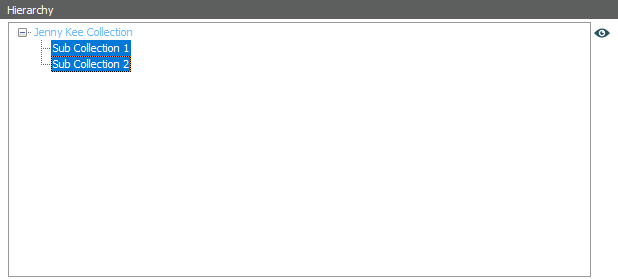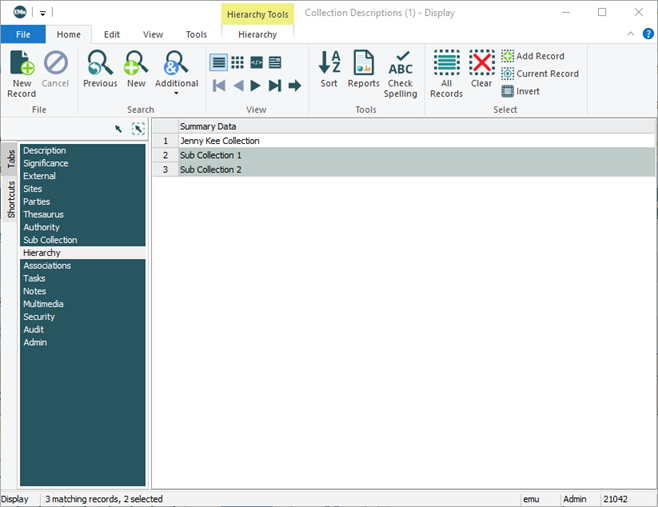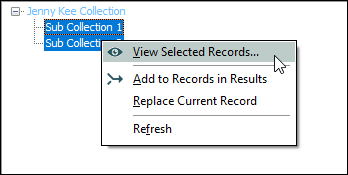The Collection Descriptions module holds high level descriptive details about collections. A collection is very broadly any group of related or grouped items. The relationship may be items collected on an expedition; paintings from a particular period or by a specific artist, and so on.
As with information held in the Narratives module, collection level information is particularly useful for use on the web, and the Collection Descriptions module has been designed to facilitate web access. One opportunity presented by this module is cross-institutional searching of collection level details. Institutions which choose to participate can allow their Collection Descriptions module records to be harvested and made available for searching via their own website and that of any other participating institution.
Collection Descriptions details are recorded across nine tabs:
| Tab | Description | ||||||||||||||
|---|---|---|---|---|---|---|---|---|---|---|---|---|---|---|---|
| Description |
Holds a title for the collection, an abstract, detailed description, and dates covered by the collection:
|
||||||||||||||
|
Significance |
Holds a general statement about the importance of the collection, details about any rights that apply to the collection, and any notes / comments specifically about the collection that do not fit anywhere else in the module:
|
||||||||||||||
|
External |
See Parties and Thesaurus tabs for details about internal references to the collection. Amongst other things, an external reference to the collection might be:
|
||||||||||||||
|
Parties |
The Parties tab holds details of any people or organizations recorded in the EMu Parties module recognized as an authority / expert on the collection.
|
||||||||||||||
|
Thesaurus |
The Thesaurus tab holds any reference to the collection recorded in EMu's Thesaurus module.
|
||||||||||||||
|
Authority |
The Authority tab holds details about your organization's:
|
||||||||||||||
|
Sub Collection |
The Sub Collection, Hierarchy and Associations tabs describe relationships between collections in your institution. The Sub Collection and Hierarchy tabs work together to describe a hierarchy of collections. As the name suggests, the Sub Collection tab lists any other Collection Descriptions record that represents a sub collection (child) of the current collection (parent). This screenshot shows two sub collections of the To change the order of sub collections in the hierarchy, either:
To remove a sub collection from the Sub Collections table:
|
||||||||||||||
|
The Hierarchy tab displays the hierarchy of collections as a tree with the parent collection at the top. The hierarchy can have many levels: a sub collection can have sub collections and so on: Tip: The position of sub collections in the hierarchy is managed on the Sub Collections tab. A Hierarchy tab is added to the Ribbon when the Hierarchy tab displays:
Hierarchy tab commands:
Each of the items in a Collection hierarchy has a record in the Collection Descriptions module. It is possible to select one or more items in the hierarchy and add their record to the current list of records. For example, we have searched for the Jenny Kee Collection: Note that the Summary bar indicates 1 matching records: there is only one record in our current record set
It is possible to replace the current record
Tip:
Right-clicking an item in the Hierarchy will display a context menu with the same options as the Hierarchy menu: |
|||||||||||||||
|
Associations |
Holds details about collections that are associated with the current collection but which do not form part of its hierarchy.
|
||||||||||||||
|
Tasks |
See Tasks tab for details. |
||||||||||||||
|
Notes |
See Notes tab for details. |
||||||||||||||
|
Multimedia |
See Multimedia tab for details. |
||||||||||||||
|
Security |
See Security tab for details. |
||||||||||||||
|
Audit |
See Audit tab for details. |
||||||||||||||
|
Admin |
See Admin tab for details. |
A Collections Descriptions record can link to other Collections Descriptions records that:
- Form a hierarchy of collections (on the Sub Collection and Hierarchy tabs).
- Identify other associations between collections (on the Associations tab).
Records in other modules can link to records in the Collection Descriptions module:
- Catalogue module - for example, using the Related Collection Descriptions field on the Collections tab.
- Narratives module - for example, using the Collection Descriptions: (Related Collection Descriptions) field on the Collections tab.
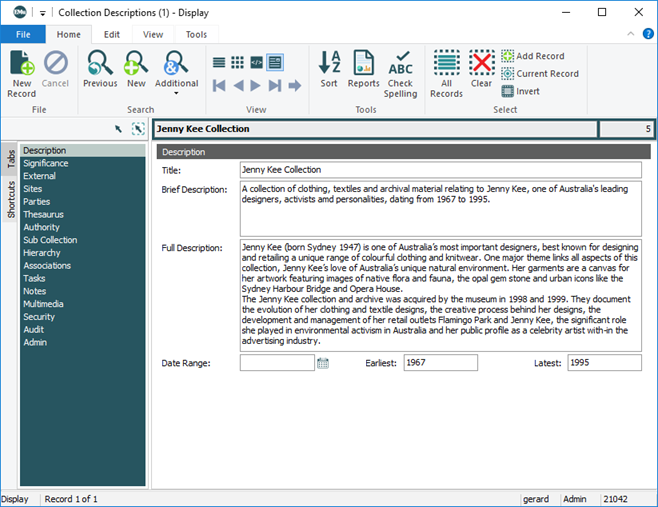
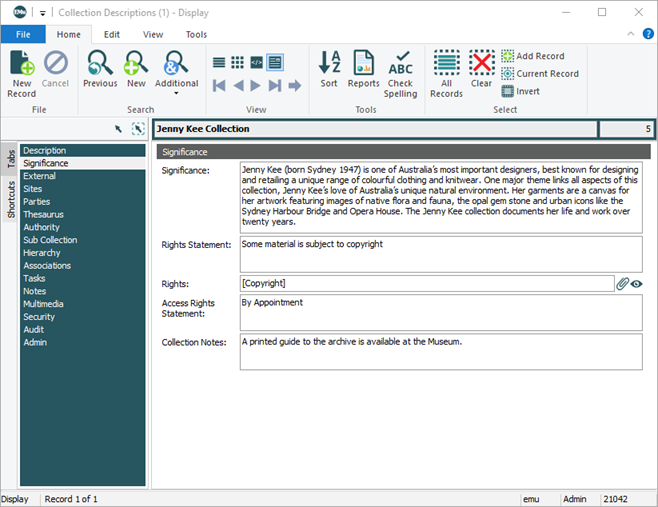


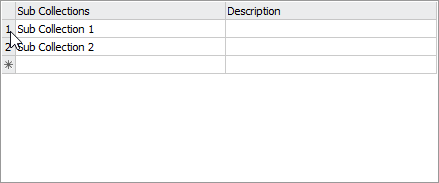



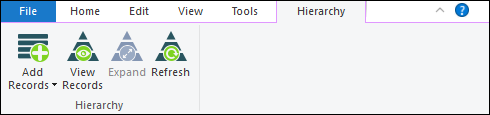
 beside the Hierarchy field.
beside the Hierarchy field.