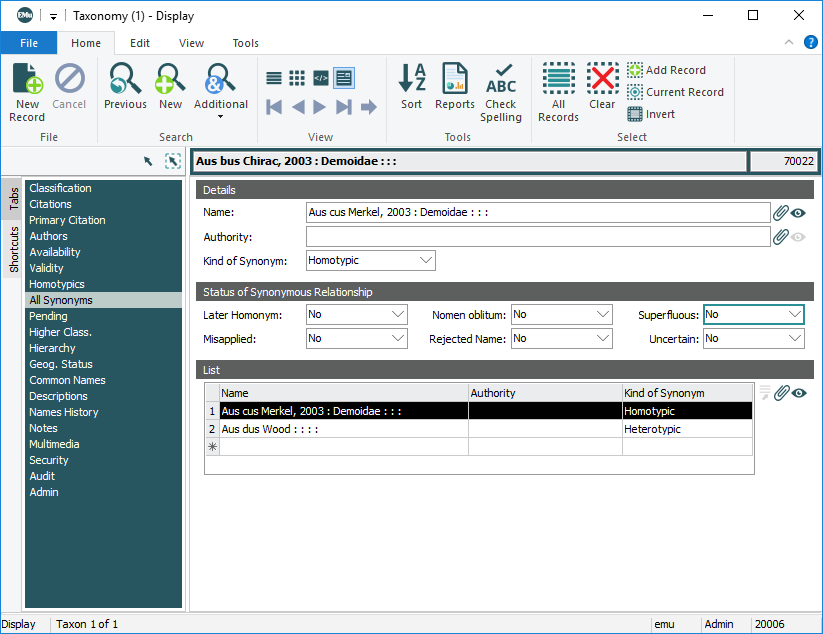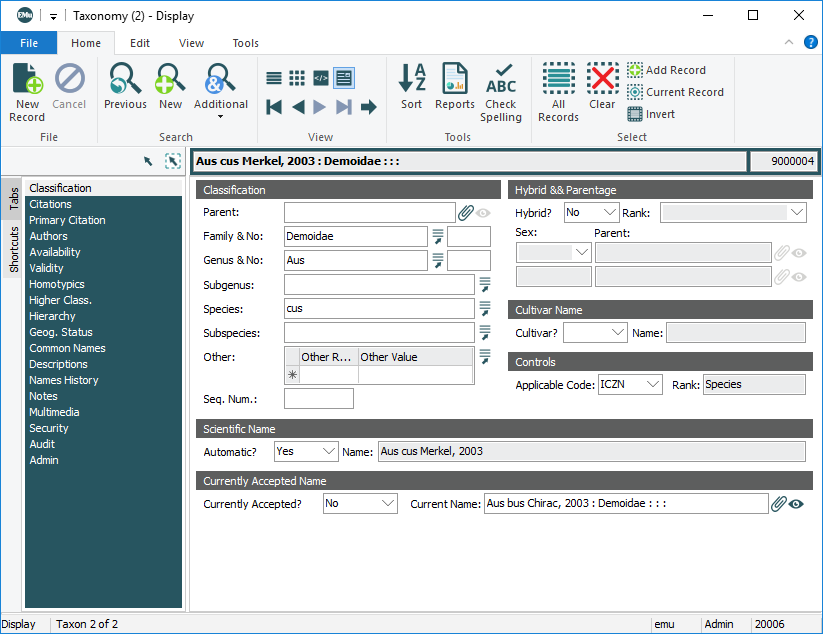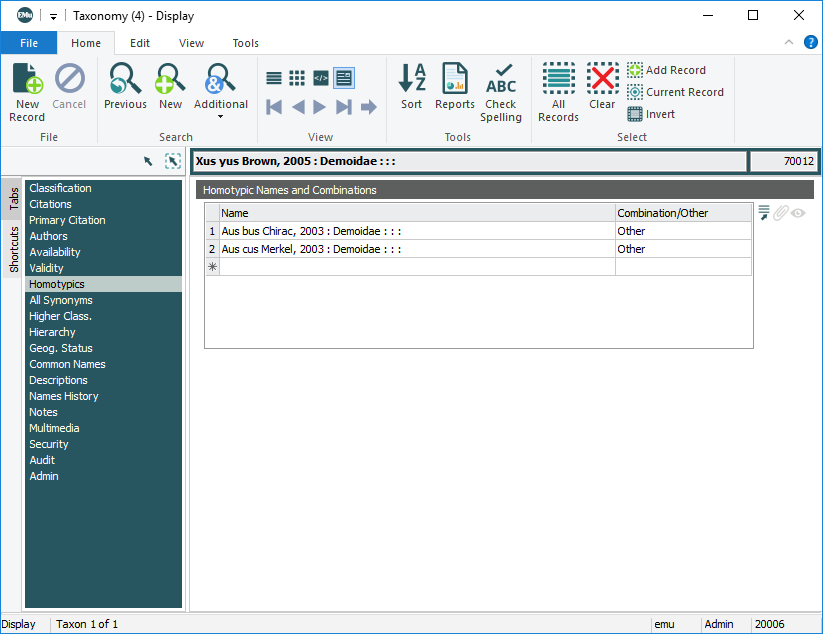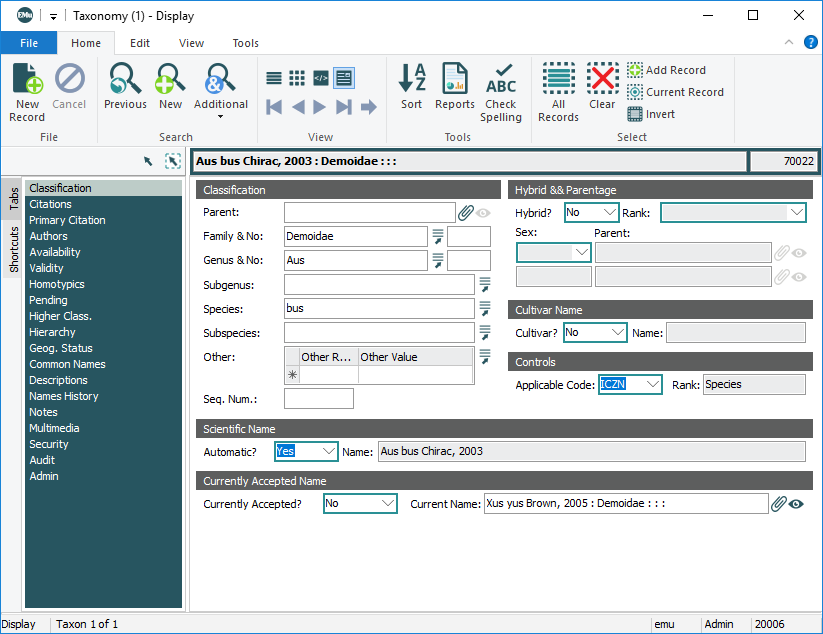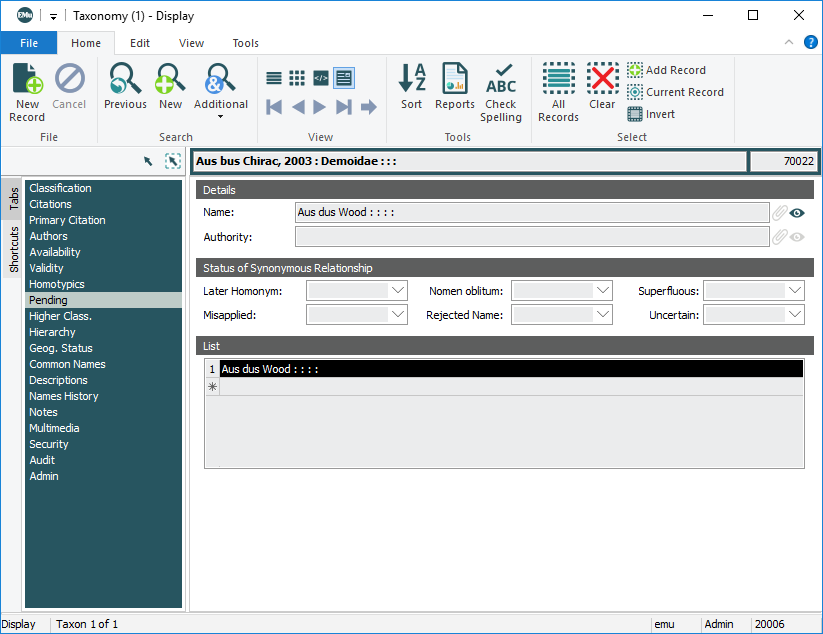The Pending tab contains a read-only list of former, but currently unassigned synonyms of the current name. Typically it only appears in the Taxonomy module when one or more names is listed on it. A synonym of the current name can become unassigned when the current name is itself made a synonym of another name.
To understand the convenience of the Pending tab, consider this scenario:
Aus bus is a currently accepted name for a species. It has two synonyms:
- Aus cus - a homotypic synonym.
- Aus dus - a heterotypic synonym.
Suppose there is a change of thinking and Aus bus itself becomes a synonym of Xus yus (Xus yus is now the currently accepted name of the species):
- Aus bus's homotypic (and objective) synonym, Aus cus, automatically becomes a synonym of Xus yus.
- But what to do with the heterotypic synonym, Aus dus? It can no longer be a synonym of Aus bus (which is no longer an accepted name) but as a heterotypic (and subjective) synonym it is not necessarily also a synonym of Xus yus.
If Aus dus is not made a synonym of Xus yus, it will instead be listed on Aus bus's Pending tab as a convenient reminder that its former synonym has not been:
- Assigned to Xus yus
-OR-
- Made a currently accepted name in its own right.
Note: As soon as Aus dus is made currently accepted in its own right or becomes a synonym of another name, it is removed from Aus bus's Pending tab.
For example:
Aus bus is a currently accepted name with two synonyms:
If we check the Aus cus record we see that it points to Aus bus as the currently accepted name:
Later, Aus bus becomes a synonym of Xus yus (in this case a homotypic synonym):
- On the Classification tab of Aus bus, select Unknown from the Currently Accepted?: (Currently Accepted Name) drop list.
A message displays indicating that Aus bus and all its synonyms will become unknown (no longer currently accepted names) and any heterotypic synonyms will be moved to its Pending tab:
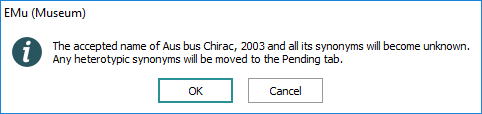
Note: An alternative method is to select No from the Currently Accepted?: (Currently Accepted Name) drop list and attach the Xus yus record at Current Name: (Currently Accepted name).
- Click OK.
- Save the record.
- On the Homotypics tab of Xus yus, enter
Aus busin the Name: (Homotypic Names and Combinations) field and press the TAB key.Note: If Aus bus was a heterotypic synonym of Xus yus you'd add it to the All Synonyms tab in Xus yus.
Both Aus bus and its homotypic synonym Aus cus are added to the Homotypics list (by default they are identified as Combinations in the Combination/Other field. Change this to Other):
- Save the record.
As we'd expect, if we check the Aus bus and Aus cus records, both now point to Xus yus as the current name:
Which leaves us with the issue of Aus bus's former heterotypic synonym, Aus dus. If we select the Pending tab in the Aus bus record we find Aus dus listed:
When Aus dus is either made currently accepted in its own right or becomes a synonym of another name, it is removed from Aus bus's Pending tab.