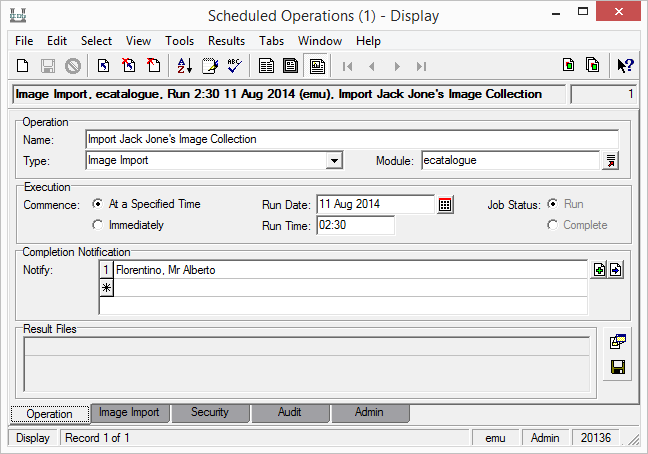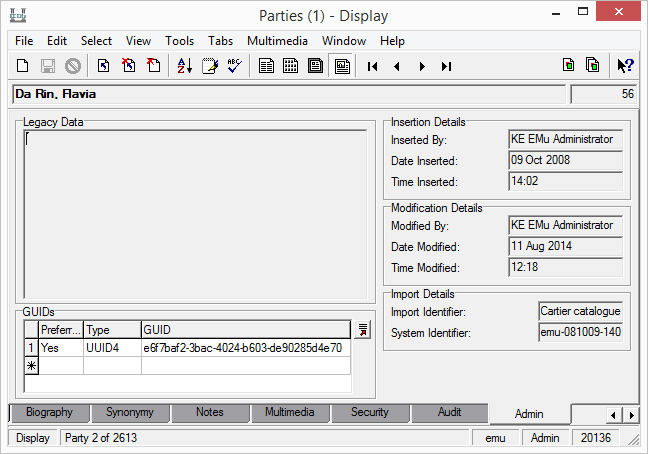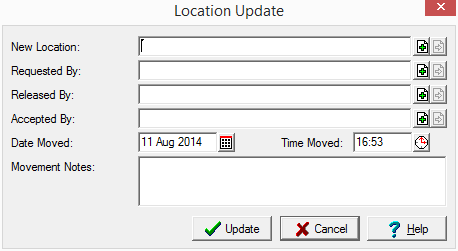This version of the EMu Help includes features not available in EMu 5.1 and earlier. The Help intended for these versions of EMu can be found here.
Release Date: 02 December 2016
Requirements
- Windows 2003, Vista, Windows 7, Windows 8, Windows 8.1, Windows 10
- Texpress 9.0.001 or later
- TexAPI 6.0.012 or later
- Perl 5.8.8 or later
A new online help site replaces the Microsoft Compiled HTML Help (CHM) facility. The content has been updated for EMu 5.0 and 5.1. The online help retains important features of the CHM help such as contextual integration with the EMu client, a general search facility and support for multiple languages. New features and benefits include:
- Corrections to existing content and new content can be made available to all users immediately.
- Versioned content means that when you access contextual help from the EMu client, you are directed to the help for your particular version.
- Filtered search allows, for example, only searching for Registry entry topics.
- Accessibility compliance.
- Updated styling.
Functionality has been added to support the copying of items in list dialogue boxes. This includes:
- Insert and Query Defaults
- List Columns
- Record Templates
- Reports
- Shortcuts
- Sorts
The copied item is named automatically and ownership of the copied item changes to the current user. For Report list items the report file is also copied and automatically assigned a new name.
See Dialogue and Properties boxes for details.
New features include:
- Support to allow dragging multiple multimedia files to any (non-Multimedia) module Multimedia tab. A new Multimedia record is automatically created and attached for each dropped file. See How to drag and drop media files to create new Multimedia records for details.
- A new Thumbnail|Quality Registry entry specifies the compression quality of thumbnails generated when adding images to the Multimedia module.
Support has been added so that any Unicode character (excluding Windows reserved characters) can be used in the file names of:
- Multimedia
- Report files
- Import files
New functionality has been added to the Import Tool:
- A new Import Restrictions page has been added to the Custom import sequence, providing options to prevent inserts or updates to existing records when importing:
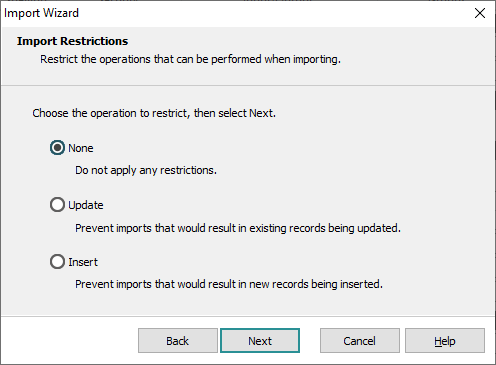
-
Registry entries have been added to control the default settings for the Custom import sequence Attachments page options Only search records imported in this batch and Exclude empty fields from attachment search:
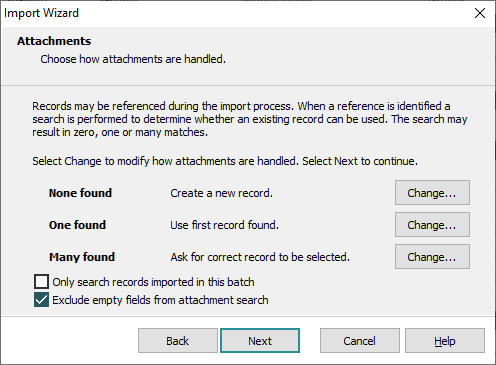
See Custom import for details.
The functionality of the Lookup Exact Registry entry has changed so that when Lookup Exact is set to true, values that differ only by accent (e.g. Zoe vs. Zoë) or by case (e.g. zoe vs. Zoe) are now considered as different for the purpose of testing whether the value should be added to a Lookup List. Values that differ only by punctuation (e.g. Zoe vs. Zoe?) are now considered as different, irrespective of the setting of the Lookup Exact Registry entry.
- Changed the appearance and sorting of the owner in the Access list on the Security tab of a Properties box.
- Fixed an issue where it was possible that a sort, list columns etc. shared by another user would display rather than the user's sort, list columns etc. with the same name.
- Fixed an issue where sorts, list columns etc. with the same name but owned by different users would display all of those different users in the Security Access list. This resolves most associated issues where the details for all sorts, list columns etc. with the same name but different owners would change when modified.
- Prevent removing the owner of a sort, list columns, report etc. from the Access list on the Security tab of a Properties box.
- Fixed an issue where the server-side
emulutsrebuildutility would not exit when performing a quick rebuild (the -f command line option) and the Lookup database was in use. - Fixed an issue where fields were not reloaded after selecting the Multimedia>Update Resource>Current Record menu option. This potentially resulted in extracted metadata values (via the Metadata|Extract Registry entry) not displaying.
- Fixed an issue where copying attachment field values (e.g. via the Edit>Copy menu option) from a List View resulted in data from a different record being copied to the clipboard where an empty value should have been.
- Fixed an issue where the encoding of file name added to the Multimedia module was not correctly set as UTF-8.
- Fixed an issue where punctuation was stripped from values selected from the Lookup Selection... dialogue.
- Fixed an issue where values would not appear in hierarchical Lookup Lists or the erroneous message An invalid selection has been entered. Please use the Lookup List would display when selecting a value from a hierarchical Lookup List in Search mode.
- Fixed an issue where the server-side sync utility could not find / update records.
- Fixed an issue where saving a search criteria (e.g. via the Tools>Groups>Save Search Criteria... menu option) resulted in an error Invalid text value. in Column Query ... and the group was not saved.
- Fixed an issue where using the
!+operators to search an attachment field for records without attachments returned incorrect records. - Fixed Unicode character display in the Substitution... dialogue fields displayed when adding or editing an entry in the Replace list (the Edit>Replace... menu option).
- Fixed an issue where Tab Switching did not work correctly using an escape-quoted (i.e.
\”term\”) value entered via the Lookup Selection... dialogue. - Fixed Unicode character display in the Admin Tasks selection dialogue and the Admin Task Results form.
- Fixed an error TexAPI Error: Syntax error. (Number -292) at offset 33 when searching for a single # (hash) character.
- Adjusted the output of the List ISO-8859 Admin Task to reflect the change to use the UTF-8 encoding internally in EMu.
- Fixed an issue that caused the truncation of the Sort Summary Results output and excessive memory use.
- Fixed an issue where the Taxonomy module system column ClaNameParts was not cleared when the Scientific Name: Automatic? was changed from Yes to No. This resulted in erroneous values in other system generated field values that used the ClaNameParts column.
- Fixed an issue where Multimedia module image resolutions were generated using the same format (e.g. JPEG, TIF, PNG etc.) of the master image rather than the requested format.
- Fixed Unicode character display in the Revalue, Recondition, Re-identify and Relocate tools and all so-called “list item” forms (e.g. Groups, Reports).
- Fixed Unicode character display in the Set Default Value... dialogue.
- Fixed an error Can’t find Unicode property definition “punct”... generated by internal server-side utility
utfconvert. - Fixed an error TexAPI Error: (Number 0) when running a report with a path on the server that was over 1024 bytes in length.
- Fixed Unicode character display in the Value field of the Registry module.
- Fixed Unicode character display in the Select User/Group... dialogue when adding to the Security list on the Security tab.
- Fixed Unicode character display in the Narrower Terms field on the Hierarchy tab of the Thesaurus module.
- Fixed Unicode character display on the Tools>Language menu and the Language Setting fields on the Language tab of the Options form.
- Fixed Unicode character display in the Select dialogue when using the special thesaurus search operator
#-[term]. - Fixed Unicode character display on the Spell Check... dialogue.
- Fixed Unicode character display on the Hierarchy tab of the Collection Descriptions, Events and Taxonomy modules.
- Fixed an issue where multimedia did not display in Reports.
- Fixed Unicode character display on the Parts tab of the Catalogue module.
- Fixed Unicode character display in the Catalogue module Archive View display and the Archives tab.
- Fixed Unicode character display on the XMP tab of the Multimedia module.
- Fixed an issue where the Thesaurus module Browse View would not display or load correctly when the Thesaurus module was cached.
- Fixed an Access violation error when clearing a group box with a hidden inherited control.
- Fixed an error Class TlistView not found when the View>Shortcut Settings>Choose Shortcuts menu option was selected from any module.
- Fixed incorrect output when the Use first image only option was selected on the Multimedia tab of the Report Properties of a Crystal report.
- Fixed Unicode character display in the Audit module.
- Fixed an issue where the valid term indicator (a green tick) did not display in the Thesaurus module Browse View for valid terms.
- Fixed an issue where task notifications were generated for already completed tasks.
- Fixed an error TexAPI Error: (Number 0) that sometimes occurred after running a report.
- Fixed an error that caused the server-side utility
gettypestatusto fail. - Fixed an issue that caused the server-side utilities lutsdump and lutserver to run incorrectly when using Perl version 5.8.
- Fixed an issue with the Import where searches for existing attachment records would not find an existing record if the column value to search for contained punctuation characters.
- Fixed an issue where the selection of a value in the Lookup Selection... box would change to a previous value in the list where both values differed only by case.
- Fixed an issue where multimedia would not display when running a Crystal report from the Multimedia module and the Multimedia report option Use first image only or Use first multimedia only was set.
- Fixed an issue that caused the server-side utility
reloaddatato fail. - Fixed an issue where searches using the Statistics module Key columns would run slowly or would not return results at all.
- Fixed Unicode character output when writing audit archive files, server-side utility lutserver data files and writing to the server-side fifo utility.
- Fixed an issue that sometimes resulted in incorrect search results when running phrase queries.
- Fixed an issue where changes to the location of Locations module Holder records were not reflected in the corresponding Catalogue module record.
- Fixed an issue where the server-side utility
syncserverwould fail with the error Server error: Wrong type of data in ItemLocal. - Fixed an issue where temporary files used by the server-side
reportsmediautility (e.g. reportsmedia23061) would not be removed when the utility finished running. - Fixed an issue where the server-side
emunotifyutility did not send notifications for scheduled or uncompleted tasks. - Fixed an issue where the automatic generation of the Scientific Name field in the Taxonomy module was incorrectly placing the Author names for Autonymns.
- Fixed an issue where the server-side
emuexportutility would output warning messages like Argument “” isn’t numeric in numeric eq (==)... - Fixed an issue where EMu would shut down after selecting the version URL link on the Login dialogue.
- Fixed an issue where the server-side
syncserverutility would shut down when attempting to sync a record that was being edited. - Fixed an issue when copying reports where the report file was not also copied.
- Fixed obscured Properties button on the Replace list view.
- Fixed an issue where selecting the Show Column Names or Show Prompts button on the Replace list view would not immediately toggle between the display of Column and Prompt names.
- Fixed an issue in the EMu 5.0 upgrade process where special characters were not automatically escaped in some Security Registry entries.
- Corrected text wrapping on the Content (AllISADG2Tab) tab System of Arrangement (AllISADGSystemofArrangementsRbx) field.
- Fixed an issue where newline separated values extracted from multimedia metadata to a tabular column using the Metadata|Extract Registry entry would all be placed into the first row of the column instead of each separated value being placed into a separate row.
- Fixed an issue in multi-language environments where searching for multiple phrases separated by the language delimiter would generate incorrect results.
- Fixed an issue where reference fields from the Exhibition Object module to the Events module were not populated in certain circumstances.
- Fixed an issue where an Invalid text value error was generated when saving Narrative text edited in an external editor.
- Added missing Lookup List to the Record Status field on the Statistics module Security tab.
- Fixed an issue where duplicate entries would display in the Select User/Group... dialogue when adding to the Security list on the Security tab.
- Fixed an issue where multimedia could still be viewed using the View>Thumbnails menu option even if the user did not have display permission for the Multimedia column.
- Fixed List index out of bounds (0) error when using the special thesaurus search operator
#-without a following term. - Fixed an issue where the Multimedia media controls (e.g. Play) were not enabled for audio files.
Release Date: 16 November 2015
Requirements
- Windows 2003, Vista, Windows 7, Windows 8, Windows 8.1, Windows 10
- Texpress 9.0.001 or later
- TexAPI 6.0.012 or later
- Perl 5.8.8 or later
The Thesaurus module Browse View option has been updated with many new functionality and usability improvements, including:
- Seamless interaction with other EMu modes (Search, Display and Edit) and views (List, Contact Sheet, Page and Details). Records selected in the Browse View are displayed in the main EMu window according to the current view.
- All of the hierarchies of the current record in EMu can be displayed in the Browse View, either automatically or at the click of a button.
- Additional options for navigating between and showing or hiding terms in the Browse View have been added.
- The new Hierarchy View tab displays all of the hierarchies for the displayed records term.
Details can be found here.
Tip: A PDF is also available with a complete description of Thesaurus Browse View & Hierarchy View tab.
EMu's Reporting subsystem was modified in order to bypass some filtering that occurs when a Crystal Report or Microsoft report (Excel, Word, etc.) is generated out of EMu. Bypassing the filtering improves report generation and performance. It is now possible to report directly to an Open Database Connectivity (ODBC) data source or to an ActiveX Data Objects (ADO) Recordset object.
The Reporting subsystem was modified in two major ways:
- Crystal Reports.
In order to build and generate a report, Crystal Reports requires a .csv file with the exported EMu data. In previous versions of EMu, data was exported as XML and then filtered to produce one or more ODBC compliant .csv files. The filtering process has been bypassed and EMu is now able to generate the ODBC data source directly.
Note: This change does not affect the way that you build a Crystal Report, it simply means that the ODBC data source (one or more .CSV files) output by EMu is generated far more efficiently. With the Reports|Type Registry entry it is possible to specify whether the filtering process is bypassed or not.
- Two new report formats have been introduced that report directly to an ActiveX Data Objects (ADO) RecordSet object (XML) rather than reporting to an ODBC data source (CSV). The new report options are:
- Crystal ADO: report using ADO RecordSets for Crystal (which are accessible via Crystal's ADO connector).
- Microsoft ADO: report using ADO RecordSets for Microsoft products.
Existing Crystal Report and Microsoft (Excel, Power Point and Word) report types that currently connect to an ODBC data source can be changed to use an ADO Recordset.
See the Reports section of this Help for a description of ADO reporting.
Tip: A PDF is also available with a complete description of ADO reporting.
Full support for Unicode has been added, including:
- Support for the Unicode 8.0 character set.
- Data stored using UTF-8 encoding.
- Character folding for all Unicode characters.
- Use of the Default Unicode Collation Element Table (DUCET) for collation (default Unicode sorting order).
- Punctuation is indexed and searchable.
- Punctuation characters with special meaning (
!~@$^&*()=") must now be escaped with a leading backslash. - Auto-phrasing where indexed terms are not separated by spaces are searched as a phrase.
This documentation has been updated to account for Unicode Support.
Tip: A detailed description of the changes is available here (also as a PDF).
|
Performance improvements have been made to sorting, exact matching, reporting and attachment searches in EMu. Some examples of the observed performances improvements are: Sorting improvements: |
||||||||||||||||||||
|
||||||||||||||||||||
|
The performance improvement increases with the size of the module. The modules are listed from small to large. Exact matching improvements: |
||||||||||||||||||||
|
||||||||||||||||||||
|
The performance improvement increases with the size of the module. The modules are listed from small to large. Reporting improvements: |
||||||||||||||||||||
|
||||||||||||||||||||
|
The performance improvement increases with the size of the module. The modules are listed from small to large. Attachment searching improvements: |
||||||||||||||||||||
|
The consistency of the behaviour of grid and edit fields associated with columns that have been set as mandatory using the Maximum Registry entry has been improved. The behaviour has been modified so that when a user tries to leave an empty edit or grid field that uses a mandatory column, the user will first be presented with the mandatory popup message. If the user tries to leave the field again, the mandatory popup message will not be presented until they re-enter and leave the empty field again or the record is saved. Prior to these changes mandatory settings that applied to edit fields were only triggered when the record was saved.
Additionally, changes have been made so the Lookup List buttons of grid controls that are associated with mandatory columns can be used without triggering the mandatory popup message.
A command has been added to the Tools drop down menu of Events modules that use the Exhibit Objects extensions. The command allows objects selected in the Objects Associated With Event table on the Objects tab to be moved to another Event record. Associated Exhibit Object records are simultaneously updated:
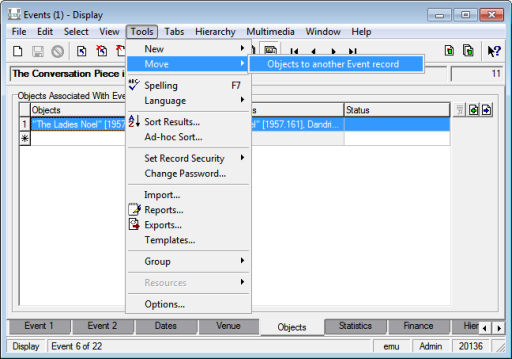
See How to move objects from one event to another for details.
The Column CSS Registry entry has been added, making it possible to specify the default font family and font size for EMu client controls that display HTML formatted text. An example of an HTML control is the control associated with the NarNarratives column on the Narrative tab of the Narratives module.
- Fixed an issue when using the Import Tool where a new line character in appended data assigns the data to the incorrect row of the specified column.
- Fixed an issue when using the Internal tab of the Movements module to update the Location of an attached object; the irn of the new Location would be put in the Movement Notes of the Catalogue instead of the Movements Notes of the Movements module.
- Corrected the display of the full name of the Source in Accession Lots module Summary Data.
- Changed the behaviour when adding image types that support multiple images in a single file (specifically the TIFF, TIFF/EP and DNG file formats) to the Multimedia module. Previously the "last" image from the file was selected as the Multimedia module master image; now the "first" image is used.
- Fixed an issue where a mini-multimedia component linked to a grid did not update when the grid row was changed.
- Fixed an issue where dates before 30 December 1899 entered in a control via the popup calendar were off by one day.
- Fixed an issue where the value of the active cell of a grid control was retained when moving between records.
- Fixed an issue where controls would appear outside of the tab boundaries when the View>Thumbnail menu option was specified.
- Fixed an issue where updating Holder records in the Locations module did not trigger updates to the associated fields of Catalogue records using that location.
- Fixed an issue where the Operations module could not be accessed with the error "You are not a registered user of "eoperations" table."
- Fixed an issue where Lookup List buttons were not correctly enabled or disabled when a record was set to read-only using Record Level Security.
- Fixed an issue where IMu server log files would overlap when the IMu server configuration setting process-count was greater than one.
- Corrected the placement of the French translation for the "Time Moved" caption in the Tools>Relocate dialogue.
- Fixed an issue where aborting an operation (e.g. reporting) would cause the display of a different record than the record that was displayed prior to the operation.
- Fixed the display of Unicode characters in Admin Task controls.
- Fixed an issue where the Lookup List values displayed might not be correct for Lookup hierarchies where the hierarchy included grid and edit controls and those controls were linked to another grid control.
- Fixed an issue where merging records via the Additional Search>Merge menu option would produce the error "TexAPI Error: (Number 0)".
- Fixed an issue where generating resolutions of a TIFF file and a Multimedia|Metadata|Embed Registry entry specified that some or all of the tags should be embedded in the generated resolution resulted in an "Access Violation" error.
- Fixed an issue where the emuoperations utility did not correctly handle date orders other than "dmy" (day, month, year).
- Fixed an issue where Lookup List hierarchy values associated with a grid were not automatically back-filled if the Lookup button was used and the cursor was not in the grid.
- Fixed an issue while running multiple simultaneous multimedia imports in multiple instances of the EMu client where the system-generated multimedia resolutions could be assigned to the wrong multimedia record.
- Fixed an issue where data might not have been saved when adding a Lookup value to an edit field that is part of a Lookup hierarchy with a grid field and both fields are linked to another grid field.
- Fixed an issue where data might not be saved to the correct row when the user invokes undo (e.g. via the Edit>Undo menu option) when the cursor is within a grid that is linked to another grid.
- Added a missing entry to the crontab configuration file used for new EMu installations.
- Fixed an issue where Lookup Lists did not sort according to the user-defined Sort Order in the Lookup Lists module.
- Fixed an issue where the incorrect start and end dates values were set when a user-initiated export was run via the Tools>Exports... menu dialogue.
Release Date: 07 August 2014
Requirements
- Windows 2003, Vista, Windows 7, Windows 8, Windows 8.1
- Texpress 8.3.013 or later
- TexAPI 6.0.011 or later
- Perl 5.8.8 or later
The Scheduled Operations facility enables the scheduling of time and computing intensive operations to be run immediately or at a specified date and time. An operation is defined by:
- The type of operation to run (e.g. delete records)
- The module to which the operation applies
- A time and date to commence the operation
- A list of people to notify when the operation is complete
A scheduled operation is defined and stored as a record in the new Scheduled Operations module (eoperations). Any files created when the operation is executed are listed in the Result Files table on the Operation tab. The following three type of the operations are supported:
- Merge records
- Delete records
- Image import
System administrators may define their own operations. A complete description of the support for Scheduled Operations can be found in the Scheduled Operations documentation.
A Globally Unique Identifier (GUID) is a persistent unique reference number used as an identifier in computer software. Increasing global initiatives in data sharing require the use of a unique identifier for each discrete bit of data (record). The implementation of GUIDs provides:
- Storage for a list of GUIDs in modules.
- Automatic GUID generation when a record is saved.
Almost all modules have had support added for GUIDs. The exceptions are modules that store audit based information (e.g. Audit Trails) or system information (e.g. Registry). The GUID table is located on the Admin tab and consists of the following value:
- Preferred - which entry in the list of GUIDs is the preferred value.
- Type - the type of the GUID value (e.g. UUID4).
- GUID - the GUID value itself.
GUID values can be auto-generated when a record is saved. Registry entries are used to determine which tables require auto-generated GUIDs and what type should be used when generating the GUID. Currently, GUIDs are auto-generated in compliance with UUID Version 4. An example of a UUID 4 GUID is
84b567d5-dbbd-468a-be12-770747ebc397.A complete description of the support provided for GUIDs can be found in the GUID Support documentation.
ImageMagick, which is used by EMu to view and manipulate images, has been upgraded to the latest version (6.8.8). The upgrade provides support for a number of new image formats and fixes a number of issues. In particular, improved support for DNG (digital negatives) and PDF (portable document format) formats is provided.
|
Issue |
Resolution |
|---|---|
|
The output file for XSLT based reports is saved in files with a |
The extension of the file created for an XSLT based report is based on the type specified in the |
|
The label name of the multimedia thumbnail in List View in the Multimedia module is shown as MulDocumentType. The title is displayed regardless of the display language selected. The label should be changed to Multimedia Thumbnail for English and an appropriate translation for other languages. |
The label has been changed from MulDocumentType to Multimedia Thumbnail. Translations have been added for other languages. |
|
The Summary Data and Extended Data calculations for the Collections Description module do not handle multiple languages correctly. The data generated is correct where a single language system is used. |
The Summary Data and Extended Data calculations for the Collections Description module now handles multiple languages correctly. |
|
The Global Replace facility does not allow a global edit to be performed on a hierarchy where the level being changed is read-only. The limitation ensures that only existing hierarchy combinations may be used in a replacement. The restriction means that global replacements cannot be used to change a read-only hierarchy to a different existing combination. Ideally it should be possible to alter the value in a hierarchy where the level being changed is read-only. |
The value in a hierarchy where the level being changed is read-only can now be changed. If the value would form a new hierarchy combination, then the Global Replace is still allowed. The new hierarchy will be added to the Lookup List. |
|
An invalid server-side schema file may be produced if a field's prompt has a single quote character in it. The field prompt is defined in the database rather than the prompt displayed in the Windows Client. A correct schema file should be generated even if a field's prompt contains a single quote. |
A valid schema file is now generated even if a field's prompt contains a single quote character. |
|
The Windows client installer program does not include the version information in the Add/Remove Programs section of the Windows Control Panel. Some desktop roll-out software uses the version information to determine which software packages need to be upgraded on a given computer. The version number should be in the same format as that used with EMu releases. |
Version information is now added to the EMu entry in the Add/Remove Programs section of the Windows Control Panel. |
|
The Windows client creates missing ODBC Data Sources for each module when it is invoked. If an ODBC Data Source is damaged, that is key entries are missing, the entry is not repaired. A check for damaged entries that can then be repaired should be performed. |
Damaged ODBC Data Source entries are now repaired when the Windows client is invoked. |
|
When the selected row in a LinkGrid control with RichEdit controls associated with it changes, the cursor position in the associated RichEdit control is not reset to the beginning of the field. The cursor should be placed at the start of the field when the row in the grid changes. |
The cursor in a RichEdit control associated with a LinkGrid is now placed at the beginning of the field when the selected row in the grid changes. |
|
The Lookup List server (lutserver) is used to maintain the values in Lookup Lists. When a hierarchy that contains multiple values at each level is checked, the server may be slow to check that each combination exists as a Lookup combination. |
The time taken to check hierarchies containing multiple values at each level has been improved significantly. |
|
The server-side Registry manipulation programs (emuregload, emuregdelete and emuregupdate) do not correctly handle Registry entries over 8192 characters long. The error messages emitted may be somewhat cryptic. |
The Registry manipulation programs have been enhanced to handle infinite length Registry entries. Better error messages are displayed and a new program |
|
Server-side scripts that are executed on behalf of a user should produce output in the language the user last used in the Windows client. A new Registry entry specifying a user's prompt language should be added. The entry can then be checked by scripts and used to produce output in the correct language. |
A new Registry entry containing the language last used by a user has been added. The entry is updated automatically by the Windows client and is used by server-side scripts to produce output in the correct language. |
|
The |
The |
|
If the Calendar popup is used to select a date for performing a query, the value placed in the field is not wrapped in double quotes. If the date format is set to |
When a date is selected from a Calendar popup that is to be used in a search, the date is now enclosed in double quotes, ensuring a single date value is used. |
|
The Narratives module and other modules containing HTML based editing may not change to Edit mode when the HTML version of the data is modified. The issue only arises where Internet Explorer 11 is installed on the user's computer. |
When HTML based data is modified, the module is now placed into Edit mode for computers with Internet Explorer 11 installed. |
|
Export records created via the Scheduled Exports facility cannot be deleted. The Export records were meant to provide a complete audit of all data exported and so cannot be deleted. However, due to space considerations, deletion of older Export records would be useful. |
Export records may now be deleted. |
|
The |
The correct Unicode characters are now output by the |
|
The title displayed below thumbnails in Contact Sheet mode may be incorrect if the order of the matching records has been modified in List mode. The issue is caused by the Contact Sheet cache not being cleared when records are re-ordered. |
The correct title is now displayed below thumbnails in Contact Sheet mode when records have been re-ordered. |
|
The server-side Lookup List rebuild program |
|
|
The error message Column "irn_1" is read only - primary key. in Column irn may be displayed after a number of modifications have been made to existing records. The message does not appear when creating new records. The appearance of the error message is somewhat random. |
The error message is no longer displayed when changing existing records. |
|
The list of values in a given Lookup List may not be correct when the field is part of a hierarchy containing a double nested grid. A double nested grid is a LinkGrid control that is associated with another LinkGrid control. Selecting a row in an associated grid alters the contents of the LinkGrid control. The values displayed are generally a sub-set of the allowable values. |
The list of values displayed for a Lookup List in a double nested grid is now the complete set of values. |
|
Audit records created with ISO-8859-1 (Latin 1) characters as part of the data may not display correctly in the Audit Trails module. The Latin 1 characters are converted to Unicode (UTF-8) characters and stored in the Audit table. The conversion should not occur. |
Audit records containing Latin 1 characters are now stored and displayed correctly in the Audit Trails module. |
|
The Microsoft Visual Basic error message Run-time error '1004': This operation cannot be done because the data is refreshing in the background. may be displayed when running the Data Dictionary report in the Field Help module. The error may also occur when other Microsoft Excel based reports are invoked. |
The error message is no longer displayed when the Data Dictionary report in the Field Help module is run. |
|
The email notifications generated nightly by the server-side |
The email notifications are now generated and posted regardless of the data in the notification message. |
|
The error message Invalid selection has been made. Please use the Lookup List may appear when a new insertion is commenced. The error only occurs if the module has a read-only hierarchy of Combo Boxes and one of the Combo Boxes has the AllowEmpty property set to |
The error message is no longer displayed when a new insertion is commenced. |
|
The Quality field in the Image Attributes group on the Resolutions tab of the Multimedia module is not populated when the Multimedia>Generate Resolution>Selected Records command is selected from the Menu bar. |
The Quality field is now populated when the generate resolutions command is invoked. |
|
If the Edit>Ditto>All Fields command is invoked in the Value (Edit) field in the Registry module, then only the value fields are dittoed. The Value (Edit) field remains empty. |
All fields are now dittoed correctly. |
|
If a sort is executed in a LinkGrid control that contains more than two rows, the data in some cells may appear as though it is not sorted. If the screen is repainted (by covering the grid and then uncovering it), the grid is drawn correctly. |
The data in the LinkGrid control is now displayed correctly after the data is sorted. |
|
The Audit Record field on the Summary tab in the Audit Trails module does not resize when the form size is increased. The field remains the same size as it was when the module was invoked. |
The Audit Record field now resizes correctly when the form size is increased. |
|
If a selection of records is copied from List View and then pasted into Microsoft Outlook, the data does not appear in a formatted table. The data should appear in an HTML based table. |
Data copied from List View and pasted into Microsoft Outlook now appears as a formatted table. |
|
If one or more records are copied from List View and the first column of data copied contains empty values, the data in rows where the first column is empty is moved to the left by one column when the records are pasted into Microsoft Outlook or Word. |
Rows where the data in the first column is empty are now pasted correctly, that is with an empty first column. |
|
The Quality field in the Image Attributes group on the Resolutions tab of the Multimedia module may be populated with incorrect data when the |
The correct value is now stored in the Quality field when updated via the |
|
All database generated error messages contain UTF-8 characters where non-ASCII characters are required. If a client has an ISO-8859-1 based system, the error message will not display correctly in the Windows client. The error message is displayed correctly in Unicode (UTF-8) based systems. |
All database error messages are now displayed with the correct encoding, regardless of the system character-set used. |
|
The data stored in the Audit Record field on the Summary tab in the Audit Trails module cannot be copied onto the Windows clipboard. If a user selects the data (via |
The data stored in the Audit Record field can now be copied onto the Windows clipboard. |
|
The error message Cannot locate http://... resource on server may appear when the Multimedia>Launch Viewer command is invoked. The page is opened correctly if the Launch Viewer button on the Multimedia Toolbar is selected or the image in the Image pane is double clicked. |
The error message no longer occurs and the correct page is displayed when the Multimedia>Launch Viewer command is invoked. |
|
If data is entered into the second or subsequent rows of the Notes Summary table on the Notes tab in the Conservation module and the record saved, the data in the second and subsequent records is not saved. Any data entered into the first row is saved correctly. |
Data entered into the second and subsequent rows is now saved correctly. |
|
If the Parent field links to the current record and the Parts tab is displayed in the Catalogue module, the Windows client will appear to freeze. The problem is caused by a link referring to itself. |
The Parent linking code has been modified to check for records that link to themselves. If a record is found, a suitable message is displayed and an empty Parts tab displayed. |
|
When dittoing into a linked field in a LinkGrid control via the Edit>Ditto>Current Field command, the linked module is invoked and a search conducted using the value in the dittoed field. Since the value is being dittoed, the linked module should not be invoked and the value just added to the grid. |
The linked module is no longer invoked when dittoing a value into a link field in a LinkGrid control. |
|
Under certain conditions the server-side Lookup List server (lutserver) may delete values from the Lookup List module when the values are still in use. The entries are only deleted if a given value has more than one punctuation variant (e.g. "Brown, Bill" and "Brown - Bill"). Entries should only be deleted if they are no longer used in any records. |
The Lookup List server no longer deletes values that are still in use. |
|
The server-side Lookup List server (lutserver) may delete values from the Lookup List module where a Lookup List value is a subset of a longer Lookup List value (e.g. "Damage" and "Paint Damage"). Entries should only be deleted if they are no longer used in any records. |
The Lookup List server no longer deletes values that are still in use. |
|
The Calendar popup button is still displayed when its associated field is hidden by permissions. The issue only arises in Query mode where the associated control has had the |
The Calendar popup button is now hidden when its associated field is hidden. |
|
If the Lookup Exact Registry entry is enabled on a field in a hierarchy and a value is selected from the Lookup List in Query mode, the displayed value is enclosed in double quotes. If a search is performed, no matching records will result. The lack of matches is caused by the double quote characters being included in the search. |
The double quote characters are removed from the search term when the query is performed for columns that have the Lookup Exact Registry entry enabled. |
|
The Column Access Modifier Registry entry may not be applied correctly when the field whose value is being checked contains a list of values. The issue only arises if there are three or more values in the list. |
The Column Access Modifier Registry entry is applied correctly for list fields regardless of the number of entries in the list. |
|
The Add Resource... button on the Multimedia tab in the Multimedia module may become hidden when a user changes to either Medium or Large fonts in the Windows font settings. |
The Add Resource... button now displays correctly regardless of the user's Windows font setting. |
|
The error message TexAPI Error: End of file. (Number -18) may occur when the last record in the Multimedia module is deleted while in List View. The error will only occur if the last record had an image associated with it. |
The error message no longer occurs when the last record is deleted in List View. |
|
The EMu date and time formats are not applied to values entered into fields created as Admin Task parameters. The current Windows format is used, which may cause a mismatch between the value entered and the value expected by the Admin Task handler. |
The correct date and time formats are now applied to Admin Task parameters. |
|
Attaching batches of records to the Delete tab in the Operations module via drag and drop from the Catalogue module may be very slow, even for small numbers of records. |
The time taken to attach records to the Delete tab has been improved significantly. |
Release Date: 8 October 2013
Requirements
- Windows 2000, XP, 2003, Vista, Windows 7, Windows 8
- Texpress 8.3.012 or later
- TexAPI 6.0.011 or later
- Perl 5.8.8 or later
Edit in a single language functionality allows users with a multi-lingual version of EMu to use the system in either a single language or all languages. Full functionality is provided regardless of the language(s) selected. A number of extensions have been added that provide a more flexible mechanism for displaying and altering data within a single language:
- When the All Languages option is selected, users may now select the order in which languages are displayed. This allows users who are dominant in a particular language to display this language first with other languages following.
- Users may now alter data while a single language is displayed. Any data entered into a field will only update the value of the language selected.
- When displaying data in a single language and where a value does not exist in that language for a given field, the value of the first filled language may be displayed. The text is shown in a user selectable colour (grey by default) to indicate that the value is not associated with the current language. When the field is entered, the text is removed, allowing data to be input.
- A number of data entry helpers always display values in all languages in the user defined order to assist data entry. For example, if a Lookup List is displayed, all languages are always shown so that users may select the correct entry based on context. This is particularly important where one term in a given language has multiple terms in another language.
Date fields may now have a popup calendar associated with them. The calendar may be used to select a date or view the day on which a particular date falls. Users can step backward and forward a month at a time as well as select a specific month or year.
Please contact EMu Support for information on how to make the popup calendar available for use.
The grid containing the list of IRNs making up a Static group has been extended to include the Summary Data for each IRN. The grid now provides an easy way to see what records are part of the Static group.
A new command has been added to the Edit pull down menu allowing all the controls in a Group box to be cleared. The command is available while entering search terms and inserting or editing records. A keyboard shortcut (SHIFT+CTRL+DEL) has also been made available.
The EMu auto fill feature that provides a mechanism to add values into a hierarchy where a unique combination is specified has been extended to function on single level Lookup Lists. The change means that when a value is entered into a Lookup List field via the keyboard, the value is replaced with the corresponding Lookup List value if a matching entry exists in the Lookup List module. For example, if a Lookup List contains the value IBM and a user enters ibm, the user's text (ibm) will be replaced with the Lookup List value (IBM). Institutions may use this feature to enforce consistent entry of values.
EMu now supports the scanning of multi-page documents where the connected scanner supports such functionality. Once the pages are scanned, a multi-page image format should be used to save the document (e.g. TIFF). If the selected image format does not support multi-pages, then only the first page is saved.
The ability to scan documents has been added to all EMu modules that allow multimedia to be displayed. The Multimedia pull down menu has two new commands:
- Setup Scanner
- Scan Image
Support has been added to EMu for the display of PDF images.
Please note that in order to enable this functionality in EMu it is necessary to install the open source tool GhostScript.
|
Issue |
Resolution |
|---|---|
|
The splitting of date ranges may result in the current century being prepended to the closing value rather than the century of the opening value. For example, 1886-93 would result in 1886 and 2093 as the opening and closing values respectively. In most instances a closing value of 1893 is required. |
The closing value of a date range now reflects the century of the opening value, rather than the current century. |
|
The Multimedia and Supplementary_tab fields may not appear in the list of fields available for selection when creating a report. In order to add the fields it is necessary to add Reportable Registry entries for each of the fields. |
The Registry entries are no longer required as the Multimedia and Supplementary_tab fields are now shown in the field list (permissions permitting). |
|
The |
The |
|
Admin Tasks that have specified input types of either number, date or time do not have values entered validated. Hence it is possible to enter a badly formatted number, date or time value that is not detected until the server-side script checks its arguments. |
Numeric, date and time values entered as input values in Admin Tasks are now checked when the field containing the value is exited. If the value is not valid, a suitable message is displayed and the value must be amended. |
|
The |
System based Lookup List entries are now loaded correctly when named on the command line. |
|
When selecting a file to import into EMu the file selection dialogue box restricts the file extensions that may be chosen. The list of possible files is restricted to those matching |
The file selection dialogue box has been extended to allow All Files (*.*) to be selected. The change allows any file to be chosen. EMu parses the first part of the file to determine whether it contains XML or CSV based data. |
|
When copying a large number of rows from a list of matching records onto the Windows clipboard, the operation may take a long time. In particular, if the data contains values from other modules the time taken may be substantial. |
The time taken to copy records onto the Windows clipboard has been reduced dramatically where a large number of records is involved. |
|
The Summary Data generated for the Accession Lots module contains only the name of the first person listed as the source of the object(s). In the case where multiple sources have been involved the Summary Data does not reflect this involvement. In this case the value displayed may be misleading. |
The Summary Data for the Accession Lots module now lists all parties listed as a source of the object(s). |
|
The file permissions set on the EMu server allow access to server-side files for users registered in the UNIX group |
The EMu server-side permissions have been tightened so that only user |
|
If a Catalogue object is attached to an Event where the object is already part of the event and the Exhibition Objects module is used by the Institution, then EMu will display a message indicating that the object is already part of the event. Once the message is acknowledged the same message may be displayed again and again. The only way to exit the messages is to close EMu. |
The message indicating that the object is already part of the event is now displayed once only. |
|
The header displayed at the top of each column in List mode may not display the text correctly if the text contains extended characters (that is characters with diacritics). |
The header text is now displayed correctly for extended characters. |
|
The data shown in the Shortcut grid for a given record may not display correctly. The issue only arises for users with Unicode based data where the data contains extended (or non-ASCII) characters. |
Unicode data is now displayed correctly in the Shortcut grid. |
|
The message box displayed asking for confirmation for a new entry to be added to a Lookup List may not display the new value correctly for Unicode based systems where the value contains extended (or non-ASCII) characters. |
The correct text for the new value is now displayed for extended Unicode characters. |
|
When a series of rows in List mode is copied to the Windows clipboard the data copied may not display correctly if pasted into Microsoft Excel. The issue only arises for Arabic characters. |
Arabic characters now paste correctly into Microsoft Excel. |
|
When a series of rows in List mode is copied to the Windows clipboard and then pasted into Microsoft Word any diacritic characters will not be displayed correctly. The issue only occurs for non-Unicode based clients. The issue does not occur if the Paste Special... command is used in Microsoft Word. |
All diacritic text pasted into Microsoft Word now displays correctly. |
|
The error message Cannot allocate memory may be displayed when copying a large number of rows from List mode onto the Windows clipboard. The issue only occurs where the number of rows is in the tens of thousands. |
The error message no longer appears when copying a large number of rows onto the Windows clipboard. |
|
An incorrect hint string is displayed when hovering over the Discard Record speed button. When a series of records is selected the Discard Current hint is displayed, rather than the Discard Selected Records hint. |
The correct hint is now displayed when hovering over the Discard Record speed button. |
|
If an object is removed from an event record by simply clearing the Summary Data of the object from the Objects gird, then the associated Exhibition Objects record is not deleted. If the object is deleted by right clicking on the object's Summary Data and selecting Delete..., then the Exhibition Objects record is deleted correctly. |
The Exhibition Objects record is now deleted when the Summary Data of the associated record is cleared. |
|
Multimedia records attached to the Exhibition Objects module are not displayed as thumbnails by default. The full version of the image is shown. The Multimedia toolbar can be used to switch to Thumbnail mode. |
The Exhibition Objects module now displays multimedia thumbnails by default. |
|
The command to insert the current date (Edit>Date>Current Date) may insert the date for the previous day. The incorrect date, while consistent, will only occur spasmodically. |
The correct date is now inserted. |
|
The |
The |
|
The Column Access Modifier Registry entry may not be triggered until a record is saved. The issue only arises if the column being monitored for changes is not one of the columns used for tab switching. |
The Column Access Modifier Registry entry is always triggered when the column being monitored is exited after being modified. |
|
The error message You cannot Edit no matching records in Column column with value 'value' may be displayed when using the Import tool to import data. The issue only arises for CSV based data where data is inserted into the same module twice. A typical scenario is importing a Bibliography record that in turn accesses another Bibliography record. |
The error message is no longer displayed when importing data that accesses the same module twice. |
|
The Bulk update tools provided on the Tools menu do not honour the Column Attach Registry entry. The affected tools are for Relocations, Condition Checks, Re-identification and Revaluation. If a Registry entry has been specified, invoking an attachment to the appropriate module results in the Registry entry being ignored. |
The Column Attach Registry entry is now triggered when using attachments in any of the Bulk update tools. |
|
The error message List Index out of bounds(0) may be displayed when importing data into a multi-lingual EMu system. The error only occurs when importing values into a hierarchy where one or more of the levels of the hierarchy is empty. |
The error message is no longer displayed when importing data where one or more levels in a hierarchy is empty in a multi-lingual system. |
|
If text is entered into a grid control in Query mode and the Insert Record speed button is selected before exiting the grid, an Access Violation error message may be displayed. |
The error message no longer displays when clicking the Insert Record speed button. |
|
If an Admin Task is defined in a multi-lingual system where strings are provided for all languages as part of the Registry entry, then the strings displayed show all languages rather than the current language selected. |
The Admin Task now displays strings in the current language selected, rather than displaying all strings. |
|
If a user has defined a different font colour for data when editing or creating a record and a value in a computed field is modified, the record will stay in Edit mode after the save command has been invoked. The issue only arises where a special handler has been installed to handle a computed value (e.g. Currency conversion). |
The record no longer remains in Edit mode for computed fields when saved. |
|
The ICS files generated by EMu may not contain the correct format. The ICS files contain a list of notification dates suitable for uploading into calendar applications like Microsoft Outlook, etc. |
The ICS files generated now contain the correct format. |
|
The |
A new entry is no longer created when the Unicode based Lookup List entry exists, even if it contains extended characters. |
|
The data displayed below the thumbnail image in Contact Sheet mode may appear incorrectly for Unicode based data where extended (or non-ASCII) characters are part of the data. |
The correct data is now displayed for Unicode extended characters. |
|
The |
A Lookup List hierarchy containing a virtual column is no longer checked by the |
|
An Access Violation error message may be shown when clicking on the After Export tab in the Export Properties dialogue box. The issue only occurs if no After Export scripts have been installed. |
The error message no longer appears when clicking on the After Export tab in the Export Properties dialogue box. |
|
If a Lookup List field contains a value consisting of punctuation characters only, then when the record is saved the user will be asked to confirm the insertion of a new Lookup List even if the value is already in the Lookup List. |
The confirmation message for Lookup List values that consist of punctuation only is displayed once, rather than each time the value is encountered. |
|
An Access Violation error message may be shown when copying rows from List mode to the Windows clipboard. The message is only displayed if one of the columns copied is a client-side column (DataLocal column). |
The error message is no longer displayed when copying rows to the Windows clipboard where one or more of the columns is a client-side column. |
|
If a new value is entered into a Combo Box and the record saved, the value is added to the Lookup List module but it may not be added to the Combo Box drop down list. The next time the list is dropped down, the value may be missing. |
New values are now added to the drop down list when the record is saved. |
|
The |
Lookup List entries with the Hidden flag set to Y (Yes) are no longer changed by the |
|
If a report contains a reverse reference field, under certain circumstances the data associated with the field may not be included in the report. The issue only arises if the data for the field is a single value. Multiple values are reported correctly. |
The data for single value reverse reference fields is now reported correctly. |
|
Error messages generated by the EMu server are not displayed correctly if the text contains extended (or non-ASCII) characters. In particular, French and Arabic errors may display incorrectly. |
EMu server error message now display the correct text for all languages including text with extended characters. |
|
The Overdue Loans notification reports, generated on a per user basis, may contain an incorrect list of the object on loan and the count of the object on loan. The issue only arises if the Extended Data for an object in the loan contains a closing bracket character. |
The correct list of objects and count of objects is now reported in the Overdue Loans notification reports. |
|
The Movements tab in the Locations module is designed to show all objects that have been moved through the current location. Under some circumstances the list of objects displayed may not be complete. The information regarding the movement is complete, however the Summary Data for the object may be missing. |
The list of objects is now complete. An upgrade script is provided that forces empty Summary Data values to be populated correctly. |
|
Under certain circumstances the last character in the Extended Data text may not be displayed as bold. The issue only occurs if the data contains more than one line of text. |
All of the Extended Data text is now displayed in bold. |
|
When copying data from List mode to the Windows clipboard and pasting it into Microsoft Excel using the Paste Special: CSV command, the pasted values may not appear in Excel. |
Data pasted into Microsoft Excel via the Paste Special: CSV command now appears correctly. Due to limitations in Excel, Unicode based data may contain some question mark characters where Excel cannot map the character to its internal character set. |
|
If a field has a Lookup List associated with it and also is an attachment field (e.g. it attaches to the Thesaurus module) and a value is entered into the field, then under certain circumstances the value entered may be cleared rather than force an attachment lookup. The issue only occurs if the value entered is not in the associated Lookup List. |
The value is no longer cleared and the attachment lookup is now triggered correctly. |
|
A System Error. Code: 1400. Invalid Window Handle error message may be displayed after a record is saved. The error only occurs if a default value is set on a Combo Box control that is only visible in Display mode (a very rare combination). |
The error message is no longer displayed when saving a record. |
|
If a drag and drop operation is used to add records to a grid control where the record has been changed by another user, then the record is refreshed and the drop operation removes the changes made by the previous user. The issue only occurs if the grid on which the drop operation is performed was modified by another user after the record was retrieved. |
If a drop operation occurs on a grid that has been modified by another user, a message is displayed and the drop operation is aborted. The change ensures no data is lost. |
|
Some currency based calculations may result in rounding errors. The issue only arises where the currency value is greater than seven digits of precision. |
The rounding error no longer occurs where a currency value consists of more than seven digits of precision. |
|
If data is copied from List mode and then pasted into Microsoft Word while keeping the source format, the data is no longer displayed in a table but rather as unformatted text. |
If the Keep Source Format option is selected in Microsoft Word, the pasting data will now appear as a table rather than unformatted text. |
|
The |
An error is no longer generated if a hierarchy is not configured correctly. The hierarchy is skipped and all audit handlers are executed correctly. |
|
An Admin Task may be executed inadvertently by displaying the list of available Admin Tasks and then double clicking anywhere in the Admin Task dialogue box. The issue only arises if a task is selected when the double click is executed. |
An Admin Task is only executed if the double click occurs on the task selected, otherwise no action is taken. |
|
If the |
The Lookup List entries are no longer deleted if the Lookup List name supplied does not match exactly the character case of an existing Lookup List. |
|
When performing an attachment query the Searching dialogue box may display a status of Optimizing Search that may never change. The only way to exit the dialogue box is to terminate EMu. The issue only occurs if an open module is displaying a grid that has custom functionality added to it. Normal grids do not exhibit this issue. |
The attachment query no longer hangs when a grid containing custom functionality is displayed. |
|
The Mandatory Modifier Registry entry may not be triggered when a dependent value changes in a nested column. The issue only occurs when the value to check is part of a nested column (a column name ending in _nesttab). |
The Mandatory Modifier Registry entry is now triggered correctly for nested columns. |
|
Under certain circumstances the value displayed in a query grid for an attachment query (e.g. <# 4 #>) may result is a search for the number of records (in this case 4) rather than the attached records. The issue only occurs if the cursor is placed in the query field after the attachment process is completed. |
The attached records are always used as part of the query rather than the number of attached records. |
|
Under certain circumstances the resolution height and width set on the Multimedia tab in the Report Properties dialogue box may not be honoured when the report is generated. The issue only arises if the Multimedia field is the last field listed in a report group. |
The resolution height and width settings are honoured when the Multimedia field is the last field listed in a report group. |
|
The Column Access Modifier and Mandatory Modifier Registry entries are not triggered when creating records using the EMu Record Template facility. |
The Column Access Modifier and Mandatory Modifier Registry entries are now triggered correctly. |
|
If a multi-page TIFF image is ingested by the Multimedia Repository, then the last page of the document is used to generate the thumbnail image rather than the first page. Since the last page may be a lower resolution image of the first page a blurry thumbnail may be produced. |
The first page of a multi-page TIFF document is used to generate the thumbnail and resolution images. |
|
The image types PDF and DNG are not recognized as image formats when producing a report with the Use first image only option enabled. As such, an image is not displayed in the report. |
Both PDF and DNG are now recognized as image formats when generating reports. |
|
The error message Can't find "/data/emu/client/data/AssParentObjectRef" directory. Unable to resolve "AssParentObjectRef". may occur when relocating objects using the Internal tab in the Movements module. The error displays when the New Location and Date Moved fields are updated and the movement is saved. |
The error message no longer appears when the Movement record is saved. |
|
The Summary tab in the Audit module may not display extended (or non-ASCII) Unicode characters correctly. Data stored as ISO-8859-1 (latin1) will be displayed correctly. |
Unicode data is now displayed correctly on the Summary tab in the Audit module. |
|
If a double click occurs on a row in List mode or on a cell in Contact Sheet mode and the mouse cursor is moved away from the row or cell clicked, under certain circumstances the record displayed in Details mode may not be the same as the record on which the click occurred. |
The correct record is now displayed in Details mode based on the row or cell on which the double click occurred. |
Release Date: 14 December 2012
Requirements
- Windows 2000, XP, 2003, Vista, Windows 7
- Texpress 8.3.010 or later
- TexAPI 6.0.009 or later
- Perl 5.8.8 or later
A new tab has been added to the EMu Multimedia Repository. The Supplementary media tab is similar in layout to the existing Resolution tab. Supplementary media is media that is associated with the main document, but is not important enough to create a new Multimedia record. For example, you may have prepared manually a thumbnail of an image that highlights a particular part of the picture, rather than just a resize of the original. You may wish to use this image on the web as the official thumbnail. The thumbnail is not new media in its own right as it only makes sense in the context of the original image. The Supplementary media tab allows the thumbnail to be registered with the original image and flagged for use on the web.
Supplementary media is available throughout the EMu client, including:
- Reporting (via the special
Supplementary_tabcolumn) - Importing (also via the
Supplementary_tabcolumn) - IMu multimedia server
- Multimedia menus (save, print, view)
Supplementary media may be any media type, including:
- Images
- Video
- Audio
- Electronic documents
- URLs
Password management allows users to change their login password within the EMu client. It also gives System Administrators the ability to implement a password security protocol within EMu. The following capabilities are provided to users by password management:
- Change Password - EMu users may change their password within the EMu client.
The following capabilities are provided to System Administrators:
- Expire Passwords - users are forced to change their password after a specified number of days.
- Lock Accounts - disable access to EMu for a given user account. The account may be unlocked in the future.
- Lock Accounts on Login Failure - lock a user account if a specified number of unsuccessful login attempts have been made.
- Expire Accounts - have a user's account locked at a specified date. The account may be unlocked in the future.
- Force Password Reset - force a user to set a new password the next time they login successfully to EMu.
- Validate Passwords - specify criteria that must be met for a new password to be acceptable (e.g. the minimum password length, the number of upper case characters required, etc.).
Dynamic security allows security settings to be altered based on the contents of the record being displayed. The security can be set at the record level or at an individual or collection of fields level. The dynamic security settings are specified in the EMu Registry, allowing policy to be set on a per user, group or system-wide basis. Dynamic security consists of three parts:
- Security Update
The Security|Update Registry entry allows the record level security settings to be altered automatically based on the contents of the record being saved. For example, a record may be made read-only when the Record Status field contains a value of Retired. The format of the Registry entry is:
Group|group|Table|table|Security|Update|column
|value|settingswhere group determines which EMu group and table specifies the module affected by the Registry entry. User and group default entries are also supported. When the specified column contains the supplied value, then the settings are applied. The settings allow values to be added, removed or replaced for any field in the record.
- Column Access Modifier
The Column Access Modifier Registry entry allows the security settings specified by the Column Access Registry entry to be modified based on values in the existing record. The settings are evaluated after each change of value, providing immediate security modifications. The format of the Registry entry is:
Group|group|Table|table|Column Access Modifier|column|value|settings
where group determines which EMu group and table specifies the module affected by the Registry entry. User and group default entries are also supported. When the specified column contains the supplied value, then the settings are applied. The settings allow column access permissions to be added, removed or replaced for any field in the record.
- Mandatory Modifier
The Mandatory Modifier Registry entry allows the mandatory settings specified by the Mandatory Registry entry to be altered based on the contents of the current record. Like the Column Access Modifier entry, the mandatory settings are evaluated after each value in changed. The format of the Registry entry is:
Group|group|Table|table|Mandatory Modifier|column|value|settingswhere group determines which EMu group and table specifies the module affected by the Registry entry. User and group default entries are also supported. When the specified column contains the supplied value, then the settings are applied. The settings allow mandatory permissions to be altered for any field in the record.
The combination of Security Update, Column Access Modifier and Mandatory Modifier Registry entries allow powerful security profiles to be specified.
Archive View provides a new way of viewing and manipulating archival records. A new panel, similar to the Shortcuts panel, provides a tree like view of the archive in which the current record is located. Archive view may also be used to display the relationship between parts for non-archival records. The following features are available:
- Archive View, like the Shortcuts panel, can be enabled or disabled as required.
- The Archive tree view can be used to navigate between records by clicking a node in the tree.
- The Archive tree adjusts automatically to display the hierarchy for the current record as users select different matches.
- Drag and Drop can be used to restructure the archive. Nodes may be shifted within the same level or up and down levels. Child nodes are moved with parents.
A new module is available to all clients. The Collection Descriptions module, as its name suggests, holds high level descriptive details about collections. A collection is very broadly any group of related or grouped items. The relationship may be items collected on an expedition; paintings from a particular period or by a specific artist, and so on. As with information held in the Narratives module, collection level information is particularly useful for use on the web, and the Collection Descriptions module has been designed to facilitate web access.
The Collection Descriptions module requires client specific configuration and is not automatically available with your upgrade to 4.1. Please contact EMu Support for information on how to make this new module available for use.
The lookup list maintenance sub-system in EMu has been replaced with a self-maintaining system. The changes eliminate the need for the nightly or weekly reloading of the Lookup List module. Since records are no longer reloaded, the Lookup List module is now a "first class" module. Users can now add, update and delete entries in the Lookup List module directly. There are three sections that make up the modifications:
- Lookup List module
The Lookup List module has been upgraded to a fully functional module. Records may be added, updated and deleted as in any other module in EMu. The following tabs have been added:
- Notes (Attributed)
- Multimedia
- Security
- Admin
- emulutsrebuild
The
emulutsrebuildprogram is a server-side program used to rebuild the contents of the Lookup List module based on the data stored in EMu. The previous version has been replaced with a version that now only applies changes to the contents of the Lookup List module. The data is no longer deleted and reloaded. The command no longer needs to be run regularly, but may be used to check the contents of the Lookup List module are consistent with the data stored in EMu. - lutserver
lutserveris a server-side program that monitors the EMu audit trail looking for changes in data that may affect Lookup Lists. The server ensures that new values are added, values no longer used are deleted (provided they are not permanent) and the Used flag is maintained.
The Scheduled Export facility introduced in EMu 4.0.02 has been extended to allow post processing to occur after the export of the data is complete. The post processing can:
- Email the export files to a list of users.
- Email the results of the export to a list of users.
- Copy the export files to another machine behind a secure firewall.
- Copy the export files over the internet via a secure transfer mechanism.
- Send an SMS to one or more telephone numbers.
The system has been designed to be extensible allowing new procedures to be added as required.
The EMu Import wizard has been extended to allow empty values to be ignored when searching for attachment records. If the option is selected, any empty field in the importing data will match all values in that field in EMu. This allows CSV data to be imported and attachments made where fields are left empty because a value is not known. It also allows records to match for attachments where not all values in a given hierarchy are known, or supplied, by the data source.
The Multimedia Repository has been extended to provide support for image formats that can only be read. The image library used by EMu allows a number of image types to be read but not written. As the format cannot be output, it is not possible to generate images of these formats, however media may be added and viewed. In particular, support for the display of DNG (Digital Negative) format is now available.
The Multimedia Repository allows documents to be scanned and saved in EMu. EMu provides support for a number of formats in which the scanned document can be saved. Support for PDF has now been added. PDF documents are now displayed in EMu with the first page of the document shown. For configuration options consult the Image File Extension Registry entry documentation in the EMu help.
A new indexing Registry entry has been added that allows columns to be defined as unique. The format of the entry is:
System|Setting|Table|table|Unique Index|column
where table specifies the module and column denotes the column in the given table for which unique indexing is to be enabled. Once unique indexing is enabled, auto incrementation may also be specified.
The IMu image processing system has been extended to allow images served by IMu to have watermarks embedded in them. The watermark is an image stored on the EMu server and overlays the requested image before returning it to the client. Details on how to configure watermarking are provided in the IMu configuration file (etc/imuserver.conf) on the EMu server.
|
Issue |
Resolution |
|---|---|
|
The global replace permission,
|
A new permission, |
|
The Ditto All command allows users to replace completely the contents of an existing record. A request has been made that a new permission be created since all data elements are modified. The privilege will allow System Administrators to restrict who can use the Ditto All command. |
A new permission, |
|
If an image is displayed in the Multimedia tab and the user moves to the next record, where the next record contains a video format that is not supported, an error message is displayed indicating that the format is not supported. Once the error message is dismissed, the image of the previous record is still shown. |
If a media format is not supported by EMu, the multimedia display on the Multimedia tab is now cleared. |
|
If the multimedia display on the Multimedia tab is showing multiple thumbnails and the view attachments button is selected, all attached multimedia records are displayed in the Multimedia Repository. The selected thumbnail is not the first record displayed, forcing users to move through the multimedia records to locate the required match. |
When the view attachments button is selected on the Multimedia tab, all attached records are displayed with the current record set to the thumbnail selected on the Multimedia tab. |
|
The Multimedia Component introduced in EMu 3.2.04 is not supported by the Global Replace facility. It is not possible to add or remove media from the control using a Global Replace command. |
Support for the Global Replace command has been added to the Multimedia Component. |
|
The summary data calculated for a citation in the Bibliography module does not include issue information where the citation is from an article. |
The article's issue information is now included in the summary data for citation records in the Bibliography module. |
|
If the EMu help files are invoked while the prompt language is set to French (CA), then the English help text is shown rather than the French text. The French text is displayed correctly when the prompt language is set to French. |
The French help text is now displayed when help is invoked with the prompt language set to French (CA). |
|
EMu does not provide a way for setting a default value for an attachment field in Query mode. The Set Default Value dialogue box displays the field but does not provide an attachment button to allow records to be selected. |
The Set Default Value dialogue box allows records to be attached as default values for attachment fields. |
|
The Column Colour Registry entry does not provide a mechanism for setting the default colour for all controls in a module. |
A column name of Default may now be used with the Column Colour Registry entry to set the default colour for all controls in a given module. |
|
The lookup of security settings for the Security tab in property dialogue boxes may be slow when a large number of users are registered on the system. |
The lookup speed for security settings has been optimized to provide faster loading of the Security tab in property dialogue boxes. |
|
The text colour used to display records in List View where the record is read only is a light grey colour. The colour makes the text difficult to read against a white background and blue background when the record is selected. |
The display of read only records in List View has been modified to use a grey background with black text. The change makes read only records more distinct visually. |
|
The security profile generated for user |
The security profile generated for user |
|
The addition of multiple group support allows a user to be in more than one group, possibly at the same time. The EMu audit trail records do not contain the group of the user who updated, inserted or deleted a record. The user's group is useful for tracing why changes were allowed to a record. |
The group of a user who inserts, modifies or deletes a record is now recorded in the audit trail record. |
|
A user may set the format used to display dates via the Date Order Registry entry. The EMu server also has a default date display format. In general these two settings should display the date components (day, month, year) in the same order. If the order is different, then dates entered when searching must be in the server defined order. |
Users may now specify a date format with the date components in any order. The order will be used for both data entry and searching. |
|
EMu uses the Windows Registry to try to determine the MIME type for a given file extension. If the MIME type cannot be determined, then the EMu Mime Registry is consulted. An issue arises where a third party application has installed a bad mime type into the Windows Registry. Multimedia records created for that application will contain an invalid mime type value. |
The EMu Mime Registry entry has been extended to allow it to override an entry in the Windows Registry. |
|
The log files generated by the various EMu server-side processes may not output record based data correctly where the data is in UTF-8 format. The log files do not affect any records stored in EMu. |
EMu server-side processes now log UTF-8 based record data correctly. |
|
The audit trail data generated for loading into the Audit Trail module may exceed the maximum file size when auditing has been disabled for a reasonable period. |
The audit trail data is now split up into a number of files where each file is limited to the maximum file size. |
|
If an attachments fails on a RichEdit control, then the original value is restored to the control. If the RichEdit control is then tabbed off, the RichEdit control will try an attach query again. The second lookup is not required as the RichEdit control has been restored to its original value. |
When an attachments fails on a RichEdit control and the original value is restored, the second attachment lookup no longer occurs. |
|
When the context menu is shown in List View by right clicking on a record that is not selected currently, the menu may not have the correct menu options enabled. In particular the multimedia options Save and Launch may be disabled when they should be enabled. |
The Save and Launch menu options are now enabled correctly. |
|
An error message may be displayed when invoking a batch update tool (e.g. Relocation) while in List Mode with thumbnail images displayed. The error message is displayed before the update commences. |
The error message no longer occurs when a batch update takes place in List View with thumbnails displayed. |
|
If an entry is selected from a ComboBox, where the associated column has a form set via the EMu Format Registry setting (e.g. convert to upper case), then the format is not applied to the value selected. |
The format setting is now applied for all ComboBox selections where a format has been specified. |
|
The language encoding setting on the EMu server was updated to use "standards" based names. The old utf8 setting was changed to utf-8. The change was not propagated to all areas of the client, causing some messages to be displayed incorrectly. |
The utf-8 language encoding is now supported for all messages within the EMu client. |
|
Images created using Olympus cameras cannot be loaded into the Multimedia Repository. The EXIF generated does not conform to the EXIF standard, causing the EMu client to generate large amounts of EXIF data. |
The EMu EXIF parser has been enhanced to parse data in images generated by Olympus cameras. |
|
If the value in a ComboBox is used to determine which tabs should be shown and the ComboBox is part of a hierarchy, then an error message may be displayed when a new value forces the tabs to adjust. |
The error message no longer occurs when tabs are adjusted due to a change in the ComboBox value. |
|
A series of blank rows may appear at the top of the Resolutions or Documents grids in the Multimedia Repository where an insertion was commenced, an image attached and the insertion then cancelled. |
Blank rows no longer appear at the top of the Resolutions or Documents grids in the Multimedia Repository after cancelling an insertion. |
|
The Edit Resource facility does not allow Microsoft Excel documents to be edited. Other Microsoft Office documents can be updated. The problem is due to Excel not registering an Edit mechanism in the Windows Registry. |
The Edit Resource facility has been expanded to invoke the View mechanism for a document if an Edit mechanism is not found. The change does not guarantee the document can be modified if the View mechanism is invoked. |
|
The Field Help dialogue box may not be displayed correctly when the option to Save last Size is enabled. The dialogue box shows the help window with a grey area similar in size to the help window next to it. |
The correct size for the Field Help dialogue box is now maintained when Save last Size option is enabled. |
|
An Access Violation message may be displayed when closing a crystal report that contains an image (e.g. logo) in the main report and an EMu multimedia image in a sub-report. |
The Access Violation message no longer occurs when closing the report viewer. |
|
A Floating point division by zero error message may be displayed when scrolling the HTML version of the Narrative tab in the Narratives module. The error only occurs when Internet Explorer 9 is installed on the user's computer. |
The Floating point division by zero error message no longer occurs when scrolling the HTML version of the Narrative tab. |
|
If spell checking is invoked for a language for which a dictionary is not available (e.g. Arabic), then the spell checking configuration dialogue box is displayed. If the location of a dictionary is not selected, the configuration dialogue box cannot be exited. |
If a dictionary is not available, the spell checking configuration dialogue box is no longer displayed. A message indicating the dictionary is not available is shown. |
|
The Field Help dialogue box may not display the correct extended information (e.g. Column Name, etc.) the first time it is invoked. The correct information is shown for subsequent invocations. |
The correct extended information is now shown the first time the Field Help dialogue box is displayed. |
|
The Intended Audience field in the Events module was not configured on the EMu server to allow a table of values. The EMu client allowed multiple values to be input, however the values were saved as a string of text, rather than as a table of values. |
The Intended Audience field has been converted to a table on the EMu server. |
|
An Access Violation error message may be displayed when Copy and Paste is used to set a default value in Query mode via the Set Default Value dialogue box. |
The Access Violation error message no longer appears when setting a default value via Copy and Paste. |
|
If the escape key (ESC) is pressed when the Save Changes dialogue box is displayed, then the changes are saved rather than being cancelled. |
The escape key now cancels changes made when the Save Changes dialogue box is displayed. |
|
When setting default values for Query mode for CheckBox controls via the Set Default Value dialogue box, the order of the controls in the dialogue box may not be the same as on the tabs. |
The order of CheckBox controls in the Set Default Value dialogue box is now the same as on the Query tabs. |
|
When inserting a new record from Query mode, the Status Bar at the bottom of the module form may indicate a number of records are selected. No records should be selected since the insertion started from Query mode. |
The Status Bar no longer indicates any records are selected when an insertion is started from Query mode. |
|
If List View is displaying more columns than can be shown on the screen and the screen is scrolled to the right and a row number is selected, then the List View scrolls to the left most column. The scrolling of the columns makes it difficult to compare data in the right most columns as they have scrolled off the screen. |
List View no longer scrolls to the left most column when a row is selected. |
|
When a new group is created for a set of record, the group name is not added to the Lookup List of group names until the next day. |
The Group Name for newly created groups is now added to the Lookup List when the group is saved. |
|
The Reports Properties dialogue box may display an incorrect Modified time for the report file when daylight savings is in effect. The time displayed is one hour behind the correct time. |
The correct Modified time for the report file is now displayed. |
|
The error message Cannot load image resource "ListImg" may be displayed when viewing default values via the Set Default Value dialogue box. The error only occurs when an invalid value is set on a date field. |
The error message no longer appears when an incorrect default value is set on a date field. |
|
If the Edit>Clear command is invoked in a grid in Display mode, then the value with focus is cleared in the grid, however EMu does not change to Edit mode and if the record is refreshed the cleared value is re-displayed. |
When the Edit>Clear command is invoked in a grid, EMu changes to Edit mode and the value with focus is cleared. |
|
If Shortcuts View is enabled in Query mode in the Parties module, the layout of the Person tab may be incorrect. Some of the prompts for the field may not appear in their correct position. |
All prompts now appear in their correct position when Shortcuts View is enabled in Query mode for the Parties module. |
|
The error message TexAPI Error. Cannot allocate memory (Number 100) at offset 0 may occur when the Viewing Attached>Selected Records command is invoked on a large number of selected records (e.g. 150,000). |
The error message no longer appears when the Viewing Attached>Selected Records command is invoked on a large number of selected records. |
|
An Access Violation message may be displayed when a new version of ImageMagick is installed on a user's computer and EMu is configured to use the new version. The message is not displayed if the version of ImageMagick distributed with EMu is used. |
The error message is no longer displayed if a newer version of ImageMagick is used. |
|
If a language other than All Languages is selected in the Report Properties dialogue box for a multi-lingual system (e.g. English/French), then the Language selection is not saved correctly when the properties are exited. |
The Language selected in the Report Properties dialogue box for a multi-lingual system is now saved correctly. |
|
Any Insert Defaults Registry entry for the Exhibition Objects module is not applied when a new record is created implicitly from the Events module. |
Any Insert Defaults Registry entry is now applied for all new Exhibition Object records. |
|
The |
|
|
When an image is added to the Multimedia Repository, the modified time on the original image may be changed. The original image itself is not changed, just the modified time. |
The modified time is no longer changed on the original image when added to the Multimedia Repository. |
|
If a macron character is entered into a RichEdit control, then all text stored after the macron character will be displayed in a different font. The issue only occurs when the text is viewed in Display mode. |
Text after a macron character is now displayed in the correct font. |
|
Macron based characters may not be displayed correctly in the HTML tabs in EMu (e.g. Narratives tab in Narratives module). All other characters are displayed correctly. |
Macron characters are now displayed correctly in EMu's HTML tabs. |
|
In some instances the Find a Field dialogue box may list some prompts that do not contain data in the Catalogue module. If one of the prompts is selected, the prompt displayed by the data component is always empty. |
Prompts for controls that do not contain data in the Catalogue module are no longer shown in the Find a Field dialogue box. |
|
The list of fields available for reporting may contain some columns that cannot be viewed in Details View. Since the column cannot be displayed, values cannot be entered so the columns should not be selectable for reporting. |
Only columns that are displayed can be selected for reporting. |
|
Under certain circumstances it is possible to save a record where a hierarchy of values does not exist in the Lookup List module, without being asked to confirm the new combination. The issue only arises if the new combination matches an existing entry except the new combination has some empty values. |
The user is now prompted to confirm the new hierarchy of values. |
|
An Access Violation error message may be displayed when switching to Page View if the XSLT report used to generate the view does not exist on the EMu server. |
A suitable error message is now displayed if the XSLT report does not exist on the EMu server. |
|
The EMu Import facility does not honour the Column Access Modifier Registry entry settings. Hence users may not be able to update values for which they have been granted dynamic access. |
The Import facility now honours the Column Access Modifier Registry entry. |
|
A Grid index out of range error message may be displayed when the Page Down key is pressed to try and move past the last page of records. |
The error message no longer appears when trying to "Page Down" past the last page. |
|
The keyboard shortcut to insert the current date ( |
The keyboard shortcut for the current date now works correctly for French keyboards. |
|
When switching prompt languages from English to French, dates displayed with the months as text did not change to use the text of the new prompt language. The issue only occurs if the language is changed in the current session. |
The text values for months in dates are now changed correctly when the prompt language is changed. |
|
If a Lookup List is displayed on a grid control which in turn is controlled via another grid control (a so called Nested Form construct), then the list may not be restricted to the set of values valid for the existing hierarchy. |
The correct list of values is now displayed for hierarchies represented by two grids linked together. |
|
When attaching a Taxonomy parent record to a new record, the Family Number, Genus Number, Species and Subspecies fields do not display their values from the parent record. Swapping to another tab and back causes the values to be displayed. |
The Family Number, Genus Number, Species and Subspecies fields now display the parent values as soon as the attachment is complete. |
|
If the Down arrow key is pressed in an empty ComboBox control, the list of values may not scroll through the control. The issue only arises if a value is not selected in the ComboBox control. |
The Down arrow key now scrolls though the list of values in a ComboBox control when a value is not selected initially. |