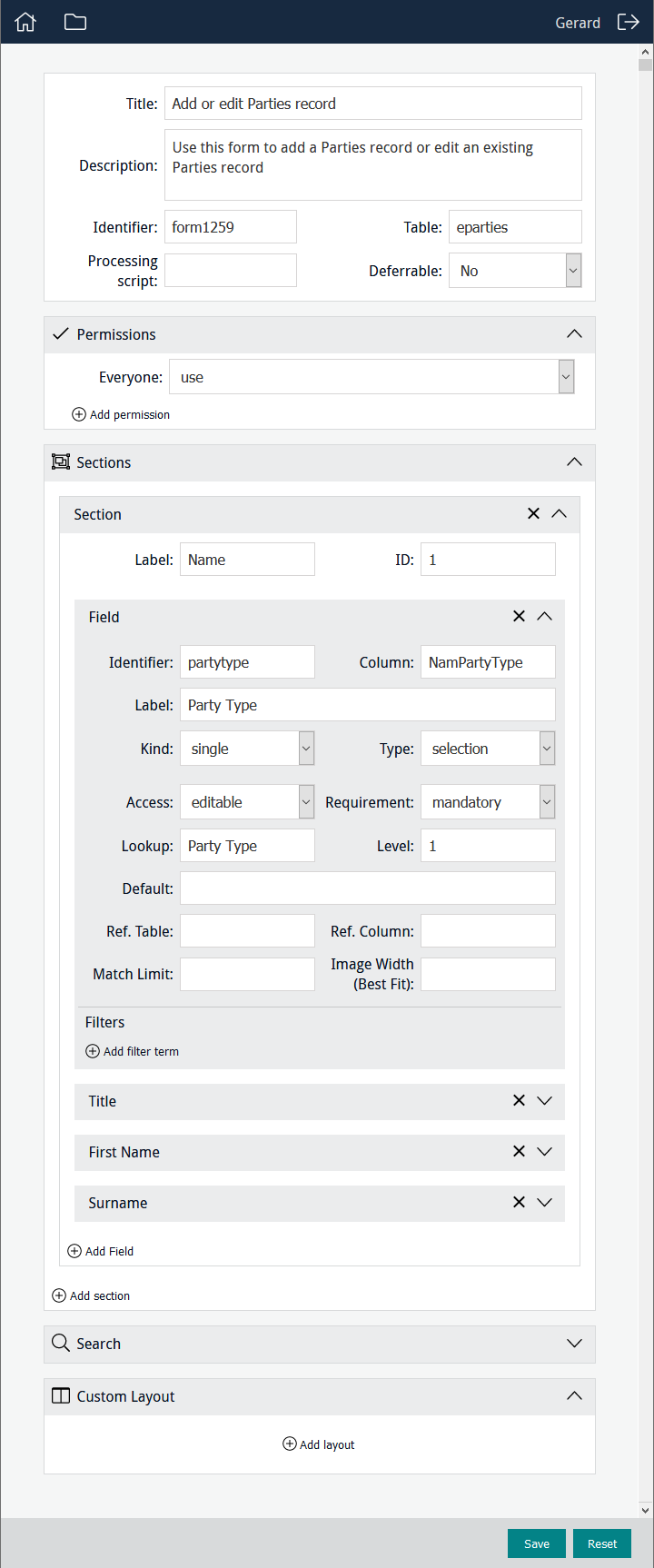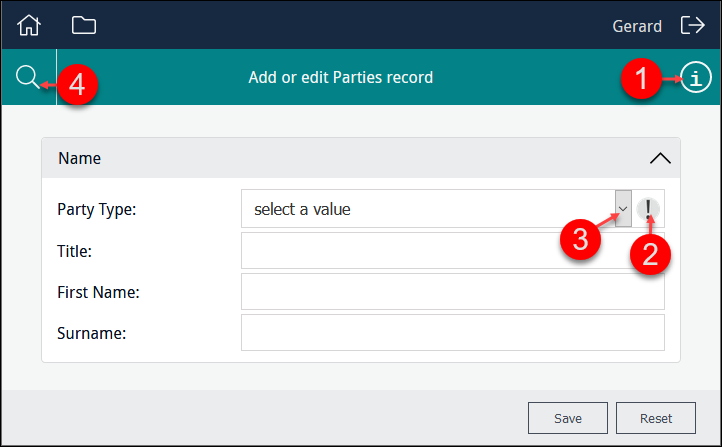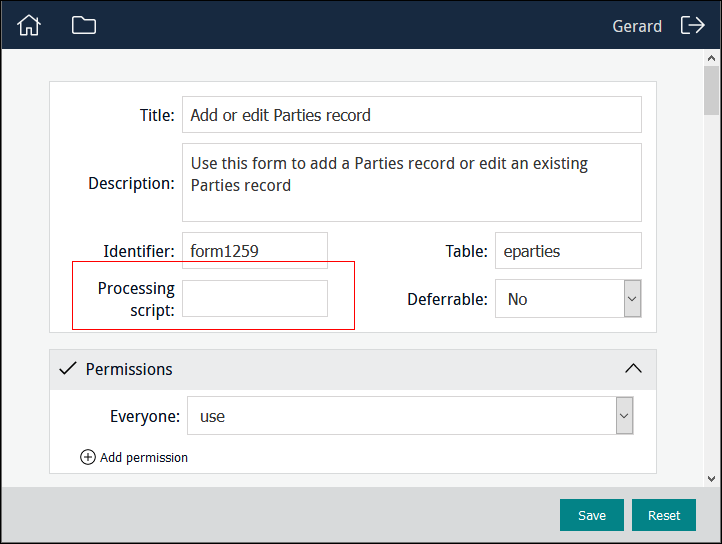Programme Leads are responsible for:
- creating projects;
- assigning access permissions; and
- making the project available to users.
These administrative responsibilities are described here.
Programme Leads are also responsible for creating and maintaining the data entry Forms and Editors that Data Entry users work with. Data entry Forms are typically designed to:
- Capture or edit one record at a time
Users enter data in a Form which creates or updates one record in an EMu module as the Form is saved: there is a one to one relationship between the data entered in the Form and a record in an EMu module.
 Details
Details
The following screenshot shows the design of a data entry Form to capture details of a
PersonParty. The Form comprises a single section with four fields (only the first is shown) and a search section:When accessed by a user, the Form will display as:
When details are entered and the Form is saved, a record is created in the Parties module.
The search option can be used to locate a record in the Parties module, which can be edited and saved.
Some features of this Form:
#
Feature
1
Clicking the information icon will display a popup with details about the purpose of the Form:
2
This field has been configured as mandatory. The Form cannot be saved unless a value is entered in the field.
3
A drop list of available values for the field.
4
Searches the Parties module for a record and displays its values in the Form, where they can be edited and saved back to the Parties module.
- Perform some special processing
Rather than creating or editing a single record when a Form is saved, the Form data can be processed by a script to manipulate it in any number of ways. A typical use of a Processing Script is bulk creation of records.
 Details
Details
Processing scripts are written in perl, typically by Axiell developers. A number of scripts are provided, and additional scripts can be written to meet a customer's requirements. Please contact Axiell Support to discuss.
Note: The location of scripts changed with the release of EMu 9. Previously, each project had a directory on the IMu server located beneath the
formsdirectory. Processing scripts for a project were saved to this directory.Each Sapphire project has a directory located off EMu's home directory in server/sapphire, e.g. server/sapphire/projectname
Processing scripts for a project can be saved to server/sapphire/ (or server/local/sapphire) or to their project directory.
It is not necessary to enter the name of the script in the Processing script field (see image below) if there is only one script assigned to the Form and the script is named using the Form's Identifier with a
.plsuffix (this becomes the default script), e.g.:form1259.plNote: If the script has the same name as the Form, it is expected to be in the appropriate server/sapphire/projectname directory.
If there is more than one processing script available (and you do not wish to use the default script), enter the name of the script to use in the Processing script field:
In order to run the script Sapphire will first search for:
server/sapphire/scriptname
and then
server/sapphire/projectname/scriptname
Assuming the form above is saved to a project called
barcoding, and no script is specified in Processing script, Sapphire will search for:server/sapphire/barcoding/form1259.pl
Details about:
- How to create and edit a data entry Form can be found here.
- How to create and edit an Editor can be found here.
Other topics in this section explain: